conviction
Forum Guru
- Joined
- Apr 24, 2013
- Posts
- 5,124
- Solutions
- 6
- Reaction
- 7,409
- Points
- 1,982
For aspiring vloggers or for educational purposes only
1. Microsoft Word
sample: Highlight words/sentences and click play
2. OneNote 2016 desktop app (windows 7, for win 10 pre-installed or download app in microsoft.com)
-same procedure as MS Word above for Speak button
sample: Highlight words/sentences and click play, or use immersive reader in Learning tools
3. OneNote Online (access using your microsoft account or hotmail/live email)
-search onenote online
sample: click view and immersive reader
4. Microsoft Edge Browser
-save MS Word into PDF and right click PDF and open with MSE
-or download any PDF then open with MSE
-try nyo sa mobile kung pwede yung MSE browser
sample: right click and open PDF with MSE, click read aloud
5. TTSFree.com/text-to-speech/ph (web based)
-paste text, select from TTS Server then convert
sample: type/paste any text, choose from servers, convert
others:
Balabolka (desktop app)
b. gamitan ng Audacity (free)
-set sa win wasapi at speakers (high def)loopback
-click Record (red dot)
-start mo na yung Word speak, immersive reader, read aloud
-then file, export as mp3 pag narecord mo
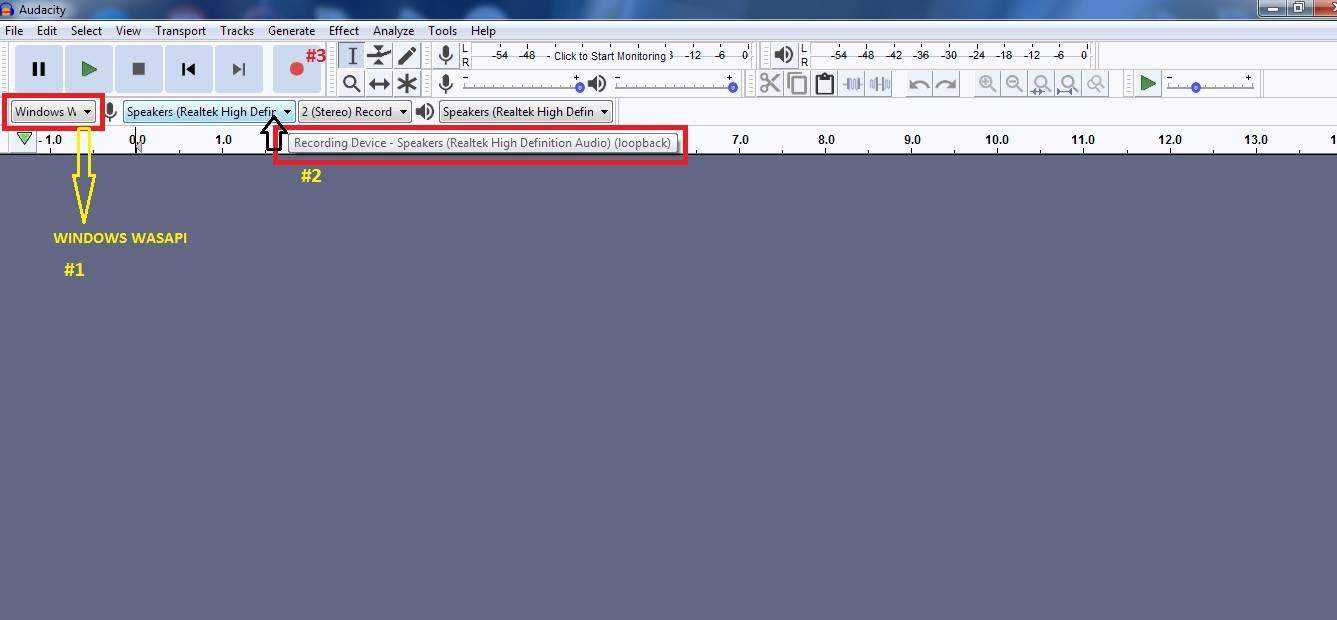
explore mga kaPHC
1. Microsoft Word
You do not have permission to view the full content of this post. Log in or register now.
2. OneNote 2016 desktop app (windows 7, for win 10 pre-installed or download app in microsoft.com)
-same procedure as MS Word above for Speak button
You do not have permission to view the full content of this post. Log in or register now.
3. OneNote Online (access using your microsoft account or hotmail/live email)
-search onenote online
You do not have permission to view the full content of this post. Log in or register now.
4. Microsoft Edge Browser
-save MS Word into PDF and right click PDF and open with MSE
-or download any PDF then open with MSE
-try nyo sa mobile kung pwede yung MSE browser
You do not have permission to view the full content of this post. Log in or register now.
5. TTSFree.com/text-to-speech/ph (web based)
-paste text, select from TTS Server then convert
sample: type/paste any text, choose from servers, convert
others:
Balabolka (desktop app)
Paano irecord yung Audio sa Word, OneNote, Microsoft Edge?
a. Built in sound recorder sa win 7, voice recorder sa Win10b. gamitan ng Audacity (free)
-set sa win wasapi at speakers (high def)loopback
-click Record (red dot)
-start mo na yung Word speak, immersive reader, read aloud
-then file, export as mp3 pag narecord mo
explore mga kaPHC

Attachments
-
You do not have permission to view the full content of this post. Log in or register now.