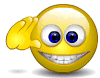zildjianfritzie
Eternal Poster
- Joined
- Jan 22, 2017
- Posts
- 224
- Reaction
- 373
- Points
- 265
(Update Jan 26,2017: We did more test and it seems some areas have connecting issues so we updated the Instructions please read them again.)
Free Internet for SUN SIM, works even with zero load.
Since the other post about free internet has been blocked by SUN Cellular we are posting these new settings for you to use. The speed of this connection is rather low so dont expect speeds like the old post.
Instructions:
1. Create a new Access Point Name (APN) on your Android phone
Name: (Just put in whatever name you want)
APN: mms
APN type: default,mms
Authentication type: PAP
(Note if you still can't connect using XP Psiphon first exit the program then turn off data connection and then change Authentication type to CHAP afterwards turn on data connection and run XP Psiphon again)
Leave other settings as is. Make sure the new APN is selected.
2. Download and Install XP Psiphon either from Google Play Store or from this link You do not have permission to view the full content of this post. Log in or register now.
3. Download one of these XP Psiphon configs.
XP Psiphon Config 3
You do not have permission to view the full content of this post. Log in or register now.
4. Install and run XP Psiphon and click on the + on the lower right main screen and choose Import Config and just select the config you downloaded.
Finally just connect and thats about it.
The speed of this connection goes to 150kb max (only half of the speed of old free internet post for SUN) at times when streaming videos but it could depend on your area.
Free Internet for SUN SIM, works even with zero load.
Since the other post about free internet has been blocked by SUN Cellular we are posting these new settings for you to use. The speed of this connection is rather low so dont expect speeds like the old post.
Instructions:
1. Create a new Access Point Name (APN) on your Android phone
Name: (Just put in whatever name you want)
APN: mms
APN type: default,mms
Authentication type: PAP
(Note if you still can't connect using XP Psiphon first exit the program then turn off data connection and then change Authentication type to CHAP afterwards turn on data connection and run XP Psiphon again)
Leave other settings as is. Make sure the new APN is selected.
2. Download and Install XP Psiphon either from Google Play Store or from this link You do not have permission to view the full content of this post. Log in or register now.
3. Download one of these XP Psiphon configs.
XP Psiphon Config 3
You do not have permission to view the full content of this post. Log in or register now.
4. Install and run XP Psiphon and click on the + on the lower right main screen and choose Import Config and just select the config you downloaded.
Finally just connect and thats about it.
The speed of this connection goes to 150kb max (only half of the speed of old free internet post for SUN) at times when streaming videos but it could depend on your area.