(UPDATED: Now valid for SMART, SmartBro, TNT, Globe & TM)
STEPS:
1) Download the latest version of HTTP Injector from the Google PlayStore or update it if you already have this app in your phone.
2) Download the config here You do not have permission to view the full content of this post. Log in or register now.
3) Register with one of these promos*:
> Smart LTE prepaid sim
- SAKTO20 to 9999 (P20 for 2 days)
- SAKTO30 to 9999 (P30 for 3 days)
- AT60 to 9999 (P60 for 5 days)
- AllText10 sa suking SmartLoad retailer (P10/day)
> SMARTBro sim
- AT10 to 9999 (P10 for 1 day)
- AT60 to 9999 (P60 for 5 days)
> Talk 'N Text
- IG10 to 4545 (P10 for 3 days). Speed gets slow down after using the daily 200mb data allocation.
> Globe/TM
- Collect free data offers from GlobeSwitch app or register to any promo with data (MB) allocation like
- ASTIGFB10 to 8080 (P10 for 1 day, 100MB/day) - TM
- ASTIGFB15 to 8080 (P15 for 2 days, 100MB/day) - TM
- VIBER30 to 8080 (P30 for 5 days, 100MB/day) - Globe
- etc.
4) Create an SSL account from one of these sites for free:
- You do not have permission to view the full content of this post. Log in or register now.
- You do not have permission to view the full content of this post. Log in or register now.
- You do not have permission to view the full content of this post. Log in or register now.
- You do not have permission to view the full content of this post. Log in or register now.
- You do not have permission to view the full content of this post. Log in or register now.
- You do not have permission to view the full content of this post. Log in or register now.
- You do not have permission to view the full content of this post. Log in or register now. (choose the server that supports SSL/TLS)
- You do not have permission to view the full content of this post. Log in or register now.
5) Open HTTP Injector app and go to the "SSH Settings". Input the details of your newly created account on the following:
- SSH Host: (type your account HOST IP)
- SSH Port: 443
- Username: (type your accout Username)
- Password: (type your account Password)
6) Use one of these as Host/IP for Server Name Indication (SNI):
- You do not have permission to view the full content of this post. Log in or register now. book.com (for Smart only)
- You do not have permission to view the full content of this post. Log in or register now. (for Smart & SMARTBro)
- fbcdn.com (for Smart only)
- instagram.com (for Talk'NText only)
- clients3.google.com (for Globe & TM)
- ssl.gstatic.com (for Globe & TM)
Use any of these as Port:
443, 80, 8000, 8080, 8888, 3128
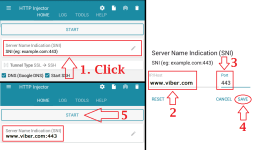
5) Start.
STEPS:
1) Download the latest version of HTTP Injector from the Google PlayStore or update it if you already have this app in your phone.
2) Download the config here You do not have permission to view the full content of this post. Log in or register now.
3) Register with one of these promos*:
> Smart LTE prepaid sim
- SAKTO20 to 9999 (P20 for 2 days)
- SAKTO30 to 9999 (P30 for 3 days)
- AT60 to 9999 (P60 for 5 days)
- AllText10 sa suking SmartLoad retailer (P10/day)
> SMARTBro sim
- AT10 to 9999 (P10 for 1 day)
- AT60 to 9999 (P60 for 5 days)
> Talk 'N Text
- IG10 to 4545 (P10 for 3 days). Speed gets slow down after using the daily 200mb data allocation.
> Globe/TM
- Collect free data offers from GlobeSwitch app or register to any promo with data (MB) allocation like
- ASTIGFB10 to 8080 (P10 for 1 day, 100MB/day) - TM
- ASTIGFB15 to 8080 (P15 for 2 days, 100MB/day) - TM
- VIBER30 to 8080 (P30 for 5 days, 100MB/day) - Globe
- etc.
4) Create an SSL account from one of these sites for free:
- You do not have permission to view the full content of this post. Log in or register now.
- You do not have permission to view the full content of this post. Log in or register now.
- You do not have permission to view the full content of this post. Log in or register now.
- You do not have permission to view the full content of this post. Log in or register now.
- You do not have permission to view the full content of this post. Log in or register now.
- You do not have permission to view the full content of this post. Log in or register now.
- You do not have permission to view the full content of this post. Log in or register now. (choose the server that supports SSL/TLS)
- You do not have permission to view the full content of this post. Log in or register now.
5) Open HTTP Injector app and go to the "SSH Settings". Input the details of your newly created account on the following:
- SSH Host: (type your account HOST IP)
- SSH Port: 443
- Username: (type your accout Username)
- Password: (type your account Password)
6) Use one of these as Host/IP for Server Name Indication (SNI):
- You do not have permission to view the full content of this post. Log in or register now. book.com (for Smart only)
- You do not have permission to view the full content of this post. Log in or register now. (for Smart & SMARTBro)
- fbcdn.com (for Smart only)
- instagram.com (for Talk'NText only)
- clients3.google.com (for Globe & TM)
- ssl.gstatic.com (for Globe & TM)
Use any of these as Port:
443, 80, 8000, 8080, 8888, 3128
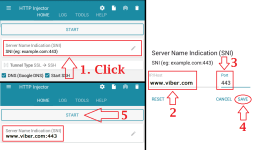
5) Start.
Attachments
-
You do not have permission to view the full content of this post. Log in or register now.
Last edited: