NeverTryM3
Addict
Don't keep the menu open , close it after use (insert key) This fix fps drop
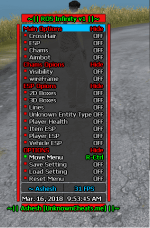
Features:
+ Finally Drawing in Present [no flickering]
+Aimbot [ works only in fullscreen]
--- FOV locked to 30
--- Aimbot Hold key is Left Shift
--- Don't use when more than a player is in your FOV
+Chams
--- Colors
--- Vsibility
--- Wireframe
+ESP
--- Player
--- Health
--- 2D Box
--- 3D Box
--- SnapLines
--- Vehicle
+ Menu
--- Neat Menu
--- Turn on options using left click and turn off using right click [ or use keyboard]
--- Save/Load Settings
--- Reset default
--- Move menu
Usage Instructions
1. Start a game
2. Inject
3. Enjoy
CONTROLS:
+ INSERT - Toggle MENU
+ Bone Aimbot
+ Distance ESP
+ Item names
+ Aimbot FOV
+ Color Wheel
Screenshots:


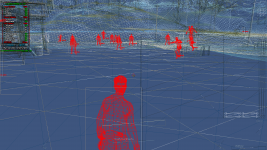


Download : You do not have permission to view the full content of this post. Log in or register now.
Injector : You do not have permission to view the full content of this post. Log in or register now.
1. Close the game
2. open extreme injector
3. Start extreme injector in secure mode (it's in settings)
4. Now extreme injector will restart
5. Go to settings
Injection type: manual map
s†éálth injection: ON
Hide module: ON
Scramble : Standard
Auto close : ON
6.Now open game
7. Select ros and the DLL then INJECT.
8. Make sure injector is closed
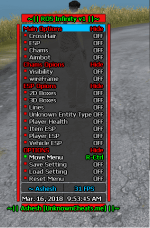
Features:
+ Finally Drawing in Present [no flickering]
+Aimbot [ works only in fullscreen]
--- FOV locked to 30
--- Aimbot Hold key is Left Shift
--- Don't use when more than a player is in your FOV
+Chams
--- Colors
--- Vsibility
--- Wireframe
+ESP
--- Player
--- Health
--- 2D Box
--- 3D Box
--- SnapLines
--- Vehicle
+ Menu
--- Neat Menu
--- Turn on options using left click and turn off using right click [ or use keyboard]
--- Save/Load Settings
--- Reset default
--- Move menu
Usage Instructions
1. Start a game
2. Inject
3. Enjoy
CONTROLS:
+ INSERT - Toggle MENU
+ Bone Aimbot
+ Distance ESP
+ Item names
+ Aimbot FOV
+ Color Wheel
Screenshots:


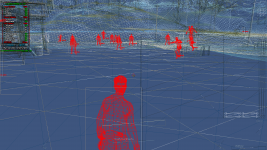


Download : You do not have permission to view the full content of this post. Log in or register now.
Injector : You do not have permission to view the full content of this post. Log in or register now.
1. Close the game
2. open extreme injector
3. Start extreme injector in secure mode (it's in settings)
4. Now extreme injector will restart
5. Go to settings
Injection type: manual map
s†éálth injection: ON
Hide module: ON
Scramble : Standard
Auto close : ON
6.Now open game
7. Select ros and the DLL then INJECT.
8. Make sure injector is closed
Attachments
-
You do not have permission to view the full content of this post. Log in or register now.