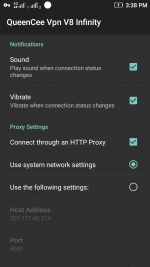- TS TS
- #1,001
Gray5mam queencee pahelp po s settings ng queencee globe po gmit q
If you can use Default Settings for Globe the better, (search for threads with tutorials for Globe Default here on PHC)
then if it is not available for your location, you can use MGC.
You are a globe / tm sim user, ok...have you made an apn mgc on your phone settings before proceeding to the vpn app? if not, please do this first :
•mgc apn phone setting
create apn mgc on your phone.
you may follow these steps...
1. settings
2. more
3. mobile network
4. access point name
5. choose globe telecom
You do not have permission to view the full content of this post. Log in or register now.
7. name:myglobeconnect
You do not have permission to view the full content of this post. Log in or register now.:You do not have permission to view the full content of this post. Log in or register now.
9. proxy: You do not have permission to view the full content of this post. Log in or register now. or You do not have permission to view the full content of this post. Log in or register now.
10. port 8080


-do all of these on your cellphone's settings
and now let us proceed to queencee vpn v8 infinity. click on the more settings
·more settings
connect trough an http proxy: check
use the following settings: check
hostaddress:You do not have permission to view the full content of this post. Log in or register now.
port: 8080

-input the correct globe/tm handler settings (See Page 1 for the guide and yes choose proxy server and real proxy server, type them in)
-hit mobile data "on"
: if you can see theconnected icon status and the key on top, those are the indications that you are successfully connected totheinternet using the vpn via mgc.
OR... (Change your APN to You do not have permission to view the full content of this post. Log in or register now. incase you decide to register to any Globe promo)
Then on QueenCee VPN, click on the More Settings, tick on "Network Settings"
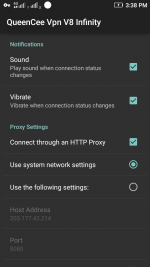
On Page 1, there is a list of Proxy Servers for Globe/TM. Mix match them with the real proxy servers. There will be a right combination for your location.
Always set your server/region to India/Korea/Spain for a no capping connection
Attachments
-
You do not have permission to view the full content of this post. Log in or register now.
Last edited: