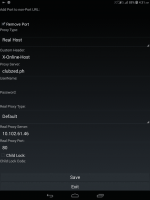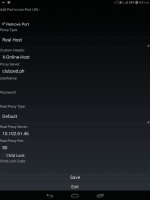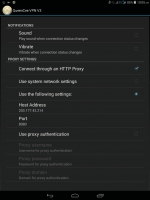Ginamit ko to for a month
Ang bilis ng speed
Pero as of hindi ko na magamit at mas humina ang speed ni MGC sa akin
90kbps to 27kbps
Na try ko na mag change ng sim pero wala parin
Patulong po
Di nagana saken..tnt user aq.. nu setting po pede dito? Cavite area.. tnx.. pls help