NirvanaCrow
Enthusiast
- Joined
- Feb 8, 2021
- Posts
- 101
- Reaction
- 28
- Points
- 51
HOW TO PLAY POKEMON SCARLET AND VIOLET VERSION ROM ON WINDOWS PC
GAMEPLAY
The game is set in the Paldea region of the Pokemon universe. The player visits the Naranja (Scarlet) or Uva (Violet) Academy in time for the annual Treasure Hunt, where the rival, Nemona, encourages the player to explore and find their own treasure. Three stories open up for the player to experience. one is Starfall Street has the player facing off against a gang of rebellious students called Team Star, and the Path of Legends storyline has the player team up with Arven to explore the Paldea region to fight Pokemon and obtain the Herba Mystica, and Victory Road storyline has to fight the region’s eight Gym Leaders to face the Champion and become the best Pokemon Trainer.
You do not have permission to view the full content of this post. Log in or register now. size 6gb
You do not have permission to view the full content of this post. Log in or register now.
You do not have permission to view the full content of this post. Log in or register now. size 6gb
You do not have permission to view the full content of this post. Log in or register now.
You do not have permission to view the full content of this post. Log in or register now.
You do not have permission to view the full content of this post. Log in or register now.
before playing
extract yuzu
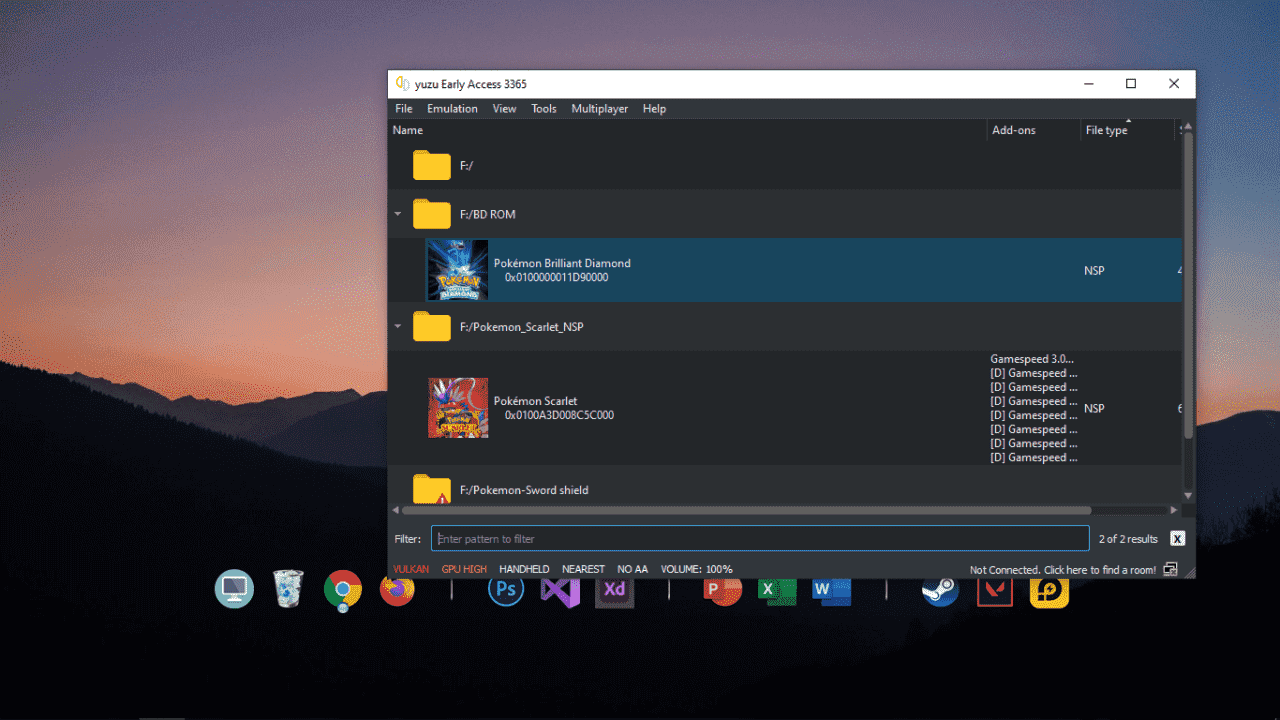
Open Yuzu >File>Open yuzu Folder
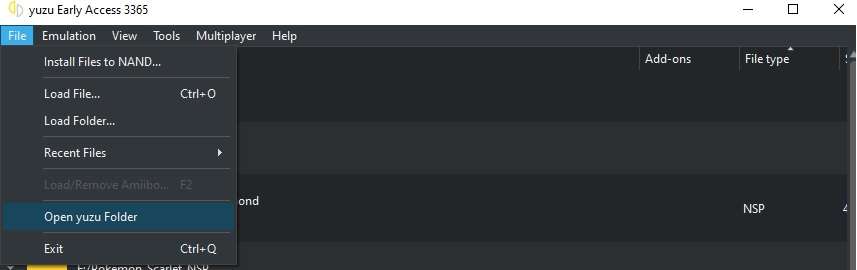
Extract Prod key like in the pic
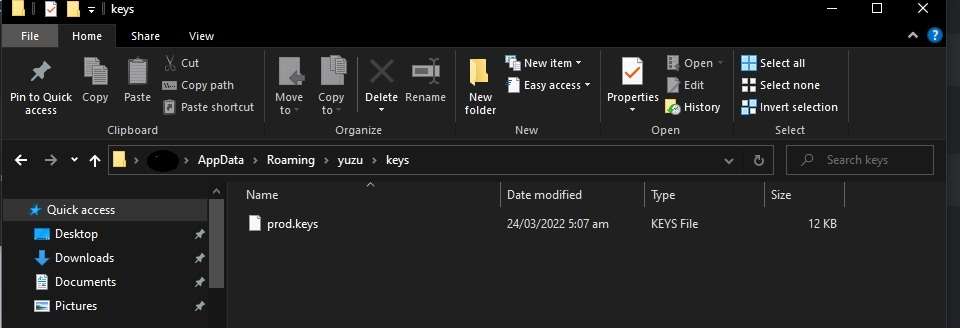
Now enjoy playing
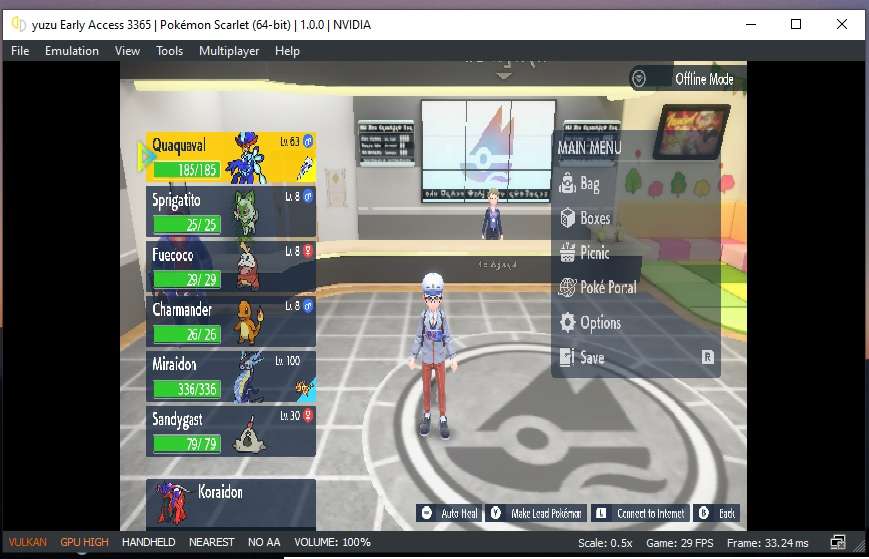
1.First, Download the Pokemon Scarlet and Violet ROM file from the above direct download link.
2.The ROM will be in the zip file so extract the zip file to run in the emulator.
3.You need a Nintendo Switch emulator for Windows to run this ROM.
4.Now, download the emulator file from the above link.
5.Open the Nintendo Switch Emulator named Yuzu on your PC and locate the ROM file from inside the emulator.
6.Adjust the various settings like the display and controls of the keyboard before running the game.
7.Now click on the play button to run the game. Within a few seconds, your game will be started.
GAMEPLAY
The game is set in the Paldea region of the Pokemon universe. The player visits the Naranja (Scarlet) or Uva (Violet) Academy in time for the annual Treasure Hunt, where the rival, Nemona, encourages the player to explore and find their own treasure. Three stories open up for the player to experience. one is Starfall Street has the player facing off against a gang of rebellious students called Team Star, and the Path of Legends storyline has the player team up with Arven to explore the Paldea region to fight Pokemon and obtain the Herba Mystica, and Victory Road storyline has to fight the region’s eight Gym Leaders to face the Champion and become the best Pokemon Trainer.
You do not have permission to view the full content of this post. Log in or register now. size 6gb
You do not have permission to view the full content of this post. Log in or register now.
You do not have permission to view the full content of this post. Log in or register now. size 6gb
You do not have permission to view the full content of this post. Log in or register now.
You do not have permission to view the full content of this post. Log in or register now.
You do not have permission to view the full content of this post. Log in or register now.
before playing
extract yuzu
Open Yuzu >File>Open yuzu Folder
Extract Prod key like in the pic
Now enjoy playing
1.First, Download the Pokemon Scarlet and Violet ROM file from the above direct download link.
2.The ROM will be in the zip file so extract the zip file to run in the emulator.
3.You need a Nintendo Switch emulator for Windows to run this ROM.
4.Now, download the emulator file from the above link.
5.Open the Nintendo Switch Emulator named Yuzu on your PC and locate the ROM file from inside the emulator.
6.Adjust the various settings like the display and controls of the keyboard before running the game.
7.Now click on the play button to run the game. Within a few seconds, your game will be started.
Attachments
-
You do not have permission to view the full content of this post. Log in or register now.