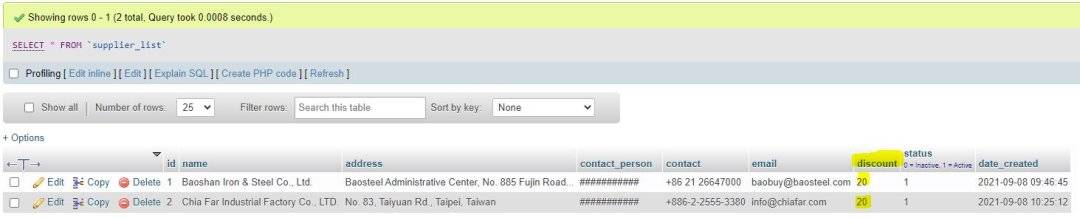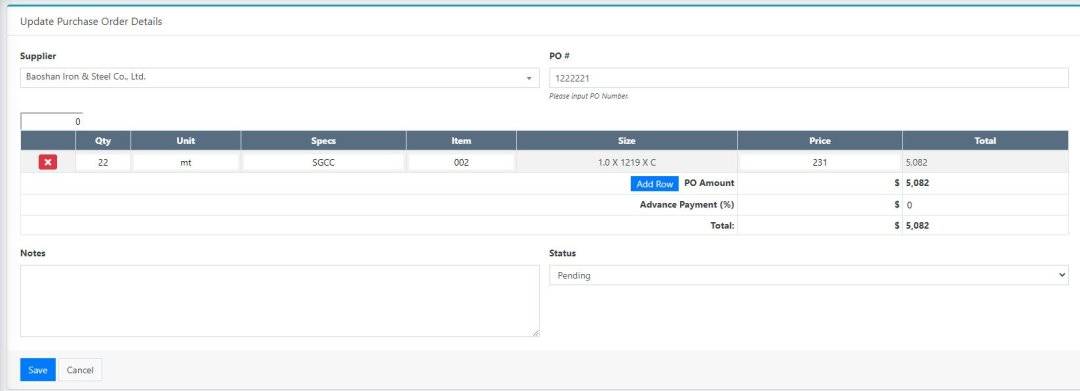<?php
require_once('../../config.php');
if(isset($_GET['id']) && $_GET['id'] > 0){
$qry = $conn->query("SELECT * from `supplier_list` where id = '{$_GET['id']}' ");
if($qry->num_rows > 0){
foreach($qry->fetch_assoc() as $k => $v){
$$k=stripslashes($v);
}
}
}
?>
<style>
span.select2-selection.select2-selection--single {
border-radius: 0;
padding: 0.25rem 0.5rem;
padding-top: 0.25rem;
padding-right: 0.5rem;
padding-bottom: 0.25rem;
padding-left: 0.5rem;
height: auto;
}
</style>
<form action="" id="supplier-form">
<input type="hidden" name="id" value="<?php echo isset($id) ? $id : '' ?>">
<div class="container-fluid">
<div class="form-group">
<label for="name" class="control-label">Supplier Name</label>
<input type="text" name="name" id="name" class="form-control rounded-0" value="<?php echo isset($name) ? $name :"" ?>" required>
</div>
<div class="form-group">
<label for="address" class="control-label">Address</label>
<textarea rows="3" name="address" id="address" class="form-control rounded-0" required><?php echo isset($address) ? $address :"" ?></textarea>
</div>
<div class="form-group">
<label for="contact_person" class="control-label">Contact Person</label>
<input type="text" name="contact_person" id="contact_person" class="form-control rounded-0" value="<?php echo isset($contact_person) ? $contact_person :"" ?>" required>
</div>
<div class="form-group">
<label for="email" class="control-label">Email</label>
<input type="email" name="email" id="email" class="form-control rounded-0" value="<?php echo isset($email) ? $email :"" ?>" required>
</div>
<div class="form-group">
<label for="contact" class="control-label">Contact</label>
<input type="text" name="contact" id="contact" class="form-control rounded-0" value="<?php echo isset($contact) ? $contact :"" ?>" required>
</div>
<div class="form-group">
<label for="contact" class="control-label">Discount (%)</label>
<input type="text" name="discount" id="discount" class="form-control rounded-0" value="<?php echo isset($discount) ? $discount :"" ?>" required>
</div>
<div class="form-group">
<label for="status" class="control-label">Status</label>
<select name="status" id="status" class="form-control rounded-0" required>
<option value="1" <?php echo isset($status) && $status =="" ? "selected": "1" ?> >Active</option>
<option value="0" <?php echo isset($status) && $status =="" ? "selected": "0" ?>>Inactive</option>
</select>
</div>
</div>
</form>
<script>
$(function(){
$('#supplier-form').submit(function(e){
e.preventDefault();
var _this = $(this)
$('.err-msg').remove();
start_loader();
$.ajax({
url:_base_url_+"classes/Master.php?f=save_supplier",
data: new FormData($(this)[0]),
cache: false,
contentType: false,
processData: false,
method: 'POST',
type: 'POST',
dataType: 'json',
error:err=>{
console.log(err)
alert_toast("An error occured",'error');
end_loader();
},
success:function(resp){
if(typeof resp =='object' && resp.status == 'success'){
location.reload();
}else if(resp.status == 'failed' && !!resp.msg){
var el = $('<div>')
el.addClass("alert alert-danger err-msg").text(resp.msg)
_this.prepend(el)
el.show('slow')
$("html, body").animate({ scrollTop: 0 }, "fast");
}else{
alert_toast("An error occured",'error');
console.log(resp)
}
end_loader()
}
})
})
})
</script>