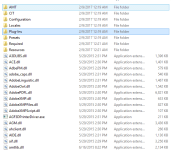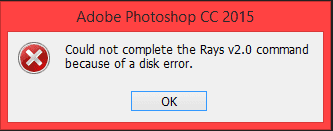Create stunning and realistic light ray effects quickly and easily. Known as volumetric lighting in computer graphics or crepuscular rays in atmospheric optics, this dramatic effect adds polish and style. Since the rays are only added to highlight areas, they have the effect of passing through objects and add a third dimensional quality. Add shafts of light streaming through clouds, rays filtering through a forest canopy, beams of light on a foggy night or rays shooting out from text. Rays adds a striking and dramatic quality to any image.
RAYS FEATURES:
- Set the ray length and brightness
- Control ray direction with an on-screen control
- Customize the color of the rays using a color picker
- Threshold control to specify where the rays will be visible
- Add your own light source to generate rays
- Randomize the rays
- Add texture inside the rays for a more natural and organic look
- Modify settings with sliders
- Sophisticated but easy to use masking tools *
- Layering system for multiple film stock application *
- Modify settings with sliders
SYSTEM / SOFTWARE REQUIREMENTS:
- Adobe Photoshop CS5 and up (64 Bit Only)
- Adobe Photoshop Elements 13 and up (Non-app store version)
- Apple Photoshop Lightroom 3 and up
- Apple Aperture 3
- Adobe After Effects CS5 and up
- Adobe Premiere Pro CS5 and up
- Apple Final Cut Pro X
- Apple Motion 5
- Avid Editing Systems (64 Bit only)
- Assimilate Scratch v8 and up
- Black Magic Resolve v11 and up
- Sony Vegas v13 and up
- The Foundry's Nuke v8 and up
- Macintosh Multicore 64 Bit Intel® processor
- Mac OSX 10.8 and above
- Windows 7 64 bit and up
My Sample Images:
PS: don't forget to follow the read me text file included inside to avoid installation problems.
an image is also included which shows you where to find the plugin in photoshop once you installed and cr@cked it, enjoy and have fun experimenting with the plugin.
~visit my other threads~