Hi po. Pa help naman. Yung photoshop ko kasi nagkakaerror then nag close nlang. Ano kaya pwedeng solusyon?
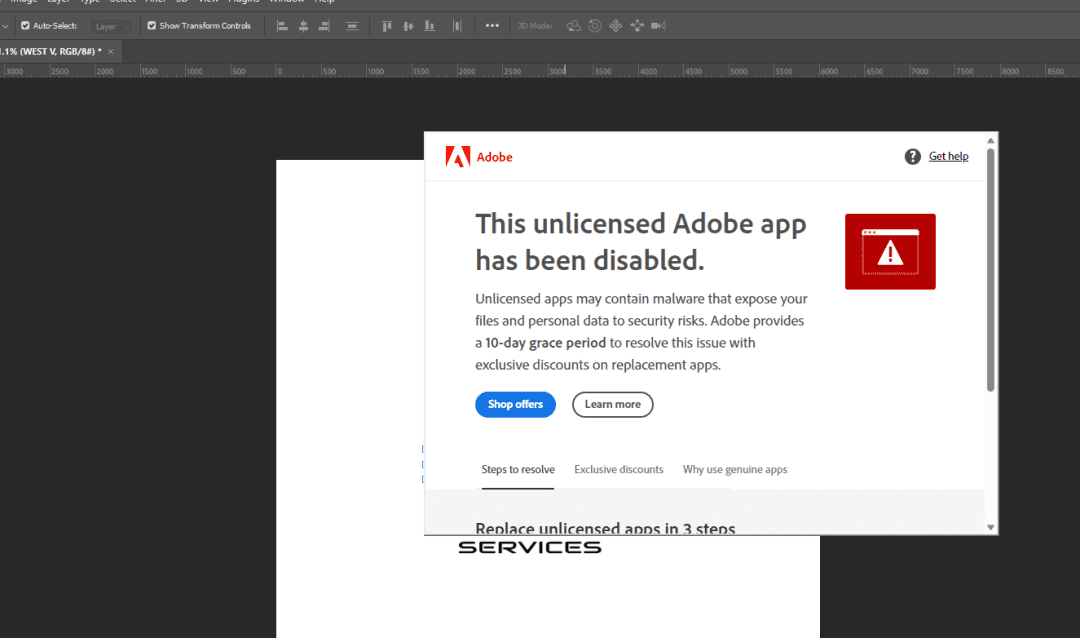
Attachments
-
You do not have permission to view the full content of this post. Log in or register now.
cra̾cked din ba ito boss?Installation pa lang ako.
Good day po. Pa help lang po ako dito.
May ganito po kasi error sakin pag na iinstall.
I already tried installing it via "Run as admin"
View attachment 2746523
a proper cra̾cked version will include instructions to disconnect internet and disable antivirus before installing, it also includes entries to the "hosts" file to block connections to adobe permanentlypa bm po ,,, same issue sakin ,,,, kahit anung *****ed version detected nila ?
cra̾cked din ba ito boss?
a proper cra̾cked version will include instructions to disconnect internet and disable antivirus before installing, it also includes entries to the "hosts" file to block connections to adobe permanently
just because photoshop updated to version 25 does not mean a working cra̾ck is automatically available, always check the torrent sites for the last version cra̾cked successfully, just checked pìrâ†é bay and the latest working cra̾ck is still version 24I tried installing this You do not have permission to view the full content of this post. Log in or register now.
and this You do not have permission to view the full content of this post. Log in or register now.
Thank you po sir sa info.just because photoshop updated to version 25 does not mean a working cra̾ck is automatically available, always check the torrent sites for the last version cra̾cked successfully, just checked pìrâ†é bay and the latest working cra̾ck is still version 24