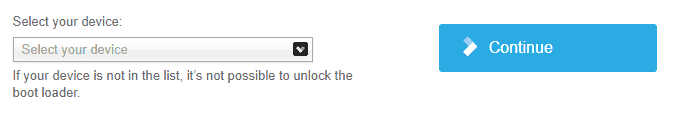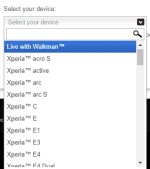Sinunod ko naman po yung process sa pag-unlock nang bootloader.
Nung iinstall ko na yung driver ganito lumalabas.

Tama naman yung procedure na ginawa ko sa Sony You do not have permission to view the full content of this post. Log in or register now.
Kung ano yung driver na nandun sa link yan din naman dinownload ko.
Help po.
Sony Xperia C3 unit ko
Thanks,
Nung iinstall ko na yung driver ganito lumalabas.

Tama naman yung procedure na ginawa ko sa Sony You do not have permission to view the full content of this post. Log in or register now.
Kung ano yung driver na nandun sa link yan din naman dinownload ko.
Help po.
Sony Xperia C3 unit ko
Thanks,
Attachments
-
You do not have permission to view the full content of this post. Log in or register now.
Last edited: