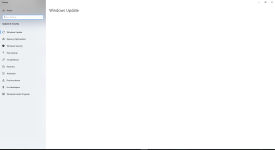Oo, naranasan ko na rin ang ganitong isyu sa Windows Update sa aking PC noon. Ang biglaang pagkawala ng Windows Update ay maaaring magkaroon ng iba't ibang mga sanhi. Narito ang ilang mga posibleng dahilan at solusyon:
1. Problema sa Internet Connection: Kung may problema sa iyong internet connection, maaaring hindi makapag-connect ang PC sa Windows Update servers. Siguraduhing tama ang iyong internet connection at mabilis ang internet speed.
2. Software Conflict: Minsan, ang pagkawala ng Windows Update ay maaaring dulot ng software conflict sa PC. Subukan mong i-disable ang mga antivirus o firewall sa sandaling nag-u-update ka ng Windows para makita kung ito ang sanhi ng problema.
3. Nasira o Hindi Aktibo ang Windows Update Service: Maaaring nasira o hindi aktibo ang Windows Update service sa iyong PC. Maaring subukan mong i-restart ang Windows Update service o i-check sa Services.msc kung ito ay naka-enable at naka-set sa Automatic.
4. Corrupted Windows Update Components: Minsan, ang mga corrupted Windows Update components ay maaaring maging sanhi ng isyu. Pwedeng subukan ang Windows Update troubleshooting tool ng Microsoft para ayusin ang mga nasirang components.
5. Lack of Disk Space: Kung puno na ang iyong hard drive, maaaring hindi makapag-update ang Windows dahil sa kakulangan sa disk space. Siguraduhing may sapat na disk space para sa Windows Update.
Kung wala pa rin, maaaring mag-search ka online para sa iba pang mga solusyon depende sa iyong specific issue. Sana makatulong ang mga suggestions na ito sa iyo para maayos ang problema sa Windows Update sa iyong PC.