capusijake
Honorary Poster
Good Day PHCorner,
I need help or suggestions kung anong mag set-up ang okay para dito sa home network namin.
As shown in the diagram yung current set-up ng home network namin. The ISP is connected to a Mikrotik hAP Lite na may Bandwidth Management Configuration. Wi-Fi routers are set-up as Access Point na naka locate sa kabilang bahay so that we can still have access sa wifi kahit saan sa compound pumunta, is it okay to connect it in series using LAN cable?
The DHCP on those Access Point are disabled and iisa lang rin set-up ng wifi (same SSID & Password but different Brand/Model ng hardware).
Problem 1: According to research dapat naka disabled rin yung DHCP sa ISP Modem and Mikrotik lang ang enabled para di magka IP Conflict, but when I disabled the DHCP sa ISP Modem, nawawalan ng internet.
Problem 2: Lagi nawawalan ng internet yung Access Point 3, to my speculation, sa LAN Cable ata may problem since Connect/Disconnect LAN Cable brings back the internet sa AP3.
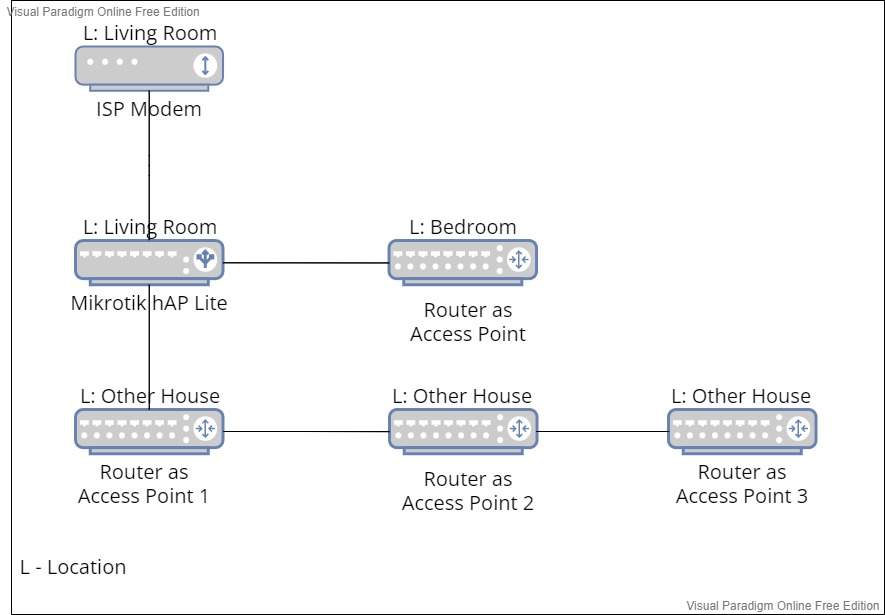
I need help or suggestions kung anong mag set-up ang okay para dito sa home network namin.
As shown in the diagram yung current set-up ng home network namin. The ISP is connected to a Mikrotik hAP Lite na may Bandwidth Management Configuration. Wi-Fi routers are set-up as Access Point na naka locate sa kabilang bahay so that we can still have access sa wifi kahit saan sa compound pumunta, is it okay to connect it in series using LAN cable?
The DHCP on those Access Point are disabled and iisa lang rin set-up ng wifi (same SSID & Password but different Brand/Model ng hardware).
Problem 1: According to research dapat naka disabled rin yung DHCP sa ISP Modem and Mikrotik lang ang enabled para di magka IP Conflict, but when I disabled the DHCP sa ISP Modem, nawawalan ng internet.
Problem 2: Lagi nawawalan ng internet yung Access Point 3, to my speculation, sa LAN Cable ata may problem since Connect/Disconnect LAN Cable brings back the internet sa AP3.
Attachments
-
You do not have permission to view the full content of this post. Log in or register now.