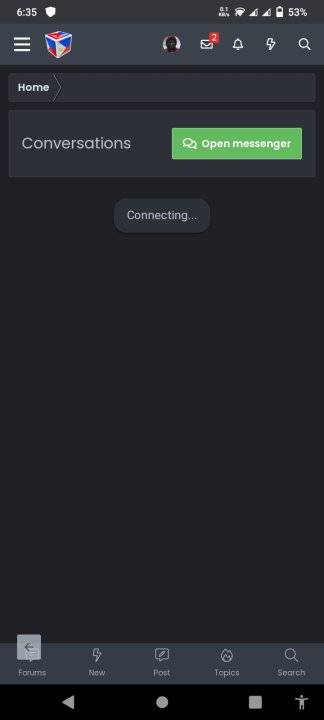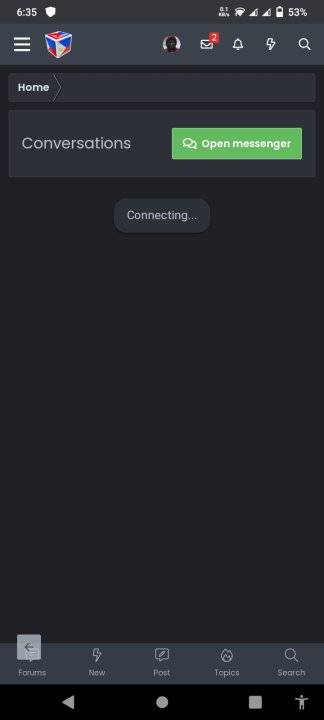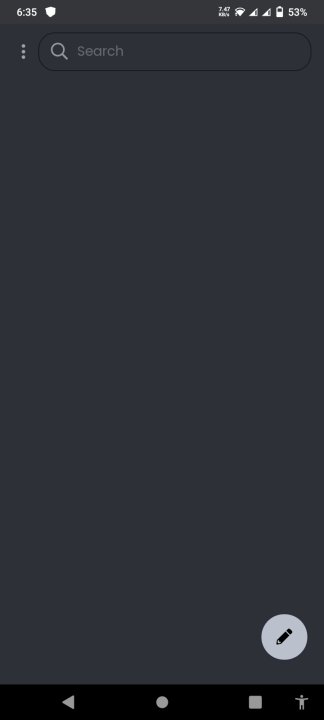It would be helpful if you could provide more information about the issue you are experiencing with Messenger loading. However, there are a few general troubleshooting steps you can try to fix the problem:
1. Check your internet connection: Make sure you have a stable and strong internet connection. If possible, try switching to a different network or restarting your router.
2. Clear cache and data: Go to the settings of your device, find the Messenger app, and clear its cache and data. This can help resolve any temporary glitches or corrupted files.
3. Update the app: Ensure that you are using the latest version of Messenger. Updates often include bug fixes and performance improvements that can resolve loading issues.
4. Restart your device: Sometimes, a simple restart can fix various software-related issues. Try turning off your device, wait for a few seconds, and then turn it back on.
5. Disable battery optimization: If you are using an Android device, check if Messenger is being optimized for battery usage. Go to the settings, find the battery optimization section, and disable it for Messenger. This can prevent the app from being unnecessarily restricted in the background.
6. Reinstall the app: If none of the above steps work, you can try uninstalling and reinstalling the Messenger app. This will ensure that you have a fresh installation, which can fix any persistent issues.
If you continue to experience problems after trying these steps, it might be helpful to reach out to the Messenger support team or seek assistance from the community forums specific to Messenger.