ask ko lang po, bumili ako ng bago battery ng lenovo laptop ko, pero not charging ang status, pero sa luma ko battery nagccharge naman
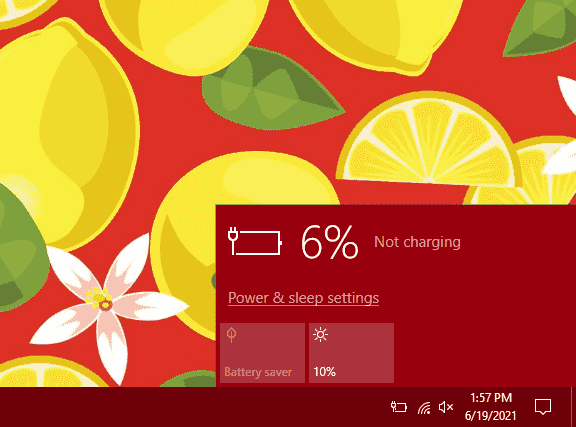
anu po kaya ang problema? salamat po sa makasagot
anu po kaya ang problema? salamat po sa makasagot
Attachments
-
You do not have permission to view the full content of this post. Log in or register now.
