SilentRock01
Forum Veteran
- Joined
- Mar 19, 2017
- Posts
- 1,459
- Solutions
- 1
- Reaction
- 918
- Points
- 720
- Age
- 24
Install Third Party Apps the Easy Way
To install most third party applications, you can easily visit a website by inputting a web address using Safari on your iPhone or iPod Touch and simply following the directions on the screen. For the vast majority of third party apps, installation will be as simple as to download them from the Internet and install them on your Windows or Mac computer.
Also, note that iTunes also offers a direct connection with a variety of third party applications for both the iPhone and the iPod Touch.
Using iTunes
iTunes is a software provided officially by Apple Inc. This software allows you to install third-party apps on your iPhone. The process is quite simple.
You do not have permission to view the full content of this post. Log in or register now. is a free iOS software initially developed by NullRiver. This app allowed any iPhone user to install third-party apps into the iPhone Applicationfolder where other native apps reside.
Using Installer.app, an iPhone user can install an app via Wi-Fi or Universal Mobile Telecommunications System (UMTS).
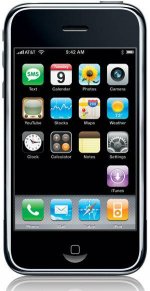
To install most third party applications, you can easily visit a website by inputting a web address using Safari on your iPhone or iPod Touch and simply following the directions on the screen. For the vast majority of third party apps, installation will be as simple as to download them from the Internet and install them on your Windows or Mac computer.
Also, note that iTunes also offers a direct connection with a variety of third party applications for both the iPhone and the iPod Touch.
Using iTunes
iTunes is a software provided officially by Apple Inc. This software allows you to install third-party apps on your iPhone. The process is quite simple.
- Connect your iPhone to your computer (USD connection) via a data cable.
- Start iTunes application on your computer.
- Choose your iPhone model from the list of devices.
- Click the Apps tab in iTunes.
- Mark the applications you did like to transfer to your iPhone. Only marked apps will go to your phone.
- Click Sync.
- Application transfer will begin. Once the transfer is complete, iTunes will notify you to disconnect your iPhone.
- Disconnect your iPhone by removing the data cable.
You do not have permission to view the full content of this post. Log in or register now. is a free iOS software initially developed by NullRiver. This app allowed any iPhone user to install third-party apps into the iPhone Applicationfolder where other native apps reside.
Using Installer.app, an iPhone user can install an app via Wi-Fi or Universal Mobile Telecommunications System (UMTS).
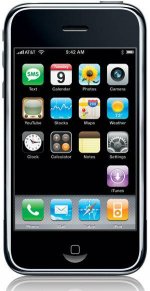
Attachments
-
You do not have permission to view the full content of this post. Log in or register now.