Yimpskie
Too many responsibilities
- Joined
- Jan 28, 2019
- Posts
- 17,815
- Solutions
- 7
- Reaction
- 39,845
- Points
- 7,579
Quick Story
Cloudfront Method gagawin natin!
Both methods (vless, vmess, and SSH
Websocket) are viable options! Since all of these are required to run a websocket! Same method din naman. Vmess lang ituturo ko. Mas maganda sa V2ray kasi Mabilis compare sa SSH tunnel. Its up to you kung gusto nyo i-explore yung iba. Gagana rin naman yan!
Finding Method
Nag hanap ako ng best option or easiest way na Script sa github para sa Cloudfront method! Dahil alam kong mahihirapan kayo mag manual installation nitong cloudfront sa server. I saw it, tanging isang web server lang ang gumagana, which is NginX atsaka combination ng dalawang protocol na websocket at tls. Ano yun? Ang kalalabasan na method ay ito ⟩ WS+TLS+NGINX
Take note, tested ko na yung ibang algorithm ng v2ray gaya ng caddy pero ayaw pumalo. (By algorithm, it is an algorithm for Web Server Security)So, ITO NA!
Opening Method
How does this work?
This method is required of the following:
1.) Vless/Vmess Scripts with a web server (NginX)
2.) Cloudflare Account
3.) Freenom domain
4.) OS: Ubunto Server/LTS
Debian 9 - 11 server
5.) Cloudfront Bughost
6.) Amazon Web Services (Cloudfront Distribution Resources)
Kung mayroon na kayo ng mga yan! Simulan na natin.
Prerequisite
Complete the binding of your domain name and VPS IP address on Cloudflare.
First things first. You will have to point your freenom domain towards Cloudflare. Dyan na kayo gumawa sa Freenom kasi free lang dyan. Here's the LINK kung paano gawin. (pindutin lang yang kulay blue). Gawin nyo lang sa Cloudflare is naka "DNS resolution only." Huwag nyong i-enable yung proxied.
Scripting Method
Suppose you have already set it up! You must have followed my "Installation" to install the script. Additionally, you can also use either juicessh or termius for the server installation!
Installation
To run this script, you must be the root user. To root, type "sudo su" and after that, type "apt update."
Vmess Script
How to install it
1. choose "y" to confirm. Select "1" V2ray (NginX+ws+tls)
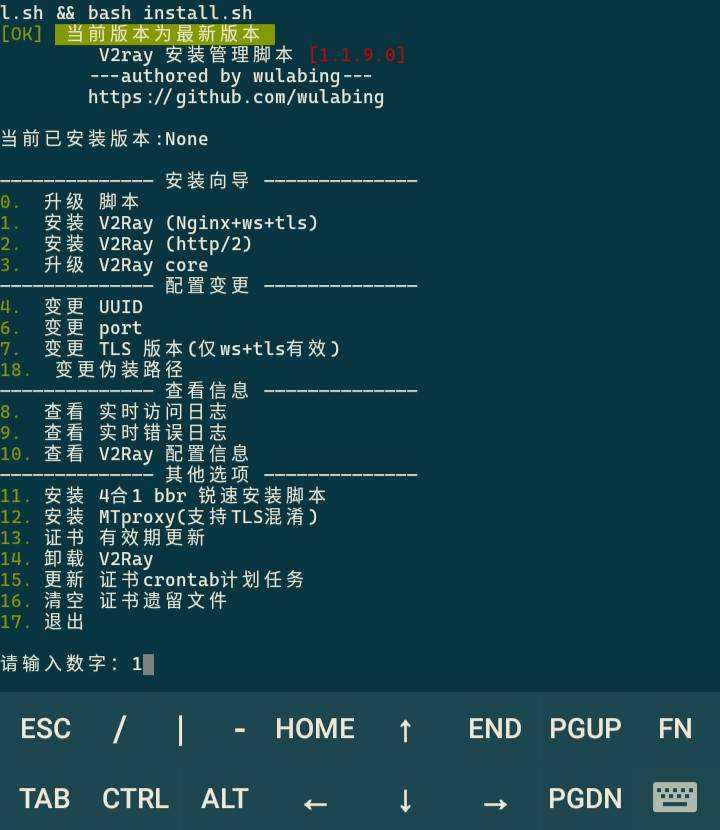
2.) Put your domain name or yung server domain na ginawa nyo! Pagkatapos nyan, ilagay nyo sa "default port" is 443. Need 443. Dahil yung bughost na gagamitin natin ay naka open lang sa ssl. Basically, hindi sya gagana sa ibang mga ports! Pero kung may bughost kayo na open yung ibang port mas maganda!
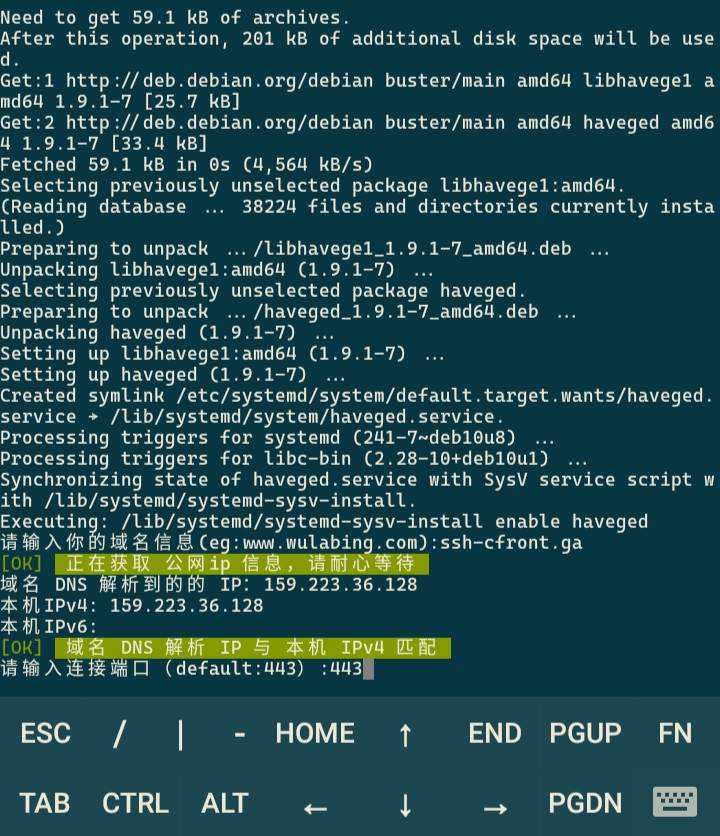
3.) Select "1" (V2rayNG/V2rayN)
4.) Select "1" (TLS1.1, TLS1.2, and TLS1.3)
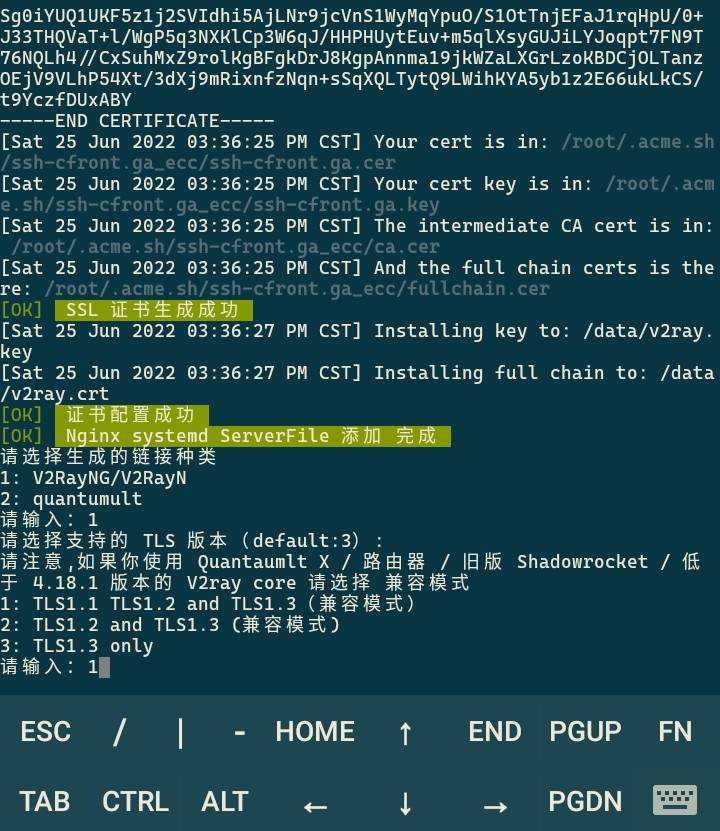
5.) After installation, copy nyo yung vmess file or URL naibibigay sa inyo! Then, import nyo sa V2ray App.
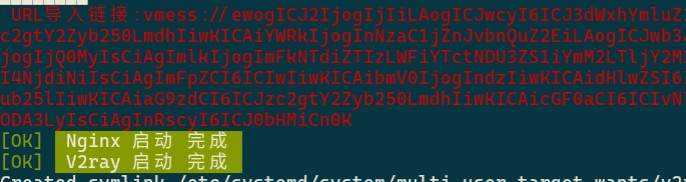
Pagkatapos, copy nyo yung server domain nyo para i-check! Need natin alamin kung already installed na ba yung web server na NginX. Tandaan nyo yung domain server na ginawa nyo sa freenom. To check, open the http injector app. In the host checker, fill in your domain and then check it! Kapag may lumabas na "Server: Nginx/1.20.1" pwede na tayo mag proceed sa AWS! (required na may data or wifi kayo kapag nag check) Bakit gagawin pa ito? Walang silbi kung direct kayo gagawa ng distribution sa aws kung hindi working yung server natin. So, we need to check it!
See this image below!
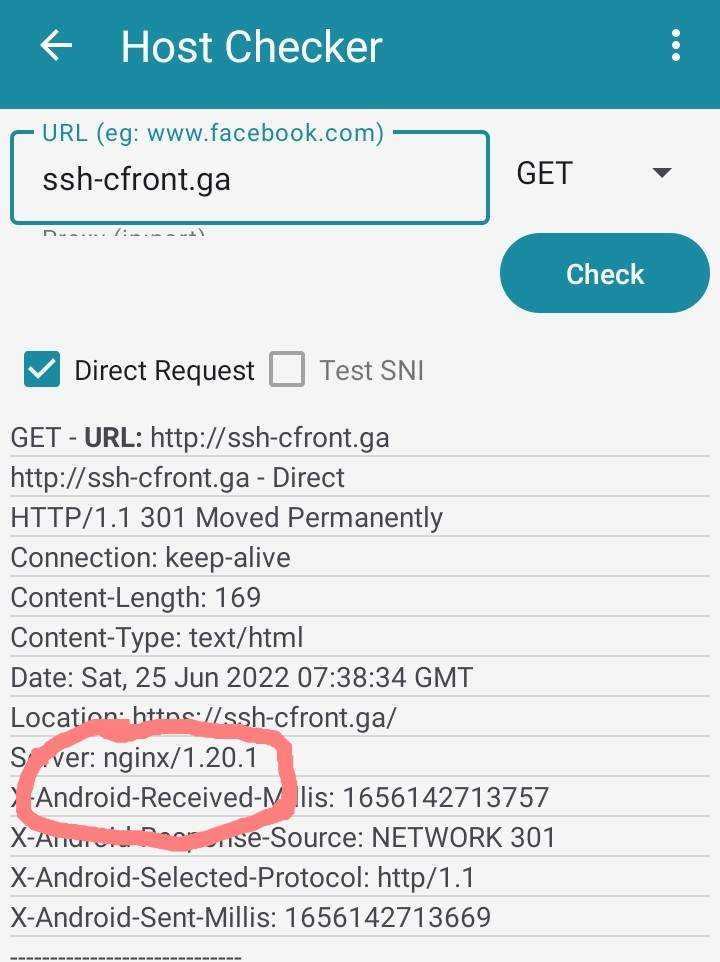
How to create distribution resources
Try nyo na lang sa "DITO" walang signal nyan sa amin eh, badtrip! Try it at your own personal risk!
TNT noload Bughost!
#Sharing is caring!
#Feedback and enjoy!
-Yimpskie
Cloudfront Method gagawin natin!
Both methods (vless, vmess, and SSH
Websocket) are viable options! Since all of these are required to run a websocket! Same method din naman. Vmess lang ituturo ko. Mas maganda sa V2ray kasi Mabilis compare sa SSH tunnel. Its up to you kung gusto nyo i-explore yung iba. Gagana rin naman yan!
Finding Method
Nag hanap ako ng best option or easiest way na Script sa github para sa Cloudfront method! Dahil alam kong mahihirapan kayo mag manual installation nitong cloudfront sa server. I saw it, tanging isang web server lang ang gumagana, which is NginX atsaka combination ng dalawang protocol na websocket at tls. Ano yun? Ang kalalabasan na method ay ito ⟩ WS+TLS+NGINX
Take note, tested ko na yung ibang algorithm ng v2ray gaya ng caddy pero ayaw pumalo. (By algorithm, it is an algorithm for Web Server Security)So, ITO NA!
Opening Method
How does this work?
This method is required of the following:
1.) Vless/Vmess Scripts with a web server (NginX)
2.) Cloudflare Account
3.) Freenom domain
4.) OS: Ubunto Server/LTS
Debian 9 - 11 server
5.) Cloudfront Bughost
6.) Amazon Web Services (Cloudfront Distribution Resources)
Kung mayroon na kayo ng mga yan! Simulan na natin.
Prerequisite
Complete the binding of your domain name and VPS IP address on Cloudflare.
First things first. You will have to point your freenom domain towards Cloudflare. Dyan na kayo gumawa sa Freenom kasi free lang dyan. Here's the LINK kung paano gawin. (pindutin lang yang kulay blue). Gawin nyo lang sa Cloudflare is naka "DNS resolution only." Huwag nyong i-enable yung proxied.
Scripting Method
Suppose you have already set it up! You must have followed my "Installation" to install the script. Additionally, you can also use either juicessh or termius for the server installation!
Installation
To run this script, you must be the root user. To root, type "sudo su" and after that, type "apt update."
Vmess Script
You do not have permission to view the full content of this post. Log in or register now.
1. choose "y" to confirm. Select "1" V2ray (NginX+ws+tls)
2.) Put your domain name or yung server domain na ginawa nyo! Pagkatapos nyan, ilagay nyo sa "default port" is 443. Need 443. Dahil yung bughost na gagamitin natin ay naka open lang sa ssl. Basically, hindi sya gagana sa ibang mga ports! Pero kung may bughost kayo na open yung ibang port mas maganda!
3.) Select "1" (V2rayNG/V2rayN)
4.) Select "1" (TLS1.1, TLS1.2, and TLS1.3)
5.) After installation, copy nyo yung vmess file or URL naibibigay sa inyo! Then, import nyo sa V2ray App.
Pagkatapos, copy nyo yung server domain nyo para i-check! Need natin alamin kung already installed na ba yung web server na NginX. Tandaan nyo yung domain server na ginawa nyo sa freenom. To check, open the http injector app. In the host checker, fill in your domain and then check it! Kapag may lumabas na "Server: Nginx/1.20.1" pwede na tayo mag proceed sa AWS! (required na may data or wifi kayo kapag nag check) Bakit gagawin pa ito? Walang silbi kung direct kayo gagawa ng distribution sa aws kung hindi working yung server natin. So, we need to check it!
See this image below!
How to create distribution resources
You do not have permission to view the full content of this post. Log in or register now.
Try nyo na lang sa "DITO" walang signal nyan sa amin eh, badtrip! Try it at your own personal risk!
TNT noload Bughost!
Spoiler contents are visible only to Established Members.
#Sharing is caring!
#Feedback and enjoy!
-Yimpskie
Attachments
-
You do not have permission to view the full content of this post. Log in or register now.
Last edited:


 HAHAHA
HAHAHA
