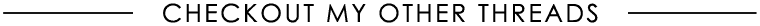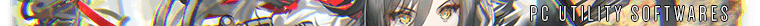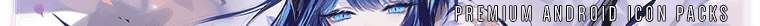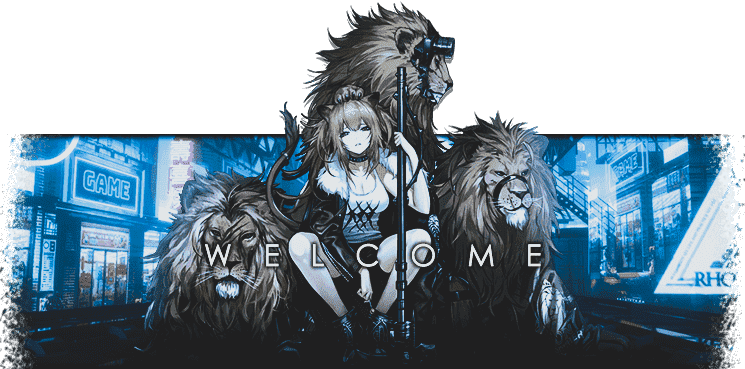






We are not Sketchbook.
We are not Photoshop.
We are not Procreate.
We are Infinite Painter.
Superior brushes - The most advanced painting engine on tablets
• 80+ natural brush presets
• Create new brushes
• Change brush settings with ease
• Brushes interact realistically with paper textures
Superior tools - A place for everything
• Experiment with four types of symmetry
• Layers and Photoshop blend modes
• Create clean lines with guides: Line, Ellipse, Pen, Lazy, and Protractor
• Draw 3D cityscapes with five different perspective guides
• Selection and clipping masks
Superior interface - Everything in its place
• It’s simple. It’s organized. It’s out of the way.
• Organized workflows:
Paint - Sketch, Paint, and Blend
Clone - Turn a photo into a painting
Edit - Adjust color, Liquify, Pattern, Crop, or add a filter
• Move your favorite tools to the top bar for quicker access
Advanced features
• Transform multiple layers simultaneously
• Transform tool: Translate, Scale, Rotate, Flip, Distort, and Skew
• Create seamless patterns with the Pattern tool
• Liquify tool: Move, Bloat, Pinch, Swirl, or Ripple
• Gradient and Pattern Fill
• Reference images
• Rotate and flip the canvas
Import and export
• Import and export PSD layers
• Add images from Gallery, Camera, or search the web
• Export images as JPEG, PNG, PSD, or ZIP
• Share to Infinite Painter community, PEN.UP, or Instagram
• Search millions of colors, palettes, and patterns via ColourLovers
Artwork provided by:
Constantine Rotkevich
Piotr Kann
Diane Kay
Ssecretgarden
Gadelhac
RapCore
Sunyu
REQUIRES ANDROID
4.2 and up
MOD INFO
ρrémíùm/Pro features unlocked
CHANGELOG
August 6 2020 update
New Features:
- Google Drive integration.
- Sample Lower Layers - when blending, you =can now non-destructively blend over top of a painting by sampling lower layers instead of just the current layer. This setting is located in the Blend settings and active by default.
- Adjustment and live Filter layers: these are great for making final adjustments or stylized pieces without changing your layered content. Access these at the top of the layers panel by expanding it out.
- Added new brush settings:
- Stroke - Glaze strokes: keeps stroke transparency from building up across multiple strokes
- Head - Orient to screen: orients the brush head to the screen instead of the canvas
- Paint.- Blur: increased range so 50% is blurring and 100% is pure flat color
- New Transparency blend modes
- Erase - erases the content of lower layers based on the transparency of the top layer
- Mask - erases the content of lower layers based on the luminance of the top layer
- Outline - first applies an erase blend mode then converts the luminance of the pixels to transparent black. This is super powerful line art illustrations.
- Tap reference image to sample color
- Fade reference when moving it to compare
- New Tools layout
- Added Hatching guide: when zigzagging, this will create individual hatching
Improvements:
- Renamed several brush settings for clarity
- Changed Clone modes to Rub > Photo and Smear > Artistic
- Fixed Color layer blend modes. These were previously using HSV colorspace but needed to use HSL instead to properly cover over a value (pure black and white) painting
- Add system data to projects to handle flipping from Android to iOS
- Global curves now turn off dynamics if inactive
- Doubled undo / redo capacity
- Changed Spacing to Copies for Pattern Path tool
- Improved smart palette detection
- Improved watercolor handling of paper textures
- Replaced magnetic snapping system with sticky snapping system across all tools. This gives better precision near the snap.
- Removed icons on controls for Free Transform (intuitively detects scaling versus rotating)
- Do not show paper texture if background is invisible
- Selection Lasso now respects Guides
- Pattern Path tool now respects Guides, Shapes and Shape Detection
- Better color adjustments
- Undo multiple layer operations like Merge and Delete
- Transform moved to Edit with dedicated row
- Added Clone to Tools
- Renamed Paint tab as Create
- New Filter thumbnails
Fixes:
- Fixed Reverse Subtract for Select layer pixels not working
- Increased color palette slots from 8 to 10 buttons per row
- Fixed brushes dialog getting truncated in landscape and smaller screens
- Fixed layers panel blocking part of the selection options
- Fixed drop down lists dropping out of screen when Hide Navigation Bar was active
- Fixed Rotate tool showing only current layer
- Fixed Pattern Path resetting when zooming in
- Fixed not applying the Lock Transparency in certain cases
- Pattern Quilt can now work in any direction
- Fix Select > Clipboard and Select > Brush not respecting virtual transformations
- Fix Layer > Select pixels not respecting virtual transformations
- Fix export PSD not handling virtual transformations.
DOWNLOAD LINKS - File size: 48mb
Mediafire Link
You do not have permission to view the full content of this post. Log in or register now.
You do not have permission to view the full content of this post. Log in or register now.