kapag sinasaksak ko po sa pc via usb di na po sya gumagana nadedetect lang po yung COM ports. paano po ayusin ? salamat po.
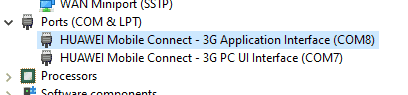
Attachments
-
You do not have permission to view the full content of this post. Log in or register now.
nag try po kase ako mag unlock ng wifi ko kase mahina dito samin ang globe. may ininstall po ako na driver galing tutorial tapos nag fail po yung unlocking ko. tapos ayun di na po madetect ng pc yung wifi COM port lang po nalabas.Para saang purpose?
maraming salamat po sa advice at sa oras nyo. godblessMag experiment ka nalang Ka phc, kita pa naman naka usb mode yang, pocket wifi need lang malagyan firmware yan at dashboard, mukhang need mo rin usbLoader or balong usbLoader
Download ka nalang kaya firmware ng universal firmware ng Huawei 5330 Bs2, baka working pang debrand kay 5330cs
Kunin mo rin yung Usb loader dto sa file ng 5573cs-933
You do not have permission to view the full content of this post. Log in or register now.
Baka working na pang debrand unlock, search google ka Phc
Sources:
You do not have permission to view the full content of this post. Log in or register now.
Huawei Unlock Calculator V1 to V3
You do not have permission to view the full content of this post. Log in or register now.
Debrand firmware 5330Bs-2
You do not have permission to view the full content of this post. Log in or register now.
gRdov
Huawei E5330Bs - 2 Unlock and Debranding
Things needed to prepare:
1. Computer
2. USB Cable
3. Huawei E5330Bs - 2 Universal Firmware ( download link below )
4. Huawei Unlock Code Calculator ( Download link below )
Here are the steps:
1. Insert invalid simcard to Huawei E5330Bs - 2 ( SMART, TNT, SUN )
2. Extract Huawei-Unlock-Code-Calculator.zip file you downloaded and Open Huawei Unlock code calculator application.
3. Enter IMEI of your Huawei E5330Bs - 2 on the box as shown on the image below.
. Click Calc button.
NOTE: Don't Close this window.
5.Extract and open the Huawei E5330Bs - 2 debrand unlock folder and open Universal Folder.
6. Open the Firmware folder. Follow the steps as shown on the photo below.
7. Turn On your Huawei E5330Bs - 2 and plug it to your computer. Wait until its drivers are installed.
8. Run E5330BS_FW_UPDATE_21.210.25.00.00 application.
9. Click START
10. A dialog box will pop up and it will ask for the password. To get the password go to huawei unlock code calculator that you open a while ago and copy the flash code and enter the code to the pop up message that opens when you run the E5330BS_FW_UPDATE_21.210.25.00.00 application . see photo below to check where is the flash code.
11. Wait till it finished. You can see a notification windows stating that you successfully updated the firmware etc...
12. Close all the window.
13. Go back to step 5 but now you need to open the WebUI Foder.See photos below.
14. Run the Update_WEBUI_17.100.13.01.03_RE5 application.
15. Click START. Wait till it finished.
16. If it is successfully updated the webui of your Huawei E5330Bs - 2. Go to your browser and on the address bar type 192.168.8.1.
GUI
user name: admin
password: admin
17. After opening the web GUI of your Huawei E5330Bs - 2 on the browser it will ask for the unlock code.
18. Go to Huawei Unlock Code Calculator that you run a while ago and copy the unlock code and paste it on the web ui of your Huawei E5330Bs - 2 that asking for unlock code on the browser and confirm. A notification box will open asking for the user name and password.
The default user name and password is
user name: admin
password: admin
Just wait then see the GUI if it looks like the photo below it means you successfully unlocked and debranded your Huawei E5330Bs - 2 pocket wifi.
If it fails just repeat the steps.
Download links here.
hindi po gumagana yung mga codes 3 sites na po ata ng calculator nakita ko 2 attempts nalang po natira. salamat poKahit hindi usb mode yan. May huawei calculator para sa imei niya. Open mo yun sa pc. Tas ilagay mo imei niya at copy mo yung code sa v2 tapoa ilalagay mo sa paglalagyan ng pin sa admin oage ng wifi mo. 192.168.8.1 yata yan. Magpapakita agad sa bungad pa palang.
 utube debrand unlock. Yan mga kasabay ng 5330cs
utube debrand unlock. Yan mga kasabay ng 5330csinantay ko lang po yung binili kong gomo sim kung mabilis sa pocket wifi para kung sakaling mag mabilis di ko na po idedebrand. sadly mabagal din po dito ang gomo. idedebrand ko na po ngayon, kung sakaling mag fail ok lang wala na din naman pag asa yung signal dito hahaha. update ko po dito ang results salamat po sa tut !Hinde talaga nagana yung unlock code V1, v2, v3 codes sa Huawei 5330Cs, gumagana lang sa 5330As, 5330bs2, 5330bs6, 5220
Ano ka phc, na try mo ba ipasok Debrand firmware ng 5330 bs2
Yung Huawei E3372H, may tuts sa yutube debrand unlock. Yan mga kasabay ng 5330cs


salamat po ! itry ko muna to. para po kapag gumana hindi ko na idebrand. maraming salamat po sa tulong!May Teknik jan KA PHC, Willing to help kahit Globe Sim ka lang, gamit gomo sim. Gamit ka band selector, Pwede ka select band na mabilis, yung Band1 , Band3, Band28, band40, band41. Pwede rin combined mo lahat ng band na meron jan sa inyo. I check mo lahat ng Band mas bibilis download speed and low ms, pero Try mo muna isang Band yung may malakas na signal jan sa inyo
GOODLUCK and Proceed
Eto yung link click mo
HUAWEI CONTROL BAND SELECTOR
https://phcorner.net/threads/freee-...bands-para-low-ms-ping.1128586/#post-18688409
You do not have permission to view the full content of this post. Log in or register now.
HUAWEI MANAGER BAND SELECTOR
https://phcorner.net/threads/huawei-managers-for-android-windows-pc.900177/
You do not have permission to view the full content of this post. Log in or register now.
Credit sa mga nag shared
nag research po ako sa bands na pwedeng gamitin try ko po sana bumilis yung gomoView attachment 1511998
stuck po sa 200kbps-1mbs ok na po siguro ito kesa wala hahhahaa. salamat po sa tulong. ito na siguro pinaka ok na band. nung di ko pa pinapalitan band wala pang 100kbps gomo dito ahahahaha.Ano update Bro, Muzta speedtest mo sa fast.com. Ayos ba
Uu nga Lods, natapon ko yung isang pocket wifi ko na 5330cs, d kona nahanap hehhehe, yung 5220 ko buhay weak lang batterry, pero nagana Pa naman. Buti pa yung 5573cs-933 unlock via jumper at debrand firmware. Yung fx id3 naman lagi dc, kahit unlock at naka admin access na rinMahirap tlga iunlock tong model na to e, wala din makitang flash firmware kasi yung sa routerunlock error code 13 yun. Sa easy-firmware meron kaso may bayad.