First Of All What is trojan?
-A Trojan horse or Trojan is a type of malware that is often disguised as legitimate software. Trojans can be employed by cyber-thieves and häçkers trying to gain access to users' systems. Users are typically tricked by some form of social engineering into loading and executing Trojans on their systems. Once activated, Trojans can enable cyber-criminals to spy on you, s†éál your sensitive data, and gain backdoor access to your system.(Source:Kaspersky)
A Trojan must be executed by its victim to do its work. Trojan malware can infect devices in several ways – for example:
Backdoor
A backdoor Trojan gives malicious users remote control over the infected computer. They enable the author to do anything they wish on the infected computer – including sending, receiving, launching, and deleting files, displaying data, and rebooting the computer. Backdoor Trojans are often used to unite a group of victim computers to form a botnet or zombie network that can be used for criminal purposes.
Exploit
Exploits are programs that contain data or code that takes advantage of a vulnerability within application software that's running on your computer.
Banker Trojan
Trojan-Banker programs are designed to s†éál your account data for online banking systems, You do not have permission to view the full content of this post. Log in or register now., and credit or debit cards.
Clampi Trojan
Clampi – also known as Ligats and Ilomo – lies in wait for users to sign in to make a financial transaction, such as accessing online banking or entering credit card information for an online purchase. Clampi is sophisticated enough to hide behind firewalls and go undetected for long periods.
Cryxos Trojan
Cryxos is commonly associated with so-called scareware or fake support call requests. Typically, victims receive a pop-up containing a message like "Your device has been häçked" or "Your computer is infected". The user is directed to a phone number for support. If the user calls the number, they are pressured to pay for assistance. In some cases, the user may be asked to give remote access of their machine to the “customer service agent”, potentially leading to device hijack and data theft.
DDoS Trojan
These programs conduct You do not have permission to view the full content of this post. Log in or register now. against a targeted web address. By sending multiple requests – from your computer and several other infected computers – the attack can overwhelm the target address, leading to a denial of service.
Downloader Trojan
Trojan-Downloaders can download and install new versions of malicious programs onto your computer – including Trojans and adware.
Dropper Trojan
These programs are used by häçkers to install Trojans or viruses – or to prevent the detection of malicious programs. Not all antivirus programs are capable of scanning all of the components inside this type of Trojan.
FakeAV Trojan
Trojan-FakeAV programs simulate the activity of antivirus software. They are designed to extort money from you – in return for the detection and removal of threats, even though the threats they report are non-existent.
GameThief Trojan
This type of program s†éáls user account information from online gamers.
Geost Trojan
Geost is an Android banking Trojan. It hides in malicious apps which are distributed through unofficial webpages with randomly generated server hostnames. Victims typically encounter these You do not have permission to view the full content of this post. Log in or register now.. Once the app is downloaded, it requests permissions which, when enabled, allow malware infection. Geost was discovered after the gang behind it made security mistakes, allowing researchers to see right into their operation and even identify some of the perpetrators.
IM Trojan
Trojan-IM programs s†éál your logins and passwords for instant messaging programs – such as WhatsApp, Facebook Messenger, Skype, and many more. This type of Trojan can allow the attacker to control chat sessions, sending the Trojan to anybody on your contact list. They can also perform DDoS attacks using your computer.
Mailfinder Trojan
These programs can harvest email addresses from your computer, allowing cyber criminals to send mass mailings of malware and spam to your contacts.
Ransom Trojan
This type of Trojan can modify data on your computer – so that your computer doesn't run correctly, or you can no longer use specific data. The criminal will only restore your computer's performance or unblock your data after you have ρáíd them the ransom money they demand.
Remote Access Trojans
Abbreviated as RAT, Remote Access Trojans give häçkers complete control over your computer from a remote location. They can be used to s†éál information or spy on you. Once the host system is compromised, the intruder may use it to distribute RATs to other vulnerable computers to establish a botnet.
Rootkit
Rootkits are designed to conceal certain objects or activities in your system. Often their primary purpose is to prevent malicious programs from being detected – to extend the period in which programs can run on an infected computer.
SMS Trojan
These programs can cost you money by sending text messages from your mobile device to ρrémíùm rate phone numbers.
Spy Trojan
Trojan-Spy programs can spy on how you're using your computer – for example, by tracking the data you enter via your keyboard, taking screenshots, or getting a list of running applications.
Qakbot Trojan
Qakbot is an advanced banking Trojan. Believed to be the first malware specifically designed to harvest banking information, this is often used in conjunction with other well-known tools.
Wacatac Trojan
Trojan Wacatac is a highly damaging Trojan threat that can carry out various malicious actions on the target system. It usually infiltrates via phishing emails, file-sharing over infected networks, and software patches. It aims to s†éál confidential data and share them with häçkers. It can also allow remote access to häçkers to carry out harmful tasks.
Other Trojans examples include:
Be clear about which specific programs you are removing because you could slow or disable your system if you remove basic programs your computer needs to function.
Story Of How It got its name:
In 1260 BC The Greeks And the Trojans(Troy)...After Achilles Killed the prince Of Troy(hector) For killing His Cousin The Greek know Their Enemy Is DefenseLess And leaderless brought by the Death Of the prince Who Is the Leader Of the Army itself...but the only problem they being worried is how they will get to the Tall ang large walls of troy...until Odysseus one of the most influential Greek champions during the Trojan War Think Of The Solution...they will build a large horse And make the trojans think that it is a gift from god...until then they succesful made the trojans think That it is a gift from god...then they let the large wooden horse go through the gates of troy and that is the start of the fall of the City Of troy.
-A Trojan horse or Trojan is a type of malware that is often disguised as legitimate software. Trojans can be employed by cyber-thieves and häçkers trying to gain access to users' systems. Users are typically tricked by some form of social engineering into loading and executing Trojans on their systems. Once activated, Trojans can enable cyber-criminals to spy on you, s†éál your sensitive data, and gain backdoor access to your system.(Source:Kaspersky)
A Trojan must be executed by its victim to do its work. Trojan malware can infect devices in several ways – for example:
- A user falls victim to a You do not have permission to view the full content of this post. Log in or register now. or other You do not have permission to view the full content of this post. Log in or register now. attack by opening an infected email attachment or clicking on a link to a malicious website.
- A user sees a pop-up for a fake antivirus program that claims your computer is infected and invites you to run a program to clean it up. This is known as “scareware”. In reality, users are downloading a Trojan onto their device.
- A user visits a malicious website and experiences a You do not have permission to view the full content of this post. Log in or register now. pretending to be helpful software.
- A user downloads a program whose publisher is unknown from an untrustworthy website.
- Attackers install a Trojan through exploiting a software vulnerability or through unauthorized access.
- häçkers create a fake Wi-Fi hotspot network that looks like one a user is trying to connect to. When the user connects to this network, they can be redirected to fake websites containing browser exploits that redirect any file they try to download.
Types of Trojans
Trojans are classified according to the type of actions that they can perform on your computer. Trojan horse virus examples include:Backdoor
A backdoor Trojan gives malicious users remote control over the infected computer. They enable the author to do anything they wish on the infected computer – including sending, receiving, launching, and deleting files, displaying data, and rebooting the computer. Backdoor Trojans are often used to unite a group of victim computers to form a botnet or zombie network that can be used for criminal purposes.
Exploit
Exploits are programs that contain data or code that takes advantage of a vulnerability within application software that's running on your computer.
Banker Trojan
Trojan-Banker programs are designed to s†éál your account data for online banking systems, You do not have permission to view the full content of this post. Log in or register now., and credit or debit cards.
Clampi Trojan
Clampi – also known as Ligats and Ilomo – lies in wait for users to sign in to make a financial transaction, such as accessing online banking or entering credit card information for an online purchase. Clampi is sophisticated enough to hide behind firewalls and go undetected for long periods.
Cryxos Trojan
Cryxos is commonly associated with so-called scareware or fake support call requests. Typically, victims receive a pop-up containing a message like "Your device has been häçked" or "Your computer is infected". The user is directed to a phone number for support. If the user calls the number, they are pressured to pay for assistance. In some cases, the user may be asked to give remote access of their machine to the “customer service agent”, potentially leading to device hijack and data theft.
DDoS Trojan
These programs conduct You do not have permission to view the full content of this post. Log in or register now. against a targeted web address. By sending multiple requests – from your computer and several other infected computers – the attack can overwhelm the target address, leading to a denial of service.
Downloader Trojan
Trojan-Downloaders can download and install new versions of malicious programs onto your computer – including Trojans and adware.
Dropper Trojan
These programs are used by häçkers to install Trojans or viruses – or to prevent the detection of malicious programs. Not all antivirus programs are capable of scanning all of the components inside this type of Trojan.
FakeAV Trojan
Trojan-FakeAV programs simulate the activity of antivirus software. They are designed to extort money from you – in return for the detection and removal of threats, even though the threats they report are non-existent.
GameThief Trojan
This type of program s†éáls user account information from online gamers.
Geost Trojan
Geost is an Android banking Trojan. It hides in malicious apps which are distributed through unofficial webpages with randomly generated server hostnames. Victims typically encounter these You do not have permission to view the full content of this post. Log in or register now.. Once the app is downloaded, it requests permissions which, when enabled, allow malware infection. Geost was discovered after the gang behind it made security mistakes, allowing researchers to see right into their operation and even identify some of the perpetrators.
IM Trojan
Trojan-IM programs s†éál your logins and passwords for instant messaging programs – such as WhatsApp, Facebook Messenger, Skype, and many more. This type of Trojan can allow the attacker to control chat sessions, sending the Trojan to anybody on your contact list. They can also perform DDoS attacks using your computer.
Mailfinder Trojan
These programs can harvest email addresses from your computer, allowing cyber criminals to send mass mailings of malware and spam to your contacts.
Ransom Trojan
This type of Trojan can modify data on your computer – so that your computer doesn't run correctly, or you can no longer use specific data. The criminal will only restore your computer's performance or unblock your data after you have ρáíd them the ransom money they demand.
Remote Access Trojans
Abbreviated as RAT, Remote Access Trojans give häçkers complete control over your computer from a remote location. They can be used to s†éál information or spy on you. Once the host system is compromised, the intruder may use it to distribute RATs to other vulnerable computers to establish a botnet.
Rootkit
Rootkits are designed to conceal certain objects or activities in your system. Often their primary purpose is to prevent malicious programs from being detected – to extend the period in which programs can run on an infected computer.
SMS Trojan
These programs can cost you money by sending text messages from your mobile device to ρrémíùm rate phone numbers.
Spy Trojan
Trojan-Spy programs can spy on how you're using your computer – for example, by tracking the data you enter via your keyboard, taking screenshots, or getting a list of running applications.
Qakbot Trojan
Qakbot is an advanced banking Trojan. Believed to be the first malware specifically designed to harvest banking information, this is often used in conjunction with other well-known tools.
Wacatac Trojan
Trojan Wacatac is a highly damaging Trojan threat that can carry out various malicious actions on the target system. It usually infiltrates via phishing emails, file-sharing over infected networks, and software patches. It aims to s†éál confidential data and share them with häçkers. It can also allow remote access to häçkers to carry out harmful tasks.
Other Trojans examples include:
- Trojan-ArcBomb
- Trojan-Clicker
- Trojan-Notifier
- Trojan-Proxy
- Trojan-PSW
- Poor device performance – for example, running slowly or frequently crashing (including the infamous “blue screen of death”)
- The desktop has changed – for example, the screen resolution has altered, or the color appears different
- The taskbar has changed – or perhaps disappeared altogether
- Unrecognized programs appear in your task manager – you didn’t install them
- An increase in pop-ups – not just ads but browser pop-ups offering products or antivirus scans which, when clicked on, download malware onto your device
- Being redirected to unfamiliar websites when browsing online
- An uptick in spam emails
Be clear about which specific programs you are removing because you could slow or disable your system if you remove basic programs your computer needs to function.
Story Of How It got its name:
In 1260 BC The Greeks And the Trojans(Troy)...After Achilles Killed the prince Of Troy(hector) For killing His Cousin The Greek know Their Enemy Is DefenseLess And leaderless brought by the Death Of the prince Who Is the Leader Of the Army itself...but the only problem they being worried is how they will get to the Tall ang large walls of troy...until Odysseus one of the most influential Greek champions during the Trojan War Think Of The Solution...they will build a large horse And make the trojans think that it is a gift from god...until then they succesful made the trojans think That it is a gift from god...then they let the large wooden horse go through the gates of troy and that is the start of the fall of the City Of troy.
This is Like the Trojan Virus As it is in the name...häçker/Attacker(Greeks) Sends A malicious Software Or A malware and made you think that it is a legitimate software(Like the trojans think it is a gift from god in the story) but in reality The Software Contains malicious codings(the greeks[enemy of troy] made it inside of troy in the way that they hid in the large wooden horse And Do their Job At Night) that can Cause your pc to be compromised And Fall to the hand of the Attackers.
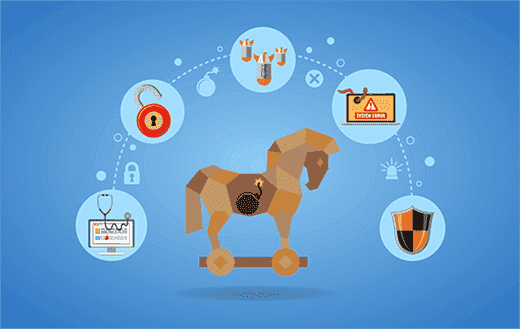
Attachments
-
You do not have permission to view the full content of this post. Log in or register now.