Ligaw_na_nilalang
Addict
- Joined
- Oct 8, 2016
- Posts
- 85
- Reaction
- 38
- Points
- 104
Guys, kabibili ko lang ng Infinix Zero 30. Pero naiirita na ako sa sobrang pangit at gulo ng settings ng phone. Dami kong pwede i-rant sa model na 'to pero mas nakakairita yung lockscreen features neto.
Nag-install ako ng Company Portal, eventually, may work profile. Isa pang nakakainis walang option na i-turn off yung Work Profile sa shortcuts.
Anyways, biglang na-disable yung "None" to remove lockscreen password. So kada lock, kada bukas ko ng work apps, nagre-request ng password.
Paano po ba i-resolve 'to mga lods?
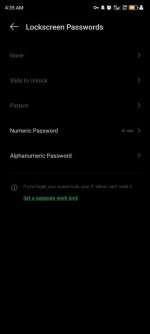
Nag-install ako ng Company Portal, eventually, may work profile. Isa pang nakakainis walang option na i-turn off yung Work Profile sa shortcuts.
Anyways, biglang na-disable yung "None" to remove lockscreen password. So kada lock, kada bukas ko ng work apps, nagre-request ng password.
Paano po ba i-resolve 'to mga lods?
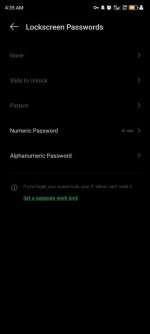
Attachments
-
You do not have permission to view the full content of this post. Log in or register now.