Takatsuki18
Honorary Poster
- Joined
- Aug 14, 2018
- Posts
- 148
- Reaction
- 259
- Points
- 137
1. Download, Install and Open Settings Database Editor app.
2. Tap on System.
3. Scroll down until you find hw_networkmode_preference. To the right, you will see something like this — 9,6,2,1 or on other huawei model - 9,3,2,1. Tap on this line.
Add a comma (,) followed by eleven (11). Your new setting will look like this:
Before: 9,6,2,1 / 9,3,2,1
After: 9,6,2,1,11 / 9,3,2,1,11
4. Tap Save changes.
5. Tap + Add new setting at the top.
6. Key in hw_add_4g_only.(copy this)
7. Tap Save.
8. In Edit setting, enter your mobile country code – 515 (Philippines)
9.Tap Save changes.
10. Close Settings Database Editor app and restart your phone.
11. Once your phone restart, go to Setting–> More –> Mobile Network –> Preferred network mode, you will see LTE only option.
Alternative steps:
1. Follow steps 1 to 3
*If hw_networkmode_preference is not available, just manually add it.
2. In it's value, instead of adding 9,6,2,1 or on other phones it is 9,3,2,1. Just type in 11 and tap save.
3. Restart your phone
4. Once your phone restart, go to Setting–> More –> Mobile Network –> Preferred network mode, you will see LTE only option.
Ps. Natry ko na po sa oppo phone pero nakalock yung permission ng mismong editor kaya di kaya ma-edit
Feedback po sa gumana tnx
Pwde po ito sa lahat ng huawei phones na 4g LTE Ready. Hindi pwde sa 3g below.
Update: for oppo and other models
Please refer to these tutorials:

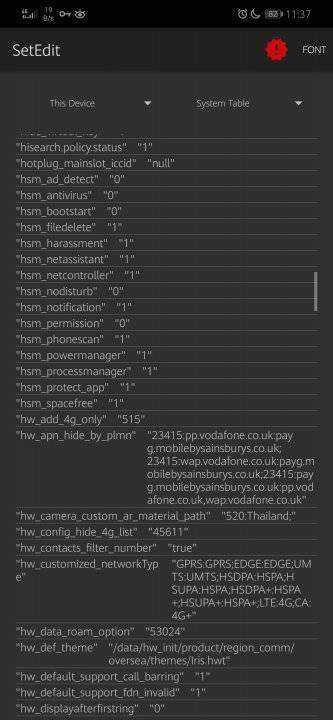
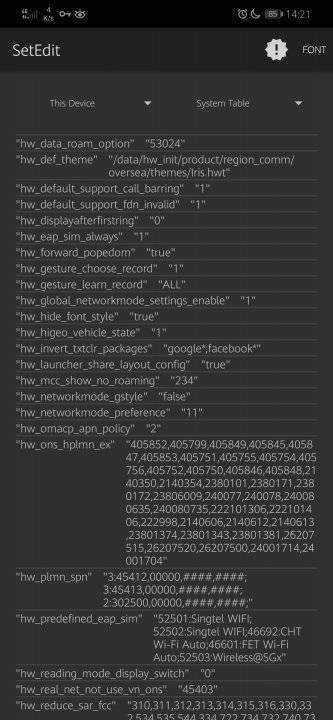
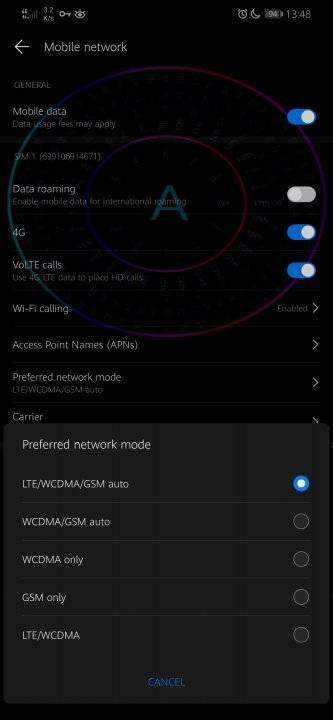
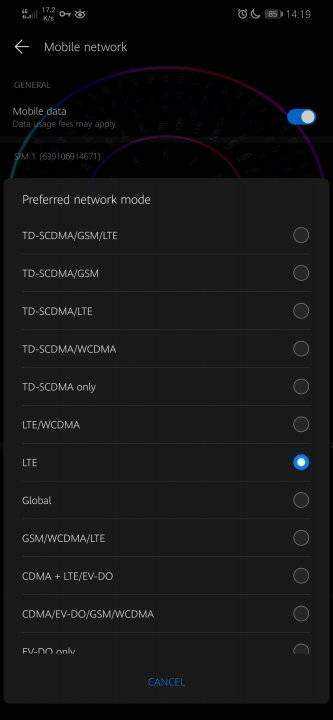
2. Tap on System.
3. Scroll down until you find hw_networkmode_preference. To the right, you will see something like this — 9,6,2,1 or on other huawei model - 9,3,2,1. Tap on this line.
Add a comma (,) followed by eleven (11). Your new setting will look like this:
Before: 9,6,2,1 / 9,3,2,1
After: 9,6,2,1,11 / 9,3,2,1,11
4. Tap Save changes.
5. Tap + Add new setting at the top.
6. Key in hw_add_4g_only.(copy this)
7. Tap Save.
8. In Edit setting, enter your mobile country code – 515 (Philippines)
9.Tap Save changes.
10. Close Settings Database Editor app and restart your phone.
11. Once your phone restart, go to Setting–> More –> Mobile Network –> Preferred network mode, you will see LTE only option.
Alternative steps:
1. Follow steps 1 to 3
*If hw_networkmode_preference is not available, just manually add it.
2. In it's value, instead of adding 9,6,2,1 or on other phones it is 9,3,2,1. Just type in 11 and tap save.
3. Restart your phone
4. Once your phone restart, go to Setting–> More –> Mobile Network –> Preferred network mode, you will see LTE only option.
Ps. Natry ko na po sa oppo phone pero nakalock yung permission ng mismong editor kaya di kaya ma-edit
Feedback po sa gumana tnx
Pwde po ito sa lahat ng huawei phones na 4g LTE Ready. Hindi pwde sa 3g below.
Spoiler contents are visible only to Established Members.
Update: for oppo and other models
Please refer to these tutorials:
Spoiler contents are visible only to Established Members.
Spoiler contents are visible only to Established Members.
Attachments
-
You do not have permission to view the full content of this post. Log in or register now.
Last edited: