How to join Biswap?
Simple guide for a strong connection!
In this guide, we are using MetaMask as an example and hope to provide answers for all emerging questions about the connection!
Installing MetaMask to your browser
First thing first, you need to install a wallet and connect it to Biswap, so you can experience the platform to the fullest!MetaMask can be downloaded on Chrome, Firefox, Brave, Opera browsers. and Kiwi browser,
In this tutorial, we will be using Chrome browser, but the instructions are quite applicable for any search engine you prefer:
- Go to the You do not have permission to view the full content of this post. Log in or register now..
- Сlick “Add to Chrome”.
- In the pop-out screen, press “Add the extension”.
Creating MetaMask account
Once you have successfully installed your MetaMask wallet, it is time to create an account!To start the creation click on the MetaMask icon in the upper right corner to open the extension:

- Click “Try It Now” and then “Continue”.
- Then, you will be asked to create a unique password. Enter your password and click “Continue”.
- After seeing the above illustrated screen, click “Next” and accept the Terms of Use.
- Proceed by clicking “Reveal Secret Words”.
- You will see a 12 word seed phrase, which should be saved as a file. You must copy these words
to a safe place. Once you’ve safely stored your seed phrase, click “Next”. - Verify your secret phrase by entering the previously generated phrase and click “Confirm”.
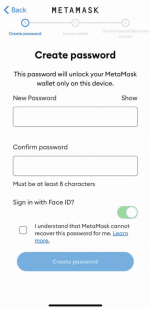

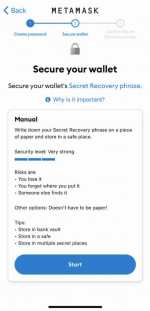
 ️Please note: without a seed phrase, you will not be able to access your account.
️Please note: without a seed phrase, you will not be able to access your account.Hence, all your funds will be permanently lost if you damage or lose your device.
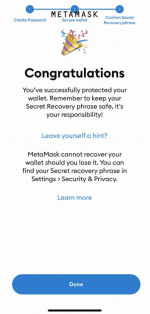
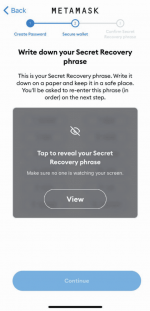

Adding the Binance Smart Chain network to MetaMask
A new Ethereum address will be generated for you, once you create an account on MetaMask. However,in order to use the Biswap platform you need to add the Binance Smart Chain network.
Follow our step-by-step guide to add the BSC network straight away!
- In the upper right corner of MetaMask wallet, press “My Accounts” and then “Settings”.
- Select “Networks” and then click “Add Network” .
- Now, manually fill in all the empty fields with the data presented below.
Network Name: Binance Smart Chain
New RPC URL: You do not have permission to view the full content of this post. Log in or register now.
Chain ID: 56
Symbol: BNB
Block Explorer URL: You do not have permission to view the full content of this post. Log in or register now.
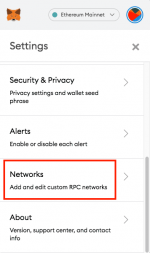
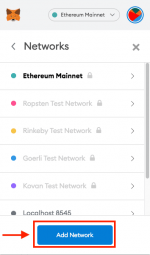
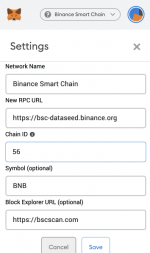
When you save all the changes and go back to the main menu, you will notice
that the network has bee automatically set to BSC network, and the units are denominated in BNB now.
 If you will need to change the network to another one, just go to Networks in the MetaMask settings.
If you will need to change the network to another one, just go to Networks in the MetaMask settings.Connecting Your MetaMask Wallet to Biswap

Just click the button!
Once you’ve connected your wallet to the BSC network, head over to the You do not have permission to view the full content of this post. Log in or register now. and click the “Connect Wallet” button.
Before you connect, make sure you have switched from the Ethereum Mainnet network to the Binance Smart Chain.
Wallets available on Biswap
Currently, there are two wallets open for connection on Biswap:✔Metamask
✔Binance Chain Wallet
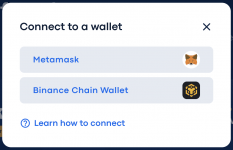
But that’s just the beginning! More wallets will be accessible on Biswap in the nearest future:
✔TrustWallet
✔MathWallet
✔TokenPocket
✔Wallet Connect
Making your first swap and transaction on Biswap
Finally, it is time to use your wallet in practice. Let’s exchange tokens on the Biswap swaps section: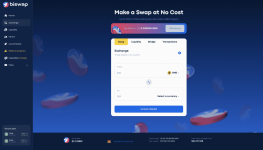
Get up to 100% Fee Return for swaps on Biswap!
Steps are easy like that:
- Go to the You do not have permission to view the full content of this post. Log in or register now..
- Ensure that your wallet is connected to the BSC network .
- Select the tokens for exchange and enter the amount.
- Double check the information you entered and click “Swap”.
- Press “Confirm Swap” after you have checked everything.
- Confirm the transaction in your wallet.
- Congratulations! Your swap is made!

- Click “View on BSC scan” to check the transaction details.
Become a part of Biswap!
Biswap website: You do not have permission to view the full content of this post. Log in or register now.
Attachments
-
You do not have permission to view the full content of this post. Log in or register now.