- Joined
- Oct 13, 2017
- Posts
- 25,954
- Solutions
- 6
- Reaction
- 66,411
- Points
- 16,634
The "Always On Display" feature enables your device to show some information like the time, date, battery status, and any notifications even when the display is turned off .
The new enhance feature introduced four different designs: classic, blue, red, and green. It also includes many customized options and beautiful dynamic themes including animated watch faces, and you’ll be able to even type your own text like your signature or favorite slogans. With these new features, the Always On Display will provide you with a fresh look with every new glance.
 Go to Settings
Go to Settings
 Tap on Always-on display & Lock screen
Tap on Always-on display & Lock screen
 Turn on Ambient Display
Turn on Ambient Display
 Click on style and scroll all the way down to find -the Select Background option
Click on style and scroll all the way down to find -the Select Background option
 Tap on the + sign
Tap on the + sign
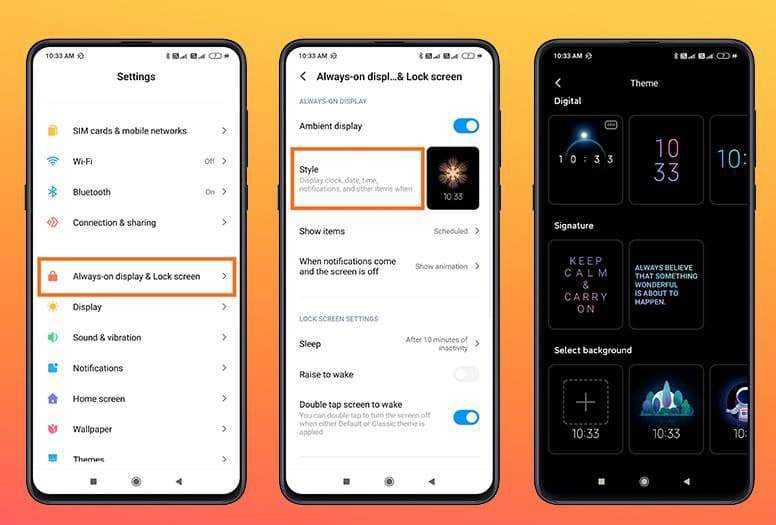
 Click on the + sign at the center and select your favorite photo from your gallery
Click on the + sign at the center and select your favorite photo from your gallery
 You can make changes to Text Color, Clock Position and Show battery status and notifications per your choice and preference
You can make changes to Text Color, Clock Position and Show battery status and notifications per your choice and preference
 Tap to Apply
Tap to Apply

source:miuipdates/tips&tricks
The new enhance feature introduced four different designs: classic, blue, red, and green. It also includes many customized options and beautiful dynamic themes including animated watch faces, and you’ll be able to even type your own text like your signature or favorite slogans. With these new features, the Always On Display will provide you with a fresh look with every new glance.
 Go to Settings
Go to Settings Tap on Always-on display & Lock screen
Tap on Always-on display & Lock screen Turn on Ambient Display
Turn on Ambient Display Click on style and scroll all the way down to find -the Select Background option
Click on style and scroll all the way down to find -the Select Background option Tap on the + sign
Tap on the + sign Click on the + sign at the center and select your favorite photo from your gallery
Click on the + sign at the center and select your favorite photo from your gallery You can make changes to Text Color, Clock Position and Show battery status and notifications per your choice and preference
You can make changes to Text Color, Clock Position and Show battery status and notifications per your choice and preference Tap to Apply
Tap to Applysource:miuipdates/tips&tricks
Attachments
-
You do not have permission to view the full content of this post. Log in or register now.
