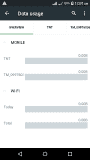You are using an out of date browser. It may not display this or other websites correctly.
You should upgrade or use an alternative browser.
You should upgrade or use an alternative browser.
Closed How to clear data usage on android
- Thread starter AnonymousMrx
- Start date
-
- Tags
- full
- Status
- Not open for further replies.
ultimas palavras
Forum Veteran
Change date mo lang tapos pataas mo lang ang dalawang linya..boom ok na yan..
salamat
superxela_kickass
Eternal Poster
Thanks
superxela_kickass
Eternal Poster
Attachments
-
You do not have permission to view the full content of this post. Log in or register now.
superxela_kickass
Eternal Poster
Broo,diko makita ang data folder, paano?

@homepage type in search lens "data", then touch the magnifying lens icon,
Then, touch data folder,
Then touch card0 (nasa upper left un "card0”, then touch the " / " slash sign, then touch data, then touch the system, then touch netstat, touch and hold the " ? " icon, select all, then touch delete icon(nasa baba), then restart/reboot ur phone. See the screenshot. Follow the procedures.

Attachments
-
You do not have permission to view the full content of this post. Log in or register now.
Last edited:
Ok broo, salamat ng marami feedback later....
@homepage type in search lens "data", then touch the magnifying lens icon,
Then, touch data folder,
Then touch card0 (nasa upper left un "card0”, then touch the " / " slash sign, then touch data, then touch the system, then touch netstat, touch and hold the " ? " icon, select all, then touch delete icon(nasa baba), then restart/reboot ur phone. See the screenshot. Follow the procedures.

Attachments
-
You do not have permission to view the full content of this post. Log in or register now.
cyclopes99
Honorary Poster
Sir alderbert madali lang po mag clear data on any android device. Kahit rooted man o hindi. Ganito oang ang gawin
1st step:
go to sittings
2nd
tap data usage
3rd
tap the date in data usage cycle
4th
scrolldown hanggang sa pinakababa at makikita ang "change cycle"
5th
tap "change cycle" at ang ilagay na number yung number ng date ngayon (up to date). And tap "set"
And done, ngayon back to zero uli ang data usage ng phone mo.
1st step:
go to sittings
2nd
tap data usage
3rd
tap the date in data usage cycle
4th
scrolldown hanggang sa pinakababa at makikita ang "change cycle"
5th
tap "change cycle" at ang ilagay na number yung number ng date ngayon (up to date). And tap "set"
And done, ngayon back to zero uli ang data usage ng phone mo.
tolyakarpov
Forum Veteran
Salamat sa pagshare
tolyakarpov
Forum Veteran
Makakabypass kaya ito ng cap? Or sa device mo lang nareset pero sa telco hindi?
cyclopes99
Honorary Poster
para sa device yan.Makakabypass kaya ito ng cap? Or sa device mo lang nareset pero sa telco hindi?
superxela_kickass
Eternal Poster
Feedback ka nlang, take note dpat rooted phone mo,Ok broo, salamat ng marami feedback later....
punisher73
Addict
Making tulong yan sir maraming Salamat po
John_wapak99
Honorary Poster
thanks
- Status
- Not open for further replies.
Similar threads
-
Android App Remote Control for All TV - v11.3 - rémíùm Unlocked (New Update)
- Started by vcode
- Replies: 73
-
Tutorial How to spy using a DNS + Spy on school network
- Started by I2rys Reborn
- Replies: 35
-
Tutorial Send an email anoymously that NO ONE can find you
- Started by I2rys Reborn
- Replies: 3
-
-
Popular Tags
#pisonet
#unlimitedinternet #tricks
7 days ssh
all
all network
android
apk
apn
app
config
ehi
enthusiast
fast
free
free internet
freenet
globe
gtm
http
http injector
injector
internet
ktr
leecher
mod
mod apk
no load
ovpn
payload
phcorner <3 ®®
piso wifi
pisowifi
postern
proxy
prx
psiphon
smart
ssh
sts
sun
tm
tnt
tricks
try again
try and believe
try and feedback please
tutorial
update
vpn
wifi
About this Thread
-
41Replies
-
3KViews
-
32Participants
Last reply from:
japosk8r
japosk8r
Online statistics
- Members online
- 1,023
- Guests online
- 4,674
- Total visitors
- 5,697