Share ko lang po. Kung paano magpalit ng password ng CONVERGE modem fiber home.
Check nyo po muna yung model ng modem nyo
Huawei ONUs
Step 1:
Open a browser and go to You do not have permission to view the full content of this post. Log in or register now.
-Default Account and Passwords are:
Username: root
Password: admin / adminHW
Step 2:
-Go to WLAN then 2.4G or 5G Basic Network Settings. After changing the SSID Name and WPA PreSharedKey, click on Apply.
Fiberhome ONUs
Step 1:
Open a browser and go to You do not have permission to view the full content of this post. Log in or register now.
-Default Account and Passwords are:
Username: user1 / user2
Password: 12345 / user1234 / user12345
Step 2:
-Go to Interface Setup then Wireless. After changing the SSID and Pre-Shared Key, click on Save.
ZTE ONUs
Step 1:
Open a browser and go to You do not have permission to view the full content of this post. Log in or register now.
-Default Account and Passwords are:
Username: user
Password: user
Step 2:
-Go to Network then SSID settings, change the SSID name then click SUBMIT.
Step 3:
-Go to Network then Security, change the WPA Passphrase then click SUBMIT.
After nyo po magawa yan punta kayo sa MANAGEMENT
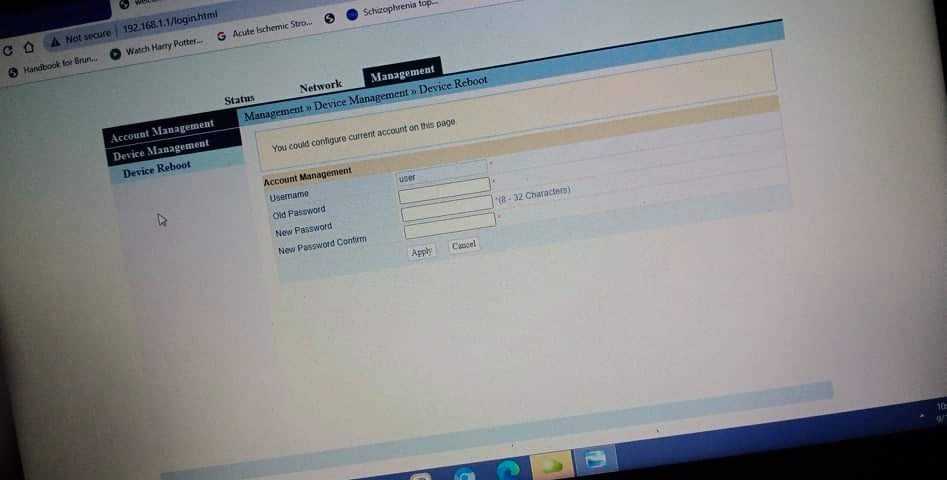
Sundin nyo lang po lagay ung old then add nyo na po bagong password ng modem. Bali yun na po gagamitin nyo kapag magllogin kayo sa settings ng modem.
Kelangan po munang ichange yun bago nyo po mapalitan ang NAME/SSID at PASSWORD ng wifi nyo
Yun lang po sana makatulong. Gumana po sya sa akin.
Check nyo po muna yung model ng modem nyo
Huawei ONUs
Step 1:
Open a browser and go to You do not have permission to view the full content of this post. Log in or register now.
-Default Account and Passwords are:
Username: root
Password: admin / adminHW
Step 2:
-Go to WLAN then 2.4G or 5G Basic Network Settings. After changing the SSID Name and WPA PreSharedKey, click on Apply.
Fiberhome ONUs
Step 1:
Open a browser and go to You do not have permission to view the full content of this post. Log in or register now.
-Default Account and Passwords are:
Username: user1 / user2
Password: 12345 / user1234 / user12345
Step 2:
-Go to Interface Setup then Wireless. After changing the SSID and Pre-Shared Key, click on Save.
ZTE ONUs
Step 1:
Open a browser and go to You do not have permission to view the full content of this post. Log in or register now.
-Default Account and Passwords are:
Username: user
Password: user
Step 2:
-Go to Network then SSID settings, change the SSID name then click SUBMIT.
Step 3:
-Go to Network then Security, change the WPA Passphrase then click SUBMIT.
After nyo po magawa yan punta kayo sa MANAGEMENT
Sundin nyo lang po lagay ung old then add nyo na po bagong password ng modem. Bali yun na po gagamitin nyo kapag magllogin kayo sa settings ng modem.
Kelangan po munang ichange yun bago nyo po mapalitan ang NAME/SSID at PASSWORD ng wifi nyo
Yun lang po sana makatulong. Gumana po sya sa akin.
Attachments
-
You do not have permission to view the full content of this post. Log in or register now.
