- Joined
- Oct 13, 2017
- Posts
- 25,954
- Solutions
- 6
- Reaction
- 66,409
- Points
- 16,634
First you will need to boot your device into Recovery mode which will boot your device into PC Mode.
Here’s a quick guide to getting started with this tool.
If you have an antivirus installed on your pc then please turn it off before drawing.
Open extracted folder & Run “MiAccountUnlock Tool.exe”.
The application will open your display. Reboot your device into Capture Mode, First Turn Off Your Phone. Now, Press Volume Up Button + Power On Button both at once & keep it on till you see Mi Logo or pcsuite.mi.com.
Connect the smartphone using a USB cable to the PC.
In the tool, Click the info to judge whether your device is connected or not. You will see the information on the connected phone. In that case, it does not show a recognized meaningful suggestion of the tool. Go back and install the appropriate Xiaomi USB Drivers again.
Finally, Press “Bypass Mi Account” to remove cloud verification or Xiaomi FRP Lock.
Do not plug out the device before the unit does not start properly. Also, don’t link to the internet until you boot into the main display.
1.Send Email to Xiaomi:
Now, this is the way to Bypass MI Account without a PC. If you have a box from the phone, a tick is, of course, the phone itself, then you can write a letter to the support service Xiaomi.global@xiaomi.com in English. You will be asked to submit the following details:
The country you are in
1.Check, box (photo)
2.IMEI of two sim cards (photo)
3.Phone Lock Screen Capture
4.email and/or phone number added to Mi account
2.Bypass Mi Account Via mi.com:
You can bypass this account by logging into your Mi account at account.xiaomi.com (previously i.mi.com).
But this is only if you know the login and have access to a phone number or mail, and you can’t log in from your smartphone for some reason.
We visited the official page and clicked “forgot password?” Below the orange “Enter” button.
The confirmation code will be sent to the attached number or email, which we enter in a special column. Unfortunately, nothing will function without a phone number or mailing address.
Next, we created a new strong password.
We take out the smartphone and enter the updated login information. The keys must be released if you do everything right.
How to Bypass MI Account on PC
1 – Download Mi Account Unlock Tool ( Windows 10/8/7 / XP ) and copy it to a folder on your PC. Then extract the Mi Account tool file and run it as administrator (folder password: ourflashfile.com ).
2 – Then turn off the phone and enter recovery mode. To do this, press and hold the Volume Up and On / Off buttons simultaneously and release them as soon as you see the Mi logo.

3 – Then on the PC, run the Mi unlock tool and connect the phone via USB cable.
4 – In this program, click ” Information “. After that, all the information about the Xiaomi phone will be displayed
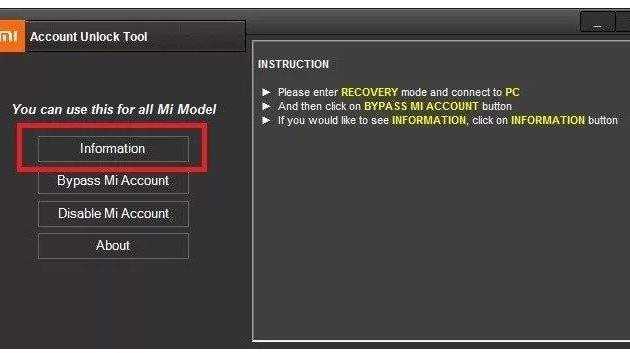
5 – Now click ” Bypass Mi Account “. Then your phone will restart
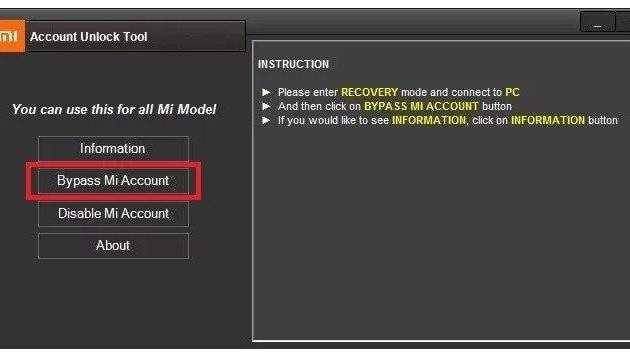
The phone will automatically restart after the process is complete. Do not take any action on the device until it is fully initialized. Now you can use your Xiaomi smartphone as usual
check here for latest Mi Account Unlock Too tool download link:You do not have permission to view the full content of this post. Log in or register now.
updated link:
source:Techmaina
Here’s a quick guide to getting started with this tool.
If you have an antivirus installed on your pc then please turn it off before drawing.
Open extracted folder & Run “MiAccountUnlock Tool.exe”.
The application will open your display. Reboot your device into Capture Mode, First Turn Off Your Phone. Now, Press Volume Up Button + Power On Button both at once & keep it on till you see Mi Logo or pcsuite.mi.com.
Connect the smartphone using a USB cable to the PC.
In the tool, Click the info to judge whether your device is connected or not. You will see the information on the connected phone. In that case, it does not show a recognized meaningful suggestion of the tool. Go back and install the appropriate Xiaomi USB Drivers again.
Finally, Press “Bypass Mi Account” to remove cloud verification or Xiaomi FRP Lock.
Do not plug out the device before the unit does not start properly. Also, don’t link to the internet until you boot into the main display.
1.Send Email to Xiaomi:
Now, this is the way to Bypass MI Account without a PC. If you have a box from the phone, a tick is, of course, the phone itself, then you can write a letter to the support service Xiaomi.global@xiaomi.com in English. You will be asked to submit the following details:
The country you are in
1.Check, box (photo)
2.IMEI of two sim cards (photo)
3.Phone Lock Screen Capture
4.email and/or phone number added to Mi account
2.Bypass Mi Account Via mi.com:
You can bypass this account by logging into your Mi account at account.xiaomi.com (previously i.mi.com).
But this is only if you know the login and have access to a phone number or mail, and you can’t log in from your smartphone for some reason.
We visited the official page and clicked “forgot password?” Below the orange “Enter” button.
The confirmation code will be sent to the attached number or email, which we enter in a special column. Unfortunately, nothing will function without a phone number or mailing address.
Next, we created a new strong password.
We take out the smartphone and enter the updated login information. The keys must be released if you do everything right.
How to Bypass MI Account on PC
1 – Download Mi Account Unlock Tool ( Windows 10/8/7 / XP ) and copy it to a folder on your PC. Then extract the Mi Account tool file and run it as administrator (folder password: ourflashfile.com ).
2 – Then turn off the phone and enter recovery mode. To do this, press and hold the Volume Up and On / Off buttons simultaneously and release them as soon as you see the Mi logo.
3 – Then on the PC, run the Mi unlock tool and connect the phone via USB cable.
4 – In this program, click ” Information “. After that, all the information about the Xiaomi phone will be displayed
5 – Now click ” Bypass Mi Account “. Then your phone will restart
The phone will automatically restart after the process is complete. Do not take any action on the device until it is fully initialized. Now you can use your Xiaomi smartphone as usual
check here for latest Mi Account Unlock Too tool download link:You do not have permission to view the full content of this post. Log in or register now.
updated link:
You do not have permission to view the full content of this post. Log in or register now.
Attachments
-
You do not have permission to view the full content of this post. Log in or register now.
Last edited: