Can't Install games with OBB? Need to access Android Data/ Android/OBB?
How to Import files to Android/Data or Android/Obb using ADB Method on Restricted Accessed File managers sa device mo
Prerequisites :
-Phone(w/ Wireless Debugging)
-Desktop
-cmd(with adb)
-> to test if adb is installed just type adb if ''adb' is not recognized'' then install adb else you're good to go.
Let's Start
1.Enable Developer mode
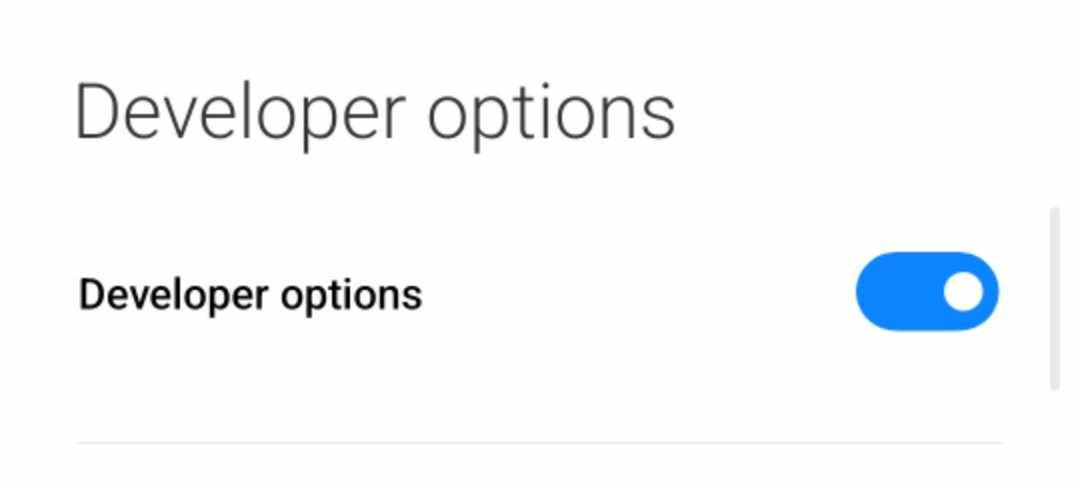
2.Go to Wireless Debugging Mode
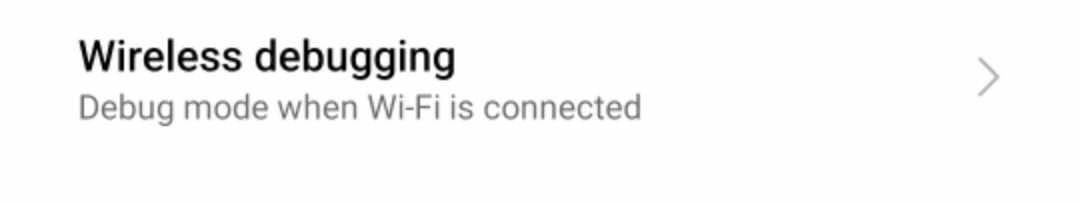
3.Turn On Wireless Debugging ( Copy the details from your device )
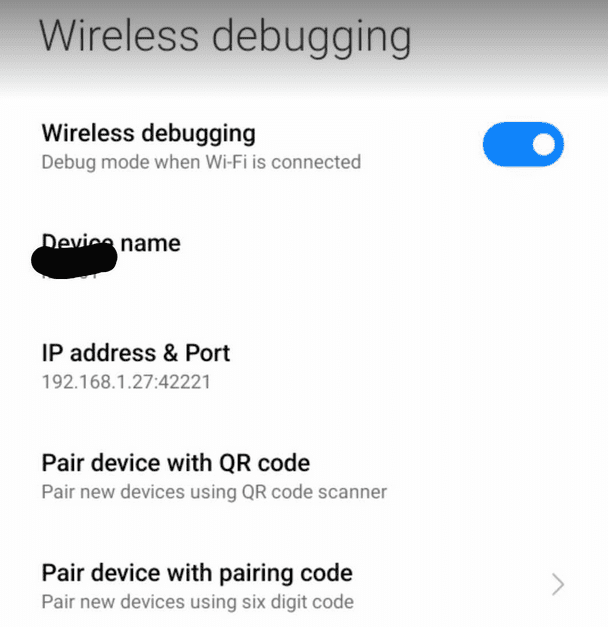
4. Open your Desktop CMD :
Type : adb connect [ipaddress: port]
Explanation for image below :
So ang goal ko here is ipasok or Icopy si "game" folder na nasa sdcard/Download
Papunta sa loob ni sdcard/Android/data/[AppFolder]/files
as you can see sa line ng adb shell ls
nandun na si game sa loob ng Android/Data
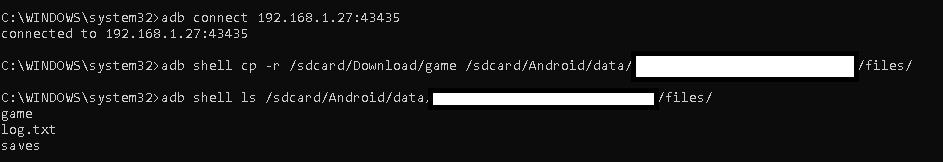
CLI-Commands:
ls => view list
cp => copy file/folder
cp -r => Recursive cp ( to copy file/folder and laman nito )
cp -r [File to copy location] [File to paste location]
Please leave a react and feedback if it works! maraming salamat !
How to Import files to Android/Data or Android/Obb using ADB Method on Restricted Accessed File managers sa device mo
Prerequisites :
-Phone(w/ Wireless Debugging)
-Desktop
-cmd(with adb)
-> to test if adb is installed just type adb if ''adb' is not recognized'' then install adb else you're good to go.
Let's Start
1.Enable Developer mode
2.Go to Wireless Debugging Mode
3.Turn On Wireless Debugging ( Copy the details from your device )
4. Open your Desktop CMD :
Type : adb connect [ipaddress: port]
Explanation for image below :
So ang goal ko here is ipasok or Icopy si "game" folder na nasa sdcard/Download
Papunta sa loob ni sdcard/Android/data/[AppFolder]/files
as you can see sa line ng adb shell ls
nandun na si game sa loob ng Android/Data
CLI-Commands:
ls => view list
cp => copy file/folder
cp -r => Recursive cp ( to copy file/folder and laman nito )
cp -r [File to copy location] [File to paste location]
Please leave a react and feedback if it works! maraming salamat !
Attachments
-
You do not have permission to view the full content of this post. Log in or register now.
Last edited: