You are using an out of date browser. It may not display this or other websites correctly.
You should upgrade or use an alternative browser.
You should upgrade or use an alternative browser.
- Status
- Not open for further replies.
sir . di ko naman makita ung attachment ng file ? newbie lng here
di ko ma click ang attachment mga brad????/
Like then refresh po
pa try po boss
share ko lang po natuklasan ko kakalikot ko kasi bumagal yung wifi dito at mahina yung cproxy sa luzon. pasensya na po kasi d ako marunong mag start ng thread, mag tanong nalang po kayo kung d nyo maintindihan
UPDATE: sorry now lang ako nag update kasi nagloko yung laptop ko at dahil nag install ako ulit ng HSS may natuklasan ako, SORRY PO d pala pede maka connect ang HSS kung d mo pa nakokonect ito ng unang beses using legit connection/wifi.
UPDATE:09/04/2014
dahil d maka pasok ang iba kay cproxy, install nyo lang ng mabuti yung HSS. follow the steps properly para gumana, may screen shots naman yun at e connect using your legit connection/wifi. pag nag connect na, pede na idirect connect kahit wala load basta connected lang sa dashboard. enjoy ka PHC
how to install properly?
1.copy host to desktop
-go to windows\system32\drivers\etc
View attachment 20464
2
Edit your Hosts file in C:\windows\system32\drivers\etc in Win7 x64 and add info below
127.0.0.1 anchorfree.net
127.0.0.1 rss2search.com
127.0.0.1 techbrowsing.com
127.0.0.1 box.anchorfree.net
127.0.0.1 You do not have permission to view the full content of this post. Log in or register now.
127.0.0.3 You do not have permission to view the full content of this post. Log in or register now.
127.0.0.2 You do not have permission to view the full content of this post. Log in or register now.
127.0.0.1 anchorfree.us
127.0.0.1 a433.com
127.0.0.3 anchorfree.net
127.0.0.1 rpt.anchorfree.net
127.0.0.1 delivery.anchorfree.us/land.php
127.0.0.1 hsselite.com
127.0.0.1 You do not have permission to view the full content of this post. Log in or register now.
View attachment 20465
3.Restart your PC.
4.install "HSS-3.37-install-e-550-plain"
View attachment 20467
5.close hotspot sheild elite
6.Delete af_proxy_cmd.exe in Bin folder
View attachment 20468
-sa SS ko wala na po kayo makikita kasi deleted na
7.Copy and paste "Hss_Elite.A.I" To Install Directory
View attachment 20469
8.Open It & Click "Elite"
View attachment 20470 View attachment 20471
9. enjoy HSS elite valid up to 2018
View attachment 20472
sorry d ako marunong gumawa ng thread at wala pang screen shotsbeta mode pa kasi pahirapan rin ako maka connect kaya nag share na ako para may mkatulong sa akin, bc kasi ako at mahina signal d2 sa area ko
View attachment 20000 ito pala SS ko kanina, connected ako as of now ito gamit ko pag post nito, sorry ang gulo ng desktop kopag d na working yang link update ko nlang bukas need to sleep na

Last edited by a moderator:
pa try po boss
share ko lang po natuklasan ko kakalikot ko kasi bumagal yung wifi dito at mahina yung cproxy sa luzon. pasensya na po kasi d ako marunong mag start ng thread, mag tanong nalang po kayo kung d nyo maintindihan
UPDATE: sorry now lang ako nag update kasi nagloko yung laptop ko at dahil nag install ako ulit ng HSS may natuklasan ako, SORRY PO d pala pede maka connect ang HSS kung d mo pa nakokonect ito ng unang beses using legit connection/wifi.
UPDATE:09/04/2014
dahil d maka pasok ang iba kay cproxy, install nyo lang ng mabuti yung HSS. follow the steps properly para gumana, may screen shots naman yun at e connect using your legit connection/wifi. pag nag connect na, pede na idirect connect kahit wala load basta connected lang sa dashboard. enjoy ka PHC
how to install properly?
1.copy host to desktop
-go to windows\system32\drivers\etc
View attachment 20464
2
Edit your Hosts file in C:\windows\system32\drivers\etc in Win7 x64 and add info below
127.0.0.1 anchorfree.net
127.0.0.1 rss2search.com
127.0.0.1 techbrowsing.com
127.0.0.1 box.anchorfree.net
127.0.0.1 You do not have permission to view the full content of this post. Log in or register now.
127.0.0.3 You do not have permission to view the full content of this post. Log in or register now.
127.0.0.2 You do not have permission to view the full content of this post. Log in or register now.
127.0.0.1 anchorfree.us
127.0.0.1 a433.com
127.0.0.3 anchorfree.net
127.0.0.1 rpt.anchorfree.net
127.0.0.1 delivery.anchorfree.us/land.php
127.0.0.1 hsselite.com
127.0.0.1 You do not have permission to view the full content of this post. Log in or register now.
View attachment 20465
3.Restart your PC.
4.install "HSS-3.37-install-e-550-plain"
View attachment 20467
5.close hotspot sheild elite
6.Delete af_proxy_cmd.exe in Bin folder
View attachment 20468
-sa SS ko wala na po kayo makikita kasi deleted na
7.Copy and paste "Hss_Elite.A.I" To Install Directory
View attachment 20469
8.Open It & Click "Elite"
View attachment 20470 View attachment 20471
9. enjoy HSS elite valid up to 2018
View attachment 20472
sorry d ako marunong gumawa ng thread at wala pang screen shotsbeta mode pa kasi pahirapan rin ako maka connect kaya nag share na ako para may mkatulong sa akin, bc kasi ako at mahina signal d2 sa area ko
View attachment 20000 ito pala SS ko kanina, connected ako as of now ito gamit ko pag post nito, sorry ang gulo ng desktop kopag d na working yang link update ko nlang bukas need to sleep na

Last edited by a moderator:
- TS TS
- #467
try langpa try po boss
hydrogenh20
Addict
ito yung mga ss ko boss
peru pag inquire ko may ganito ung sim ko
You do not have permission to view the full content of this post. Log in or register now.
updated nalng siguro ako kung makakaconnect pa ako bukas...
peru pag inquire ko may ganito ung sim ko
You do not have permission to view the full content of this post. Log in or register now.
updated nalng siguro ako kung makakaconnect pa ako bukas...
help me pls
Enthusiast
pano po ba mag download 
DummyTanong
Forum Guru
Still Kicking naging ver. 3.49 na si Elite ko ts.
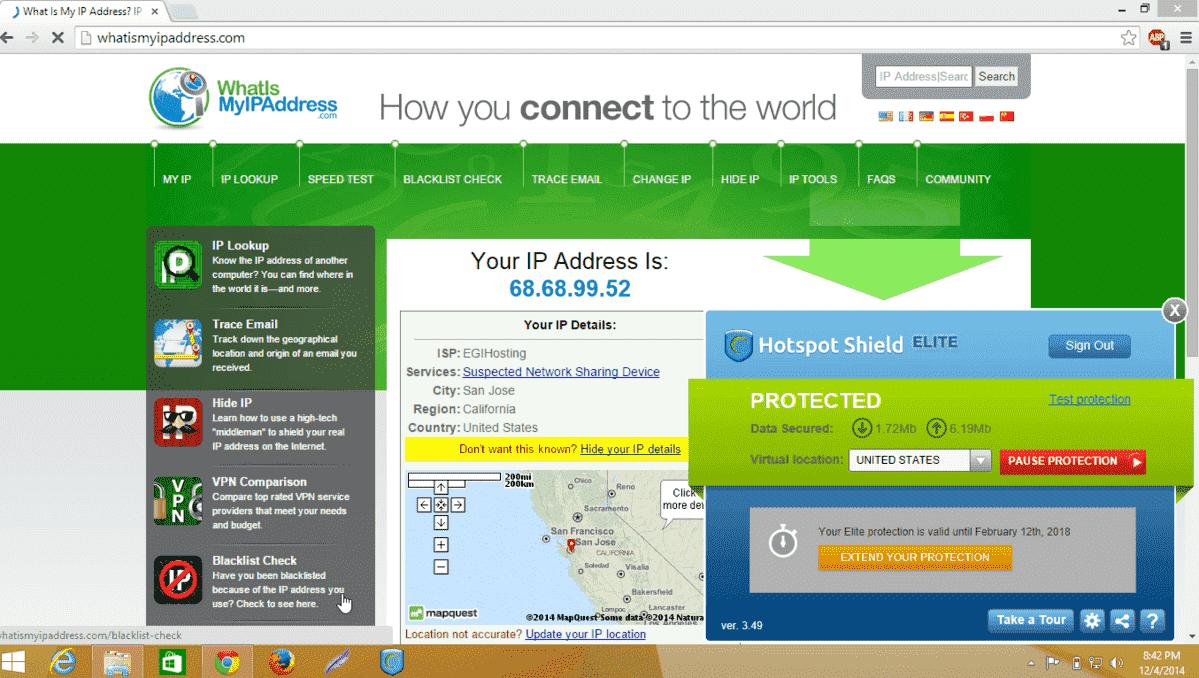
Attachments
-
You do not have permission to view the full content of this post. Log in or register now.
Kunin mo dito bosing from Xsilent. https://phcorner.net/threads/phcornervpnteam-revival-of-vpn-in-luzon-visayas-and-mindanao-powered-by-revitalized-vpn-new-gui.79057/
"Like" mo muna bago makita yung links.
Install mo Tap adapter para magamit mo.
Ilagay mo na lang yung configs (ovpn files) sa config folder, then run the app!
"Like" mo muna bago makita yung links.
Install mo Tap adapter para magamit mo.
Ilagay mo na lang yung configs (ovpn files) sa config folder, then run the app!
Nag-experiment din ako kagabi ng mga possible tricks bago matulog, pero mostly for globibo. Itong HSS sinubok ko lang sa huli, at tama ka, pumalo ng ~2.7mbps (dito sa area ko sa bulacan na ang bagal ng net thru "stick"). Hindi rin nagtagal pero at least alam ko na yung advantage niya. Mamaya, subok ko naman sa trams.
Ok nga ito para kay trams, mabilis nga talaga ito para sa area ko. Wala pa akong time for free internet using HSS at grabe ang pag-mamasilya ko sa aking project ngayon. Salamat sa tips at makakapagdesisyon na ako para sa postpaid plan ko sa susunod.
Ok nga ito para kay trams, mabilis nga talaga ito para sa area ko. Wala pa akong time for free internet using HSS at grabe ang pag-mamasilya ko sa aking project ngayon. Salamat sa tips at makakapagdesisyon na ako para sa postpaid plan ko sa susunod.
Rodel Sarmiento
Addict
Tanong ko lang bakit bumabalik sa downgrade version? me bago ? Thanks eyaykz!
FreeSkyHunter
Honorary Poster
- TS TS
- #478
ayus yan. sana dpa tlaga makatayStill Kicking naging ver. 3.49 na si Elite ko ts.View attachment 25072
i will not be updating this thread for a while, sorry kung hindi ko na masasagot mga tanong dito. sana yung ibang mga masters nlang mag sagot sa inyo.
FreeSkyHunter
Honorary Poster
VPN CMD ba gamit mo sir eyaykz ?ayus yan. sana dpa tlaga makatay
i will not be updating this thread for a while, sorry kung hindi ko na masasagot mga tanong dito. sana yung ibang mga masters nlang mag sagot sa inyo.
- Status
- Not open for further replies.
Similar threads
Popular Tags
.ehi
.prx
7 days ssh
apn
bug
config
ehi
fast
free internet
free net
freenet
globe
globe & tm
globe and tm sim
gtm
hpi
http
http custom
http injector
injector
internet
mgc
no load
open tunnel
openvpn
ovpn
payload
phcorner
pisowifi
postern
premium
proxy
prx
psiphon
remote proxy
sg server
shadowsocks
skyvpn
smart
softether
sscap
ssh
sun
tm
tnt
trick
tricks
tutorial
vpn
wifi
About this Thread
-
602Replies
-
53KViews
-
111Participants
Last reply from:
Sampl3
Sampl3
Online statistics
- Members online
- 1,034
- Guests online
- 3,971
- Total visitors
- 5,005