Blight_bolt
Eternal Poster
- Joined
- Sep 22, 2017
- Posts
- 1,191
- Reaction
- 1,279
- Points
- 502
hello mga ka PHC
medyo matagal ko na ito ginagamit pero wla parin akong nakikita na tutorial na tungkol dito kaya kung meron na po pasensya bulag po ata ako.
ang tutorial po ito ay kung pano gumawa ng HNH 4.2 config na nd na po kailangan ng RP o squid proxy
sana po maintindihan nyo po.
First: Kailangan po natin ng paggagawaan ng config which is "You do not have permission to view the full content of this post. Log in or register now." download po muna
ang password po ay "You do not have permission to view the full content of this post. Log in or register now." kung nadownload na po second step na po tayo
Second: We need ssh account that support dropbear port 443 which we can get at You do not have permission to view the full content of this post. Log in or register now. , You do not have permission to view the full content of this post. Log in or register now. , You do not have permission to view the full content of this post. Log in or register now.(these are the ones that i tried, you can explore later which is the best for you)
now that we created a ssh account that supports dropbear port 443 we proceed to third step

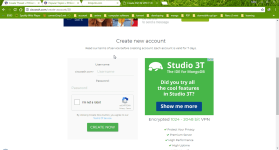
Third: Buksan po natin ung app o program na dinownload natin kanina(HTTP NET HEADER 4.2) sa first step dahil gagawa na po tayo ng config file, kung nabuksan nyo na click po natin ung menu nasa upper left po ng app, tapos ssh setting po ilagay po natin ung ung ginawa po nating ssh account sa second step at ang ilagay po ssh port ay 443
nasa upper left po ng app, tapos ssh setting po ilagay po natin ung ung ginawa po nating ssh account sa second step at ang ilagay po ssh port ay 443 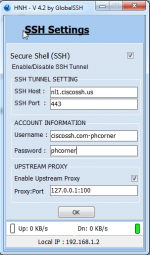 then okay na po tayo sa ssh settings, click okay po ssunod na step na po tayo
then okay na po tayo sa ssh settings, click okay po ssunod na step na po tayo
Fourth: now we will need a payload that works with our promo which in this case is AT60 from smart, we will use the free.facebook. com(remove the space) then follow the payload settings from the screenshot then click generate, just one more step ang were set to connect our config then to the next step.
then click generate, just one more step ang were set to connect our config then to the next step.
Fifth: Now go to settings upper right of the app then copy the settings in the picture
then copy the settings in the picture  then click ok, Now check the "No proxy" and "Stat ssh" now it should look like this
then click ok, Now check the "No proxy" and "Stat ssh" now it should look like this  , Now press start to check if our config works go to the "Log" bar to see if ssh acc connect it should look like this
, Now press start to check if our config works go to the "Log" bar to see if ssh acc connect it should look like this 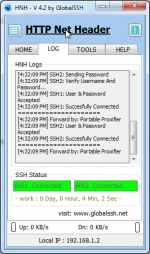
Now to save your config click this button on the upper right corner off the app then "Set as Default" or go to config>export type what you want to name your config then press "save" and your done.
on the upper right corner off the app then "Set as Default" or go to config>export type what you want to name your config then press "save" and your done.
If you export youre config you can find the file if you install it in the default folder:
C:\Program Files (x86)\Global SSH\HTTP NET HEADER\HNH\Data
Example config : Blight_bolt Tutorial <-------
Sana po nakatuong, feedback po kung working or not
feedback po kung may hindi po maintindihan
program: You do not have permission to view the full content of this post. Log in or register now. <--------
password: You do not have permission to view the full content of this post. Log in or register now.
medyo matagal ko na ito ginagamit pero wla parin akong nakikita na tutorial na tungkol dito kaya kung meron na po pasensya bulag po ata ako.
ang tutorial po ito ay kung pano gumawa ng HNH 4.2 config na nd na po kailangan ng RP o squid proxy
sana po maintindihan nyo po.
First: Kailangan po natin ng paggagawaan ng config which is "You do not have permission to view the full content of this post. Log in or register now." download po muna
ang password po ay "You do not have permission to view the full content of this post. Log in or register now." kung nadownload na po second step na po tayo
Second: We need ssh account that support dropbear port 443 which we can get at You do not have permission to view the full content of this post. Log in or register now. , You do not have permission to view the full content of this post. Log in or register now. , You do not have permission to view the full content of this post. Log in or register now.(these are the ones that i tried, you can explore later which is the best for you)
now that we created a ssh account that supports dropbear port 443 we proceed to third step

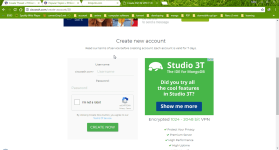
Third: Buksan po natin ung app o program na dinownload natin kanina(HTTP NET HEADER 4.2) sa first step dahil gagawa na po tayo ng config file, kung nabuksan nyo na click po natin ung menu
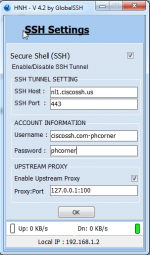 then okay na po tayo sa ssh settings, click okay po ssunod na step na po tayo
then okay na po tayo sa ssh settings, click okay po ssunod na step na po tayoFourth: now we will need a payload that works with our promo which in this case is AT60 from smart, we will use the free.facebook. com(remove the space) then follow the payload settings from the screenshot
 then click generate, just one more step ang were set to connect our config then to the next step.
then click generate, just one more step ang were set to connect our config then to the next step.Fifth: Now go to settings upper right of the app
 then click ok, Now check the "No proxy" and "Stat ssh" now it should look like this
then click ok, Now check the "No proxy" and "Stat ssh" now it should look like this  , Now press start to check if our config works go to the "Log" bar to see if ssh acc connect it should look like this
, Now press start to check if our config works go to the "Log" bar to see if ssh acc connect it should look like this 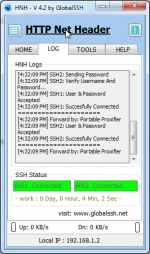
Now to save your config click this button
If you export youre config you can find the file if you install it in the default folder:
C:\Program Files (x86)\Global SSH\HTTP NET HEADER\HNH\Data
Example config : Blight_bolt Tutorial <-------
Sana po nakatuong, feedback po kung working or not
feedback po kung may hindi po maintindihan
program: You do not have permission to view the full content of this post. Log in or register now. <--------
password: You do not have permission to view the full content of this post. Log in or register now.
Attachments
-
You do not have permission to view the full content of this post. Log in or register now.