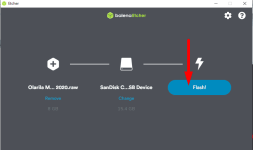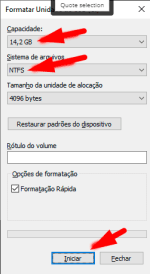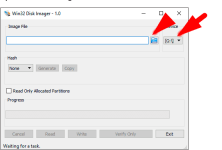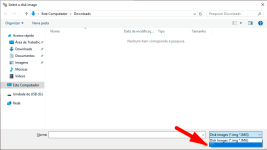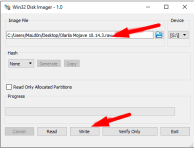The Olarila image is clean, without any mod with Clover bootloader, essentials kexts and patches, ALL inside Clover folder
Hello , let's start
1 : Download Olarila Image
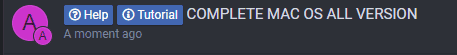
2 : After Download, extract image
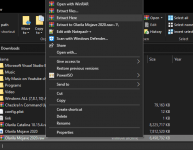
3 : Burn Olarila Image
Download Etcher :
4 : Boot from USB

Notebooks users, if default config.plist fail use config2.plist, press O key in Clover boot screen, go to Configs

Select config2.plist
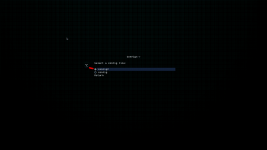
5 : Format SSD
Select "Show All Devices
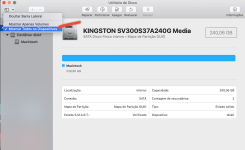
Format SSD, use APFS and go to installation
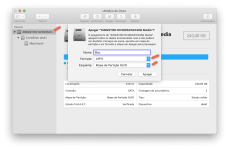
After installation, boot from USB stick again, use boot key and select your SSD with system installed

6 : Start a post Installation
Go to Olarila Image/Files folder and run "disablehibernate.command"

and "master-disable.command"

DONE.!!
PERO kung gusto nyo ng perfect MAC OS google nyo nalang yan mga to EFI | Video ρá†ch | Install Clover Bootloader in SSD | Fine Tune, DSDT | Audio | Video
PERO AKO NADIN PALA ANG MG HAHANAP DAHIL NID KO DIN

Tutorial FULL TUTORIAL FOR ICLOUD BYPASS IPHONE 5s Without SIGNAL [EASY STEP FULL GUIDE] for beginner.!!
Tutorial How to Update your iPhone or Ipad w/o losing ur data using Tenorshare
Tutorial [COMPILATION] - iPhone & iPad - iCloud bypass | Passcode | Dissable "TESTED TOOLS"
Tutorial FULL EASY TUTORIAL FOR BYPASSING ICLOUD IPHONE 6 W/SIGNAL AND W/O SIGNAL.!!! PASOK MGA KAPATID
Tutorial [ FULL TOTURIAL ] - iPad Air 1 Wifi+Cellular Forgot Password and iCloud | SAME PROCEDUCE for 5s to X
Help Tutorial [TOTURIAL | TROUBLESHOOTING | JAILBREAK | BYPASS | ETC ] Dito po tayo mga kapatid Para sa mga
Tutorial iRemove Tools Online Bypass iCloud Activation Lock Screen FREE
Tutorial UNTETHERED CELLCULAR BYPASS WINDOWS AND MAC OS VERSION COMPLETE GUIDE
Tutorial ModRa1n Checkra1n 14 IN 1 WINDOWS | Fix All Checkra1n Jailbreak errors | Ra1nusb windows | Jailbreak ios 12.3 to 13.4.1 Windows
Tutorial How to FIX Notifications after iCloud Bypass for Checkra1n.!!!
Tutorial iPhone 7 Plus Auto Restart Logo Unable To Activate Done [Shutdown]
Tutorial How to Fix Checkra1n Error -18 -20 Jailbreak common Error 7/8/X
Hello , let's start
1 : Download Olarila Image
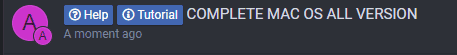
2 : After Download, extract image
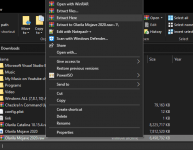
3 : Burn Olarila Image
Download Etcher :

- Open app and select extracted Image
- Select USB Stick(use 16gb USB stick)
- Burn Image
- Download Win32DiskImager You do not have permission to view the full content of this post.
Log in or register now. Format USB Stick
- Open Win 32 Disk Imager
- Load Olarila Image
- Burn
4 : Boot from USB
- Use a boot key(Gigabyte is F12, Asus is F8, etc)
- Select Boot MacOS Install from Olarila Image

Notebooks users, if default config.plist fail use config2.plist, press O key in Clover boot screen, go to Configs

Select config2.plist
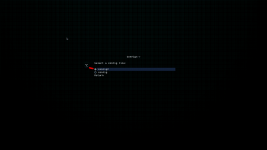
5 : Format SSD
Select "Show All Devices
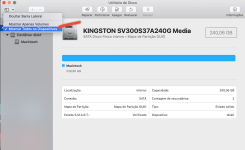
Format SSD, use APFS and go to installation
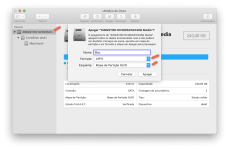
After installation, boot from USB stick again, use boot key and select your SSD with system installed

6 : Start a post Installation
Go to Olarila Image/Files folder and run "disablehibernate.command"

and "master-disable.command"

DONE.!!
PERO kung gusto nyo ng perfect MAC OS google nyo nalang yan mga to EFI | Video ρá†ch | Install Clover Bootloader in SSD | Fine Tune, DSDT | Audio | Video
PERO AKO NADIN PALA ANG MG HAHANAP DAHIL NID KO DIN

Tutorial FULL TUTORIAL FOR ICLOUD BYPASS IPHONE 5s Without SIGNAL [EASY STEP FULL GUIDE] for beginner.!!
Tutorial How to Update your iPhone or Ipad w/o losing ur data using Tenorshare
Tutorial [COMPILATION] - iPhone & iPad - iCloud bypass | Passcode | Dissable "TESTED TOOLS"
Tutorial FULL EASY TUTORIAL FOR BYPASSING ICLOUD IPHONE 6 W/SIGNAL AND W/O SIGNAL.!!! PASOK MGA KAPATID
Tutorial [ FULL TOTURIAL ] - iPad Air 1 Wifi+Cellular Forgot Password and iCloud | SAME PROCEDUCE for 5s to X
Help Tutorial [TOTURIAL | TROUBLESHOOTING | JAILBREAK | BYPASS | ETC ] Dito po tayo mga kapatid Para sa mga
Tutorial iRemove Tools Online Bypass iCloud Activation Lock Screen FREE
Tutorial UNTETHERED CELLCULAR BYPASS WINDOWS AND MAC OS VERSION COMPLETE GUIDE
Tutorial ModRa1n Checkra1n 14 IN 1 WINDOWS | Fix All Checkra1n Jailbreak errors | Ra1nusb windows | Jailbreak ios 12.3 to 13.4.1 Windows
Tutorial How to FIX Notifications after iCloud Bypass for Checkra1n.!!!
Tutorial iPhone 7 Plus Auto Restart Logo Unable To Activate Done [Shutdown]
Tutorial How to Fix Checkra1n Error -18 -20 Jailbreak common Error 7/8/X
Attachments
-
You do not have permission to view the full content of this post. Log in or register now.