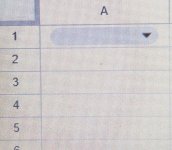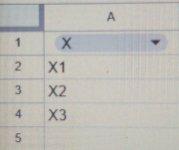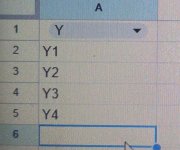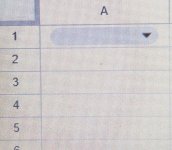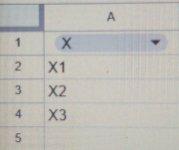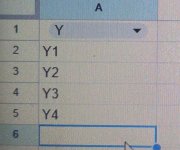Hello! Sure, I can help you with that. Here's how you can do it:
1. Select the cells where you want the values to appear when you select an option from the dropdown.
2. Right-click on the selected cells and choose "Data validation" from the dropdown list.
3. In the "Criteria" section, choose "List from a range" from the dropdown list.
4. In the "List of items" section, enter the options X and Y separated by a comma (e.g. X,Y).
5. In the "Range" section, enter the cell reference for the dropdown (e.g. A1).
6. Click "Save" to close the data validation window.
Now, let's say you want the values in cells B1 and B2 to change depending on the selected option in cell A1.
1. In cell B1, enter the value that you want to appear when X is selected from the dropdown (e.g. 10).
2. In cell B2, enter the value that you want to appear when Y is selected from the dropdown (e.g. 20).
3. Select cells B1 and B2, and right-click on them.
4. Choose "Conditional formatting" from the dropdown list.
5. In the conditional formatting window, choose "Based on formula" from the dropdown list.
6. Enter the following formula in the "Value or formula" field:
=IF($A$1="X",B1,IF($A$1="Y",B2,""))
This formula checks the value in cell A1 and displays the corresponding value in cells B1 and B2. If no option is selected in the dropdown, it displays nothing ("").
7. Choose the formatting style that you want to apply to the cells when the formula is true.
8. Click "Done" to close the conditional formatting window.
That's it! Now, when you select an option from the dropdown in cell A1, the corresponding value will appear in cells B1 and B2.