Requirements:
* Android device with Android OS 2.3+ (3G/4G/LTE capable)
* Globe or TM sim with 1 Peso load balance
Procedure:
1. Install Globe Switch app to your android device and enable your mobile data.
2. Open Globe Switch app, turn it on 'USAGE' tab and you will notice a 'key icon' on the top of your screen indicating that you are connected to Globe Switch secure tunnel connection.
3. Under 'Offers' tab, redeem available Free Offers with 100mb/day and proceed redeeming all offers with 20mb/1 hour which will took you about 10-20 minutes.
4. After you redeemed all available Free Offers, close or force close the Globe Switch App (Go to settings > Apps > Globe Switch > Clear Data > Force Stop) then activate your HTTP Injector or Postern VPN. It will successfully connect to the internet.
To use Globe Switch on PC or Laptop:
1. Transfer your Globe or TM sim with Globe Switch 3GB data to one of the following Globe or Openline modems/devices:
- USB Dongle
- Pocket WiFi
- 936 LTE Modem
Open the dashboard of your modem and change its APN settings to Globe APN settings: You do not have permission to view the full content of this post. Log in or register now.
2. Install and run HTTP Proxy Injector and it will successfully connect to the internet.
Here are some of screenshots using Globe Switch 3GB Free Internet
Globe Switch on Android Phone
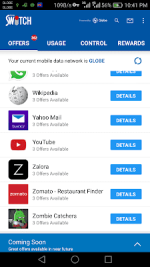
Globe Switch on PC or Laptop

To check your remaining Globe Switch data:
Download You do not have permission to view the full content of this post. Log in or register now.
Open the app, register your mobile number.
On Data Balance, you can see the remaining data and expiration data of all your subscribed promos including your Globe Switch.
Globe Switch Troubleshooting Guide:
If you encounter this problem on redeeming offers, "Activation Failed. <Name of App>: Sorry, your request cannot be processed at this time. Please restart your phone or Switch and try again. (error code 220)..."
Just go to your phone Settings > Apps > Globe Switch > and Tap Clear Data.
Note:
The expiration of Globe Switch data depends on the validity of the offers and your usage.
You can redeem data of up to 9GB depending on available offers, but 3GB data is still recommended to redeem since Globe applies Fair Use Policy wherein you'll experience slower speed. The normal internet speed will reset on the next day.
Redemption of Globe Switch offers is up to 3 times only for a Globe/TM sim, if your redemption reached the 3 times limit, just buy a new Globe/TM sim amounting 40 to 50 Pesos depending on the store price. Only do this if you really need a larger mobile data.
* Android device with Android OS 2.3+ (3G/4G/LTE capable)
* Globe or TM sim with 1 Peso load balance
Procedure:
1. Install Globe Switch app to your android device and enable your mobile data.
2. Open Globe Switch app, turn it on 'USAGE' tab and you will notice a 'key icon' on the top of your screen indicating that you are connected to Globe Switch secure tunnel connection.
3. Under 'Offers' tab, redeem available Free Offers with 100mb/day and proceed redeeming all offers with 20mb/1 hour which will took you about 10-20 minutes.
4. After you redeemed all available Free Offers, close or force close the Globe Switch App (Go to settings > Apps > Globe Switch > Clear Data > Force Stop) then activate your HTTP Injector or Postern VPN. It will successfully connect to the internet.
To use Globe Switch on PC or Laptop:
1. Transfer your Globe or TM sim with Globe Switch 3GB data to one of the following Globe or Openline modems/devices:
- USB Dongle
- Pocket WiFi
- 936 LTE Modem
Open the dashboard of your modem and change its APN settings to Globe APN settings: You do not have permission to view the full content of this post. Log in or register now.
2. Install and run HTTP Proxy Injector and it will successfully connect to the internet.
Here are some of screenshots using Globe Switch 3GB Free Internet
Globe Switch on Android Phone
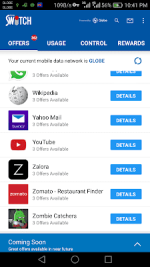
Globe Switch on PC or Laptop

To check your remaining Globe Switch data:
Download You do not have permission to view the full content of this post. Log in or register now.
Open the app, register your mobile number.
On Data Balance, you can see the remaining data and expiration data of all your subscribed promos including your Globe Switch.
Globe Switch Troubleshooting Guide:
If you encounter this problem on redeeming offers, "Activation Failed. <Name of App>: Sorry, your request cannot be processed at this time. Please restart your phone or Switch and try again. (error code 220)..."
Just go to your phone Settings > Apps > Globe Switch > and Tap Clear Data.
Note:
The expiration of Globe Switch data depends on the validity of the offers and your usage.
You can redeem data of up to 9GB depending on available offers, but 3GB data is still recommended to redeem since Globe applies Fair Use Policy wherein you'll experience slower speed. The normal internet speed will reset on the next day.
Redemption of Globe Switch offers is up to 3 times only for a Globe/TM sim, if your redemption reached the 3 times limit, just buy a new Globe/TM sim amounting 40 to 50 Pesos depending on the store price. Only do this if you really need a larger mobile data.
Attachments
-
You do not have permission to view the full content of this post. Log in or register now.