- Joined
- Aug 25, 2016
- Posts
- 1,408
- Solutions
- 7
- Reaction
- 20,640
- Points
- 2,627
LATEST UPDATE OS BUILD : 22621.819
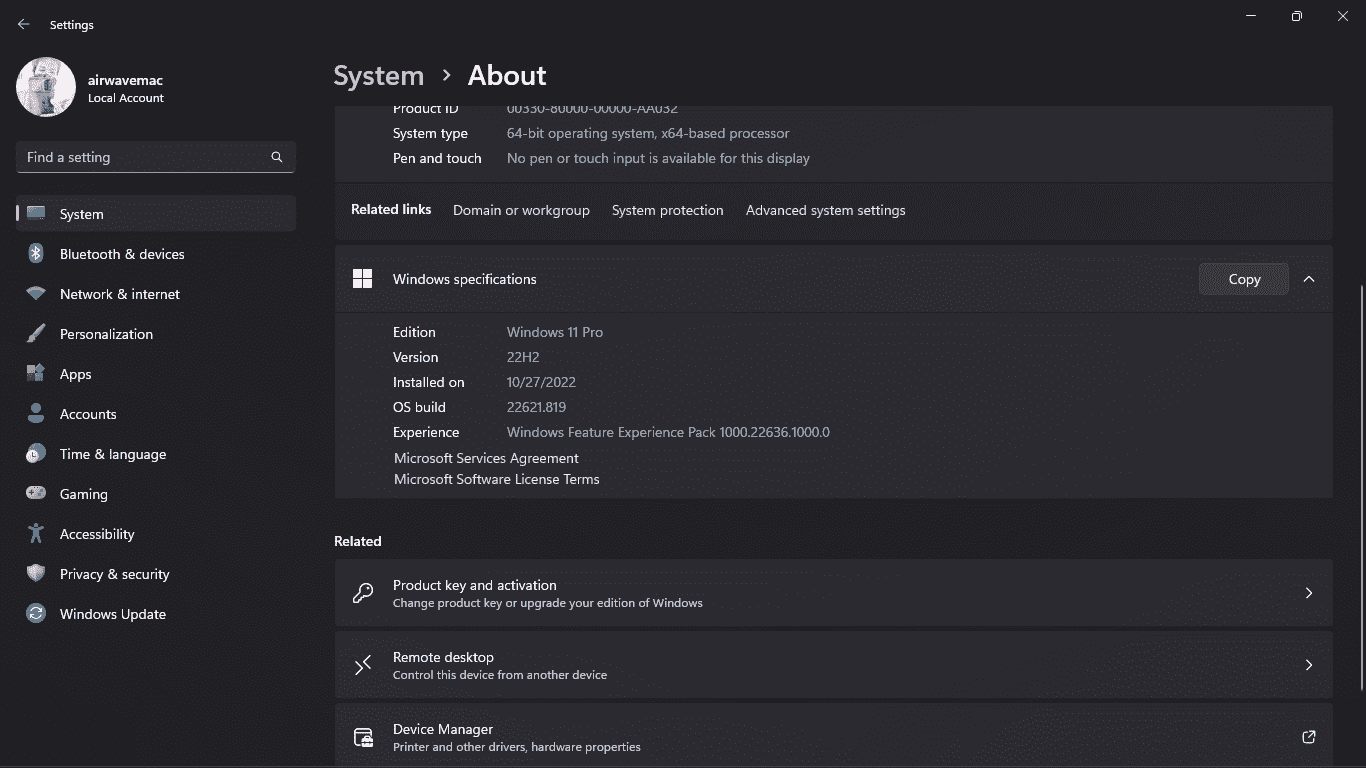
UPDATE for OS BUILD : 22621.755 may Tab na si File Explorer
========================================================
Ghost Spectre Windows 11 Pro Compact/Superlite/Superlite SE/ with or w/o DEF
Standalone Update OS Build 22621.755 (Mediafire)
(for OSBuild 22621.521 users)
(UPDATE)
Size: 249mb
You do not have permission to view the full content of this post. Log in or register now.
DownloadLINK for 22H2 OS Build 22621.521 ISO (Mediafire)
Size: 3.67gb
Installation Video Guide for 22H2 OS Build 22621.521
You do not have permission to view the full content of this post. Log in or register now.
Main feature:
- Compact Integrated + LZX (algorithm).
- Free bloatware!!
- Optimized Pagefile/Services/Scheduled/Search Indexer
- Privacy Optimizations & Performante mode
- Ghost Toolbox! (Add or Remove Windows Store and Much More!).
- Support any Other Language & Keyboard
- Support UWP Games / UWP Apps (ex. Forza/GOW/etc etc)
- Updatable (can update to latest build windows 11!)
- Window updates can be paused until 2077!
- And many more.
- Removes Windows Apps and System Apps
- Removes Windows Security/Defender/Smartscreen
- Disable Remote Desktop /Tablet keyboard/NFC/Clipboard/FocusAssist – (Superlite only)
- Disable Print spooler (If you need printers please set Auto in Services)
- Remove OneDrive
- Disable Action Center/Notifications – (Superlite only)
- Disable Telemetry – (Superlite only)
- Removes Errors reports – (Superlite only)
- Disable UAC (Never notify)
- Removes WinSxS backup
- Removes Winre (can add using Ghost Toolbox)
- Windows 11 Pro – Compact x64
- Windows 11 Pro – Compact + Defender x64
- Windows 11 Pro – SuperLite x64
- Windows 11 Pro – SuperLite + Defender x64
- Windows 11 Pro – SuperLite SE x64
- Windows 11 Pro – SuperLite SE + Defender x64
- Added WinRAR 6.11
- Added KMS 2038 v9.5
- Added Google Chrome
- Added VLC
- Winamp 5.9.0
- Update OS Build 22621.521
- Update Start menu for SE
- Update WinNTSetup for WPE Bootable
- Defender Engine Updates
- Drag n Drop Taskbar only working on Non-Administrator Account
- Security intelligence
- Anti virus
- Antispyware
- Processor 2 core 2.4 GHz or faster
- RAM 4GB or higher
- Supported Non-TPM / TPM
- Screen resolution 1280×720 or higher
- Free disk space for 64 GB installation
- Compatible with DirectX 12 or later with WDDM 2.0 . driver
DownloadLINK for 22H2 OS Build 22621.317 ISO (Mediafire)
Size: 3.13gb
You do not have permission to view the full content of this post. Log in or register now.
Flashdrive at least 8gb
Ghost Spectre W11Pro ISO
Rufus App
Installation Guide:
1ST: download Ghost Spectre W11Pro ISO
2ND: download Rufus v3.20 app (Madali lang po madownload yan.. Google is the key)
3RD: after nyo madownload si Rufus Launch it. then Ins3rt your Flashdrive.
once na madetect ni rufus ang Flashdrive nyo click SELECT then find your Downloaded ISO.
then for PARTITION SCHEME select MBR. then click START.
wait nyo nalang matapos si Rufus na gawing bootable ang flashdrive nyo.
4TH: Ins3rt your Bootable Flashdrive sa PC nyo na irereformat nyo.
then Turn on your PC.
While booting click "DELETE KEY" para mapunta kayo sa BIOS.
(Note: Common keys to enter the BIOS are F1, F2, F9, F10, Delete or Esc)
Bakit kailangan pumunta ng BIOS?
Need po natin pumunta ng BIOS para ma set-up natin ang Boot Sequence ng PC natin.
need kasi natin i-Set na ang 1st Boot natin ay ang Flashdrive natin.
Next Step Paki Watch nalang ang Video.. Salamat
Installation Video Guide kasama na ang pag Activate
NOTE ulet
NOTE: After Installation po. Wala pa po Browser ang Windows. Ida-Download pa po natin thru Ghost Toolbox, na nasa Desktop na po.
Sa mga nagkakaproblema sa pag Activate ng Windows eto ang sagot..
KMS SUITE v9.5
You do not have permission to view the full content of this post. Log in or register now.
Attachments
-
You do not have permission to view the full content of this post. Log in or register now.
Last edited: