mark980011
Honorary Poster
- Joined
- Feb 5, 2017
- Posts
- 39
- Reaction
- 249
- Points
- 132
http://www.phc.onl/#forbidden#.com/images/icons/thumbsup.gif Free Internet for iOS Devices - GLOBE
FREE INTERNET for iOS Devices - GLOBE
*IMPORTANT*
DUE TO SOME PEOPLE SPREADING THE FREE INTERNET ON SOCIAL MEDIA. GLOBE HAVE TAKEN DOWN ACTIONS AND RESULTING OF CUTTING OF ALL PROXIES WE'RE USING. THIS MARKS THE END OF FREE INTERNET. UNTIL NEXT UPDATE...
02/08/17 - I'M WORKING ON AN UPDATE. STILL TESTING IT IF IT WORKS. IF IT IS STABLE AND WORKING I WILL BE UPDATING THE GUIDE. THANK YOU!
REQUIREMENTS
- OpenVPN iOS App (Available sa AppStore, Download niyo na lang)
- Dapat tama yung IP Address: 100.1xx / 10.xx dapat or else hindi gagana
- Default APN (http.globe.com.ph)
▬▬▬▬▬▬▬▬▬▬▬▬▬▬▬▬▬▬▬▬▬▬▬▬▬▬▬▬▬▬▬▬▬▬▬▬▬▬▬▬▬▬
STEPS
1. Kapag meron na kayong naka-download na OpenVPN App. Pumunta kayo sa Settings > OpenVPN > Enable Proxy > Enter niyo ito:
HOST: (Any of the following)
m.facebook.com (Not Working As Of 01/23/2017)
fb.me (Not Working As Of 01/23/2017)
31.13.94.1(Philippine Proxy)
31.13.73.36
31.13.69.80
If the proxy I listed above doesn't work, Enter your own proxy http://www.phc.onl/#forbidden#.com/images/smilies/smile.png
PORT:
80
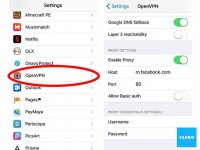
2. Pagkatapos open niyo yung Safari, Go to You do not have permission to view the full content of this post. Log in or register now. website. Humanap kayo dun ng mga OpenVPN Config. Kapag nakapili na click niyo yung OpenVPN Config File.

3. Download niyo yung OpenVPN Configuration File. Yung TCP dapat yung i-click niyo.

4. Pagkatapos eto yung lilitaw sa browser niyo. Click niyo lang yung Open in "OpenVPN".

5. Sa OpenVPN App, Ganito yung makikita ninyo. Click niyo yung "+" then Enable niyo para gumana. http://www.phc.onl/#forbidden#.com/images/smilies/smile.png

▬▬▬▬▬▬▬▬▬▬▬▬▬▬▬▬▬▬▬▬▬▬▬▬▬▬▬▬▬▬▬▬▬▬▬▬▬▬▬▬▬▬
SAMPLE OVPN CONFIG.
*Disclaimer: These OpenVPN configurations are ONLY sample. The configurations may not work anytime without prior notice. So if you downloaded them and it doesn't work find new config on VPNGate.
Korea (Seoul Server) - You do not have permission to view the full content of this post. Log in or register now.
Again, SAMPLE ONLY. Find more OVPN Config. at You do not have permission to view the full content of this post. Log in or register now. website.
▬▬▬▬▬▬▬▬▬▬▬▬▬▬▬▬▬▬▬▬▬▬▬▬▬▬▬▬▬▬▬▬▬▬▬▬▬▬▬▬▬▬
NOTES
Hindi lifetime na gumagana yung mga VPN sa VPN Gate. Kapag ayaw gumana sa inyo kahit pa nakaconnect kayo sa tamang IP Address, Humanap na lang kayo ng bagong config sa VPN Gate.
This trick works best when partnered with Globe Pocket WiFi. Kasi kapag sa Pocket WiFi, connect ka lang sa WiFi tapos check mo yung IP kung tama. Kapag tama, ON mo lang yung OpenVPN gagana na.
Kapag po sa Mobile Data yung gamit ninyo. Wala po kasing paraan para makita yung IP Address sa iOS device niyo (*iOS Restriction). Kaya mag-tiyaga na lang po kayong i-CDC trick kapag ka ayaw.
▬▬▬▬▬▬▬▬▬▬▬▬▬▬▬▬▬▬▬▬▬▬▬▬▬▬▬▬▬▬▬▬▬▬▬▬▬▬▬▬▬▬
FEEDBACKS
FREE INTERNET for iOS Devices - GLOBE
*IMPORTANT*
DUE TO SOME PEOPLE SPREADING THE FREE INTERNET ON SOCIAL MEDIA. GLOBE HAVE TAKEN DOWN ACTIONS AND RESULTING OF CUTTING OF ALL PROXIES WE'RE USING. THIS MARKS THE END OF FREE INTERNET. UNTIL NEXT UPDATE...
02/08/17 - I'M WORKING ON AN UPDATE. STILL TESTING IT IF IT WORKS. IF IT IS STABLE AND WORKING I WILL BE UPDATING THE GUIDE. THANK YOU!
REQUIREMENTS
- OpenVPN iOS App (Available sa AppStore, Download niyo na lang)
- Dapat tama yung IP Address: 100.1xx / 10.xx dapat or else hindi gagana
- Default APN (http.globe.com.ph)
▬▬▬▬▬▬▬▬▬▬▬▬▬▬▬▬▬▬▬▬▬▬▬▬▬▬▬▬▬▬▬▬▬▬▬▬▬▬▬▬▬▬
STEPS
1. Kapag meron na kayong naka-download na OpenVPN App. Pumunta kayo sa Settings > OpenVPN > Enable Proxy > Enter niyo ito:
HOST: (Any of the following)
m.facebook.com (Not Working As Of 01/23/2017)
fb.me (Not Working As Of 01/23/2017)
31.13.94.1(Philippine Proxy)
31.13.73.36
31.13.69.80
If the proxy I listed above doesn't work, Enter your own proxy http://www.phc.onl/#forbidden#.com/images/smilies/smile.png
PORT:
80
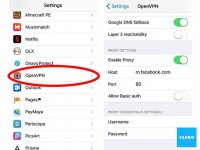
2. Pagkatapos open niyo yung Safari, Go to You do not have permission to view the full content of this post. Log in or register now. website. Humanap kayo dun ng mga OpenVPN Config. Kapag nakapili na click niyo yung OpenVPN Config File.

3. Download niyo yung OpenVPN Configuration File. Yung TCP dapat yung i-click niyo.

4. Pagkatapos eto yung lilitaw sa browser niyo. Click niyo lang yung Open in "OpenVPN".

5. Sa OpenVPN App, Ganito yung makikita ninyo. Click niyo yung "+" then Enable niyo para gumana. http://www.phc.onl/#forbidden#.com/images/smilies/smile.png

▬▬▬▬▬▬▬▬▬▬▬▬▬▬▬▬▬▬▬▬▬▬▬▬▬▬▬▬▬▬▬▬▬▬▬▬▬▬▬▬▬▬
SAMPLE OVPN CONFIG.
*Disclaimer: These OpenVPN configurations are ONLY sample. The configurations may not work anytime without prior notice. So if you downloaded them and it doesn't work find new config on VPNGate.
Korea (Seoul Server) - You do not have permission to view the full content of this post. Log in or register now.
Again, SAMPLE ONLY. Find more OVPN Config. at You do not have permission to view the full content of this post. Log in or register now. website.
▬▬▬▬▬▬▬▬▬▬▬▬▬▬▬▬▬▬▬▬▬▬▬▬▬▬▬▬▬▬▬▬▬▬▬▬▬▬▬▬▬▬
NOTES
Hindi lifetime na gumagana yung mga VPN sa VPN Gate. Kapag ayaw gumana sa inyo kahit pa nakaconnect kayo sa tamang IP Address, Humanap na lang kayo ng bagong config sa VPN Gate.
This trick works best when partnered with Globe Pocket WiFi. Kasi kapag sa Pocket WiFi, connect ka lang sa WiFi tapos check mo yung IP kung tama. Kapag tama, ON mo lang yung OpenVPN gagana na.
Kapag po sa Mobile Data yung gamit ninyo. Wala po kasing paraan para makita yung IP Address sa iOS device niyo (*iOS Restriction). Kaya mag-tiyaga na lang po kayong i-CDC trick kapag ka ayaw.
▬▬▬▬▬▬▬▬▬▬▬▬▬▬▬▬▬▬▬▬▬▬▬▬▬▬▬▬▬▬▬▬▬▬▬▬▬▬▬▬▬▬
FEEDBACKS
Attachments
-
You do not have permission to view the full content of this post. Log in or register now.