Sawa ka na ba sa default free fonts ng samsung at walang pambili ng fonts nila?
Ito na para sayo libreng libre.
Preview:
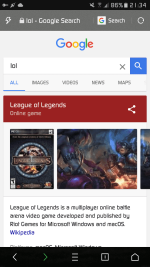

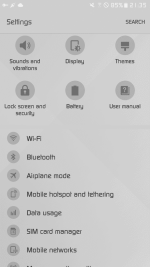
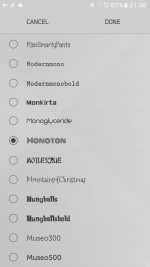
Download:
You do not have permission to view the full content of this post. Log in or register now.
How to:

Ito na para sayo libreng libre.
Preview:
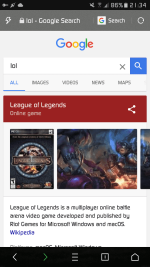

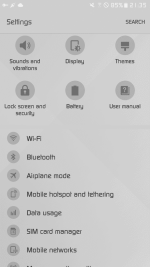
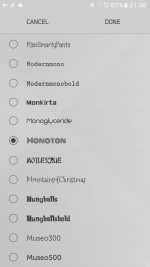
Download:
You do not have permission to view the full content of this post. Log in or register now.
How to:
- Copy the APK file to your device.
- Install a root file manager app if you have not one installed already. You can use apps like You do not have permission to view the full content of this post. Log in or register now., You do not have permission to view the full content of this post. Log in or register now., You do not have permission to view the full content of this post. Log in or register now., or You do not have permission to view the full content of this post. Log in or register now.. In my case, I used ES Explorer.
- Open the root file browser app and navigate to the storage where you copied the SamsungSans.apk file. Tap and hold the file and select the Copy option.
- Now go up to the root directory and go to /system/app/.
- Paste the copied APK file in the /app/ directory.

- Now scroll down to SamsungSans.apk and tap and hold it.
- Select Permissions and set the file permission for the APK to RW-R–R– as shown below and select OK.
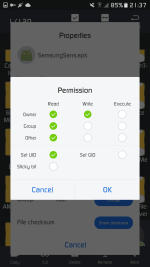
- Now exit the Browser and reboot your device.
- When your device boots up, go to Settings> Display> Font.
- It might take some time to load since its over 1000+ fonts after all.
Attachments
-
You do not have permission to view the full content of this post. Log in or register now.
Last edited:

