rodel123456789
Honorary Poster
- Joined
- Jan 25, 2016
- Posts
- 177
- Reaction
- 137
- Points
- 223
Franco Kernel Manager Updater v2.2.16 Patched Apk
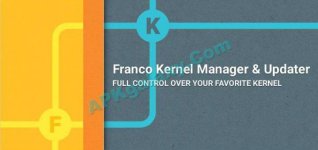
A beautiful, fully updated with Material Design and a very easy-to-use UI, it combines a series of powerful tools to manage and control your device with franco.Kernel.
It’s simply the best tool of its kind – managing the Kernel parameters has never been more fun and easy
Take note that your device needs to be ROOTED. I don’t accept refunds if you fail to read this warning.
This application supports the following devices only:
* Galaxy Nexus
* Nexus 4
* Nexus 5
* Nexus 5X
* Nexus 6
* Nexus 6P
* Nexus 7 2012
* Nexus 7 2013
* Nexus 10
* One Plus One
* One Plus 2
* One Plus 3
* One Plus X
Supports Android from JellyBean (4.1) up to Nougat (7.0.+).
Functionality:
* Deep and powerful integration with franco.Kernel;
* Checks for new franco.Kernel versions (with a choice for automatic check once every 24h);
* Auto flash Kernels directly into the device without any user input besides requiring a reboot (which is also automatic by default);
* Display color temperature presets;
* Automatic High Brightness Mode toggle based on the ambient light (Nexus 6P and Nexus 6 only);
* Download .zips to be flashed in recovery;
* Beautiful UI that follows Material Design guidelines;
* Interface to change CPU clocks, governor and other interfaces pending Kernel support (undervolt, Hotplug control, GPU control, CPU-Boost control);
* Interface to change the CPU governor parameters;
* Backup & Restore Kernels on the fly in a single tap and frictionless;
* Custom Kernel settings such as: IO scheduler, IO scheduler tuning, certain wakelocks (if exposed by the Kernel) and other misc settings;
* A powerful tool called Per-App Profiles which lets you create power profiles for your favourite apps. For example you want maximum CPU frequency when gaming, but low frequency when reading an e-book. You can also choose whether for Wi-Fi to be on/off, if you desire you toggle Android Battery Saver, specify what type of Location Mode you want to use for that specific app and choose the display resolution on a per-app basis too: Available resolutions are: 540p, 720p, 1080p, 1440p and 2160p! The possibilities are endless and opens a lot of doors. You control the device, the device doesn’t control you;
* A System Monitor with a beautiful UI courtesy of the developer Christian Göllner;
* A simple File Manager to flash boot.imgs and Kernel .zips on the go from anywhere inside the sdcard (open, delete and see info about the file);
* Color and Sound control for selected devices pending Kernel support;
* CPU temperature available in the notification bar for devices that export the CPU temperature;
* Performance Profiles built-in on franco.Kernel (Power-save, Balance and Performance) which you can select with a single touch, no need to mess with settings. Also features a Home screen widget for an easy way to change profiles without going into the app;
* Specific Tasker intents for performance profiles automation;
* And there’s a lot more to discover!
What’s New
1 – Fix One Plus 5 XDA thread link
2 – Fix One Plus X detection
3 – Add Italian translation
4 – Merged some translation fixes
Requirements: 4.1 and up
You do not have permission to view the full content of this post. Log in or register now.QR-Code
You do not have permission to view the full content of this post. Log in or register now.
Developer: You do not have permission to view the full content of this post. Log in or register now.
Price: $3.99+
You do not have permission to view the full content of this post. Log in or register now.
You do not have permission to view the full content of this post. Log in or register now.
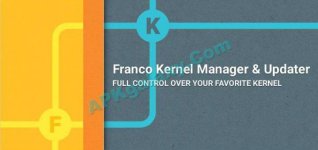
A beautiful, fully updated with Material Design and a very easy-to-use UI, it combines a series of powerful tools to manage and control your device with franco.Kernel.
It’s simply the best tool of its kind – managing the Kernel parameters has never been more fun and easy
Take note that your device needs to be ROOTED. I don’t accept refunds if you fail to read this warning.
This application supports the following devices only:
* Galaxy Nexus
* Nexus 4
* Nexus 5
* Nexus 5X
* Nexus 6
* Nexus 6P
* Nexus 7 2012
* Nexus 7 2013
* Nexus 10
* One Plus One
* One Plus 2
* One Plus 3
* One Plus X
Supports Android from JellyBean (4.1) up to Nougat (7.0.+).
Functionality:
* Deep and powerful integration with franco.Kernel;
* Checks for new franco.Kernel versions (with a choice for automatic check once every 24h);
* Auto flash Kernels directly into the device without any user input besides requiring a reboot (which is also automatic by default);
* Display color temperature presets;
* Automatic High Brightness Mode toggle based on the ambient light (Nexus 6P and Nexus 6 only);
* Download .zips to be flashed in recovery;
* Beautiful UI that follows Material Design guidelines;
* Interface to change CPU clocks, governor and other interfaces pending Kernel support (undervolt, Hotplug control, GPU control, CPU-Boost control);
* Interface to change the CPU governor parameters;
* Backup & Restore Kernels on the fly in a single tap and frictionless;
* Custom Kernel settings such as: IO scheduler, IO scheduler tuning, certain wakelocks (if exposed by the Kernel) and other misc settings;
* A powerful tool called Per-App Profiles which lets you create power profiles for your favourite apps. For example you want maximum CPU frequency when gaming, but low frequency when reading an e-book. You can also choose whether for Wi-Fi to be on/off, if you desire you toggle Android Battery Saver, specify what type of Location Mode you want to use for that specific app and choose the display resolution on a per-app basis too: Available resolutions are: 540p, 720p, 1080p, 1440p and 2160p! The possibilities are endless and opens a lot of doors. You control the device, the device doesn’t control you;
* A System Monitor with a beautiful UI courtesy of the developer Christian Göllner;
* A simple File Manager to flash boot.imgs and Kernel .zips on the go from anywhere inside the sdcard (open, delete and see info about the file);
* Color and Sound control for selected devices pending Kernel support;
* CPU temperature available in the notification bar for devices that export the CPU temperature;
* Performance Profiles built-in on franco.Kernel (Power-save, Balance and Performance) which you can select with a single touch, no need to mess with settings. Also features a Home screen widget for an easy way to change profiles without going into the app;
* Specific Tasker intents for performance profiles automation;
* And there’s a lot more to discover!
What’s New
1 – Fix One Plus 5 XDA thread link
2 – Fix One Plus X detection
3 – Add Italian translation
4 – Merged some translation fixes
Requirements: 4.1 and up
You do not have permission to view the full content of this post. Log in or register now.QR-Code
You do not have permission to view the full content of this post. Log in or register now.
Developer: You do not have permission to view the full content of this post. Log in or register now.
Price: $3.99+
You do not have permission to view the full content of this post. Log in or register now.
You do not have permission to view the full content of this post. Log in or register now.
Attachments
-
You do not have permission to view the full content of this post. Log in or register now.