eugener4ted
Addict
- Joined
- Feb 4, 2017
- Posts
- 84
- Reaction
- 24
- Points
- 88
- Age
- 43
My Forex Fully Automated Trading System Performance. It handled the worst GBP performance against USD as it records all time low.
You can have it for free...



Before you get started with Auto trading using our FREE EA, it is important to consider your personal risk appetite.
You should be also aware of the possibility that you could lose some or, in the worst case, all of your initial investment.
Make yourself aware of all possible risks associated with EA trading.
 Risk Warning
Risk Warning
Before you start trading, you should completely understand the risks involved with the currency market.
Forex trading carries high level of risk and not suitable for all investors.
EA or expert advisor installed in each account may vary and DOES NOT GUARANTEE to be PROFITABLE AT ALL TIMES.
RESULTS will depend on the forex market and NOT FROM THE EA.
The possibility exist that you could sustain a LOSS in excess to your investment and should invest money that you can afford to risk.
You use this software (EA-Expert Advisor) at your own risk.
(Expert Advisor / Auto trading Software)
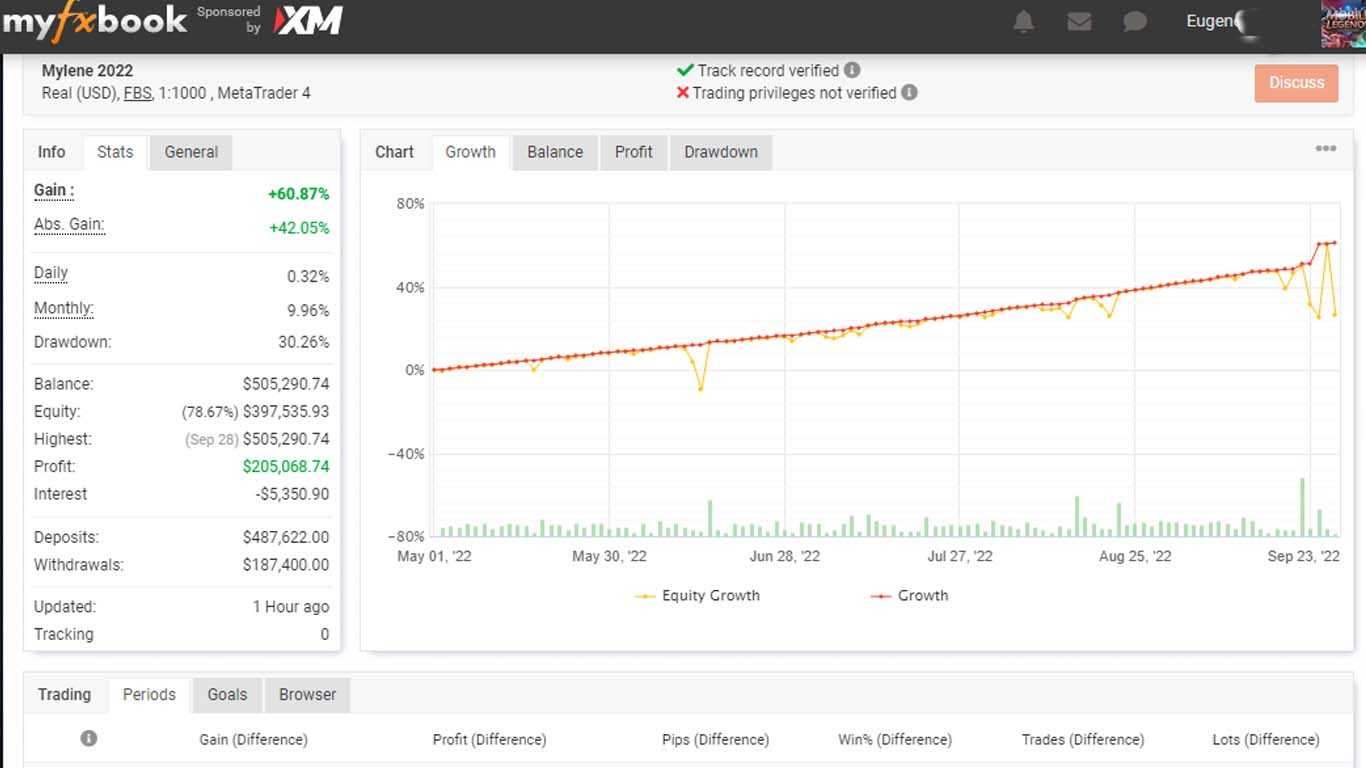
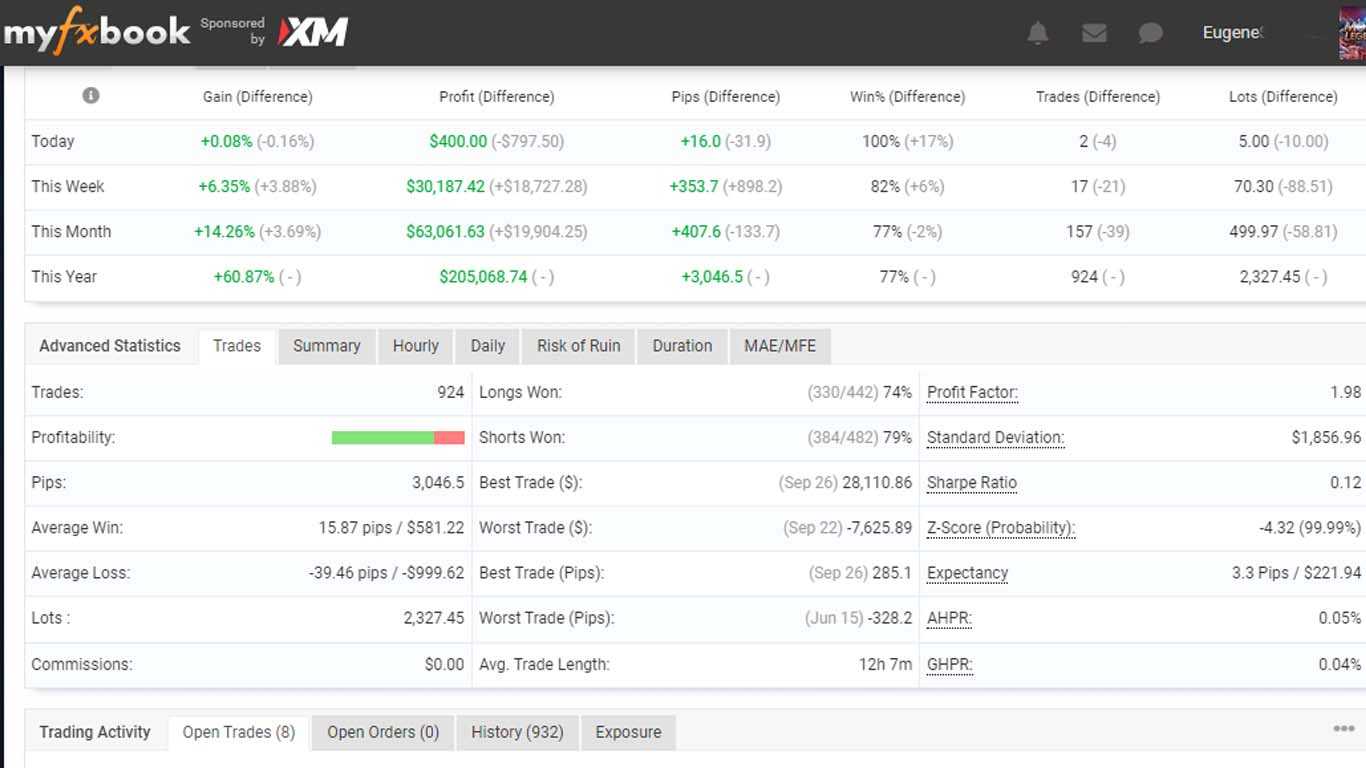
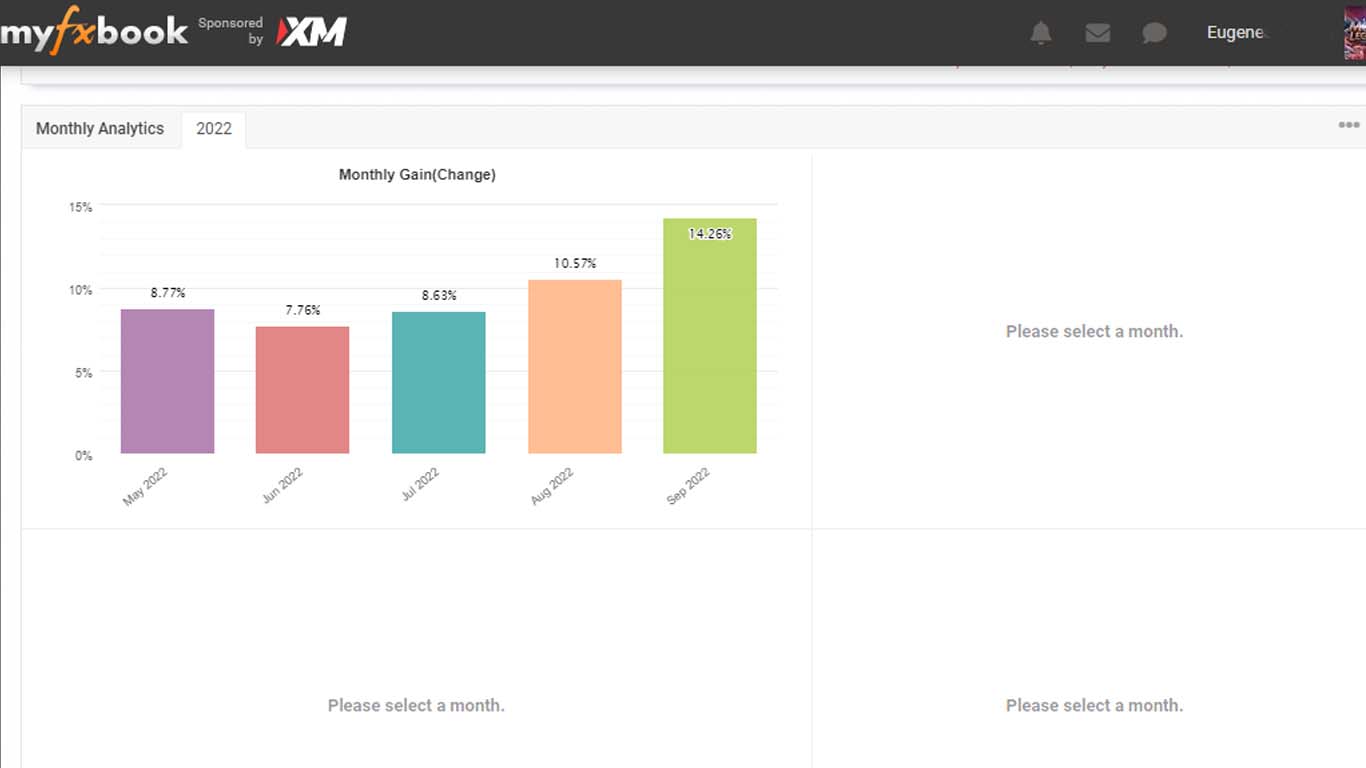
You can have it for free...
Before you get started with Auto trading using our FREE EA, it is important to consider your personal risk appetite.
You should be also aware of the possibility that you could lose some or, in the worst case, all of your initial investment.
Make yourself aware of all possible risks associated with EA trading.
Before you start trading, you should completely understand the risks involved with the currency market.
Forex trading carries high level of risk and not suitable for all investors.
EA or expert advisor installed in each account may vary and DOES NOT GUARANTEE to be PROFITABLE AT ALL TIMES.
RESULTS will depend on the forex market and NOT FROM THE EA.
The possibility exist that you could sustain a LOSS in excess to your investment and should invest money that you can afford to risk.
You use this software (EA-Expert Advisor) at your own risk.
(Expert Advisor / Auto trading Software)
Attachments
-
You do not have permission to view the full content of this post. Log in or register now.










