Nakita ko na po. Wala sa list ang phone ko.
Pre, try the other method to enable
VoLTE, in that case your device is
Oppo F11 Pro, or any MediaTek based hardware, Open the “Engineering Mode”.
This is an important for DITO subscribers must enable VoLTE to access outgoing calls, receiving calls and their emergency.
How to access Engineer Mode?
Choices:
• Install
Device Info HW on Google Play. Search it for yourself.
→ Open Device Info HW, and find the Engineering menu to open directly in just few clicks.
• Or install Activity Launcher, MTK Engineering Mode (or something like that if you have idea to launch hidden settings on your device for advances users).
• Or enter the number in your native dialer ★#★#3646633#★#★ (some device may work but just give it a try)
This will see like this:
#attachment 1
#1 Engineering Mode Main screen on stock Android
This attachment above must have “
Telephony” section, such as
BandMode,
IMS,
Misc Feature Config and
Network Selecting. If none of these, the Engineer mode is fake, nor your device does not have Engineer mode pre-installed to the system, so blame your device manufacturer for this, like Xiaomi or Samsung something not have Engineer mode on Mediatek based devices.
How to force-enable VoLTE in Engineering settings (Engineering Mode) on any MediaTek device?
1. Follow the instructions above provided of how to access the Engineering menu.
2. Select
IMS, and choose your SIM is mounted to.
3. In the “VOLTE Setting” section, select the “
CMW500 settings” that change from default. And then hit SET button.
As you can see, the VoLTE,

HD in the status bar is now shown.
To test the DITO calls, dial 185 to see if it is working. (This is also works with HD or Non-HD icon on the left of the timer)
Yeah, you get some of the idea for that. I'm out.
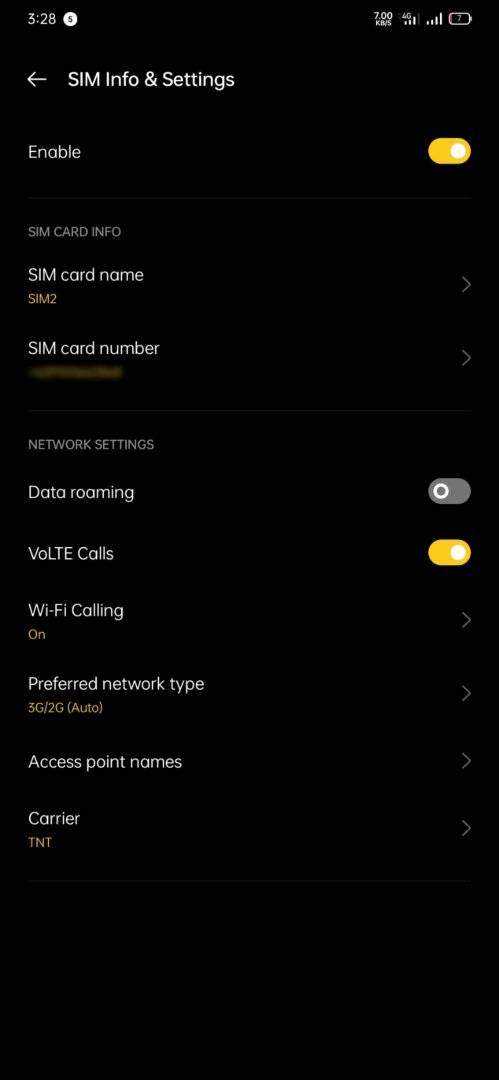
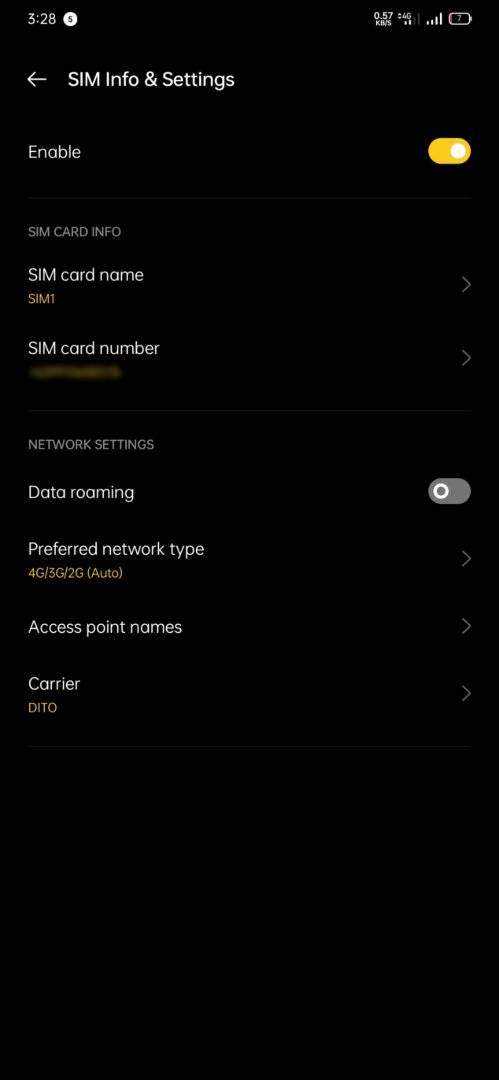
 Baka defective ung sim?
Baka defective ung sim? 



 HD in the status bar is now shown.
HD in the status bar is now shown.