codebytes4u
Forum Expert
- Joined
- Aug 5, 2016
- Posts
- 1,113
- Reaction
- 28,272
- Points
- 3,688
Flex: Multi-Speed Auto Scroll v1.1.9 for Android
Size: 1.45MB
Flex Scroll will add a floating widget to the screen, featuring buttons for automatic scrolling: continuous scroll down / scroll up, page down / page up, and page right / page left. It also adds a slider in the margin, allowing you to conveniently adjust the auto scroll speed while scrolling.
What's more, Flex Scroll offers two buttons each for continuous scrolling down and up: at a normal speed, and at a slow speed. Adjust these speeds to your liking, and then switch between a faster speed for browsing and a slower speed for reading at the press of a button! (Pro version)
Flex Scroll contains no ads.
The app's features
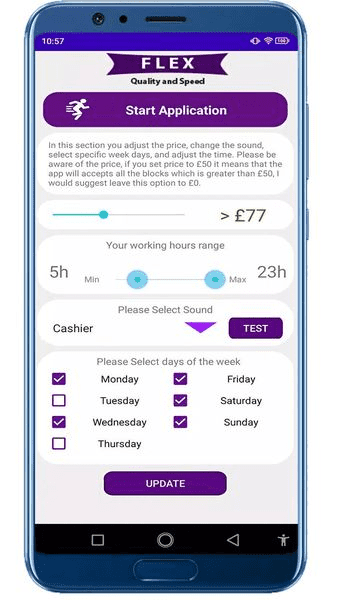
Size: 1.45MB
Flex Scroll will add a floating widget to the screen, featuring buttons for automatic scrolling: continuous scroll down / scroll up, page down / page up, and page right / page left. It also adds a slider in the margin, allowing you to conveniently adjust the auto scroll speed while scrolling.
What's more, Flex Scroll offers two buttons each for continuous scrolling down and up: at a normal speed, and at a slow speed. Adjust these speeds to your liking, and then switch between a faster speed for browsing and a slower speed for reading at the press of a button! (Pro version)
Flex Scroll contains no ads.
The app's features
- Conveniently adjust the auto scroll speed using an on-screen slider
- The currently selected scroll speed will be indicated in the margin
- Option to have the speed selection slider fade after some seconds
- Easily switch between a faster speed for browsing and a slower speed for reading using dedicated buttons (Pro version)
- Jump to the top of the page at the press of a button
- Scroll an entire page at the press of a button
- Conveniently adjust the page size individually for each app using on-screen sliders
- Start/stop a repeat timer for the page scrolling at the press of a button
- Conveniently adjust the page scroll timeout using an on-screen slider
- Select the apps where you want the auto scroll widget to appear
- In an app, the widget can be hidden in the margin and brought back via a swipe from the edge of the screen
You do not have permission to view the full content of this post. Log in or register now.
Attachments
-
You do not have permission to view the full content of this post. Log in or register now.