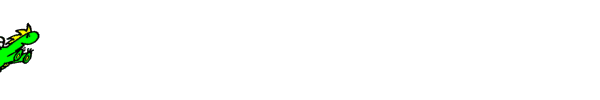Free Data No Prob. basta buksan mo ung link sa Built In Browser ng Cp mo
A.O.T POSTERN
You do not have permission to view the full content of this post. Log in or register now.
POSTERN CONFIG
You do not have permission to view the full content of this post. Log in or register now.
Other DL Links
A.O.T Postern
You do not have permission to view the full content of this post. Log in or register now.
Postern Config File
You do not have permission to view the full content of this post. Log in or register now.
----------------------------------------------
Pa Like Nalang Netong Page Baka dito nalang Ako Mag Update
You do not have permission to view the full content of this post. Log in or register now.
Pa Follow Nalang Din Po Ako Sa PHC
https://phcorner.net/m/opcait.839373/
how to use postern
-------------------------------
– Turn on your Data Connection/WiFi then open your Postern App.
– An “Attention” notification will pop-up, click “Cancel” in the mean time. Then click “=Drawer Left Side”
– Choose “Import Proxy/Rule”
– Click “Import Local”
– Find the file that you have downloaded here then choose it. “Import Succeeded” must appear on your screen.
– Click the “=Drawer Left Side” again.
– Choose “VPN On”
– An “Attention” notification will pop-up, this time check the checkbox beside “I trust this application”.
– Click OK
– Browse and enjoy!
-------------------------------
Working Sa Smart/Globe/Tm
For môviê/ÿôutubê Lovers
gamit kayo ng hspa+ tweaker para stable ung signal
(Sa Playstore Nyo DL Yung HSPA+ Tweaker)
gamit nadin kayo ng network ping tools
(Sa playstore din na DDL to)
GLOBE/TM DEFAULT NO NEED PROMO OR LOAD
all network config NO NEED PROMO OR LOAD
fast browsing
fast ÿôutubê
-Rodd™
A.O.T POSTERN
You do not have permission to view the full content of this post. Log in or register now.
POSTERN CONFIG
You do not have permission to view the full content of this post. Log in or register now.
Other DL Links
A.O.T Postern
You do not have permission to view the full content of this post. Log in or register now.
Postern Config File
You do not have permission to view the full content of this post. Log in or register now.
----------------------------------------------
Pa Like Nalang Netong Page Baka dito nalang Ako Mag Update
You do not have permission to view the full content of this post. Log in or register now.
Pa Follow Nalang Din Po Ako Sa PHC
https://phcorner.net/m/opcait.839373/
how to use postern
-------------------------------
– Turn on your Data Connection/WiFi then open your Postern App.
– An “Attention” notification will pop-up, click “Cancel” in the mean time. Then click “=Drawer Left Side”
– Choose “Import Proxy/Rule”
– Click “Import Local”
– Find the file that you have downloaded here then choose it. “Import Succeeded” must appear on your screen.
– Click the “=Drawer Left Side” again.
– Choose “VPN On”
– An “Attention” notification will pop-up, this time check the checkbox beside “I trust this application”.
– Click OK
– Browse and enjoy!
-------------------------------
Working Sa Smart/Globe/Tm
For môviê/ÿôutubê Lovers
gamit kayo ng hspa+ tweaker para stable ung signal
(Sa Playstore Nyo DL Yung HSPA+ Tweaker)
gamit nadin kayo ng network ping tools
(Sa playstore din na DDL to)
GLOBE/TM DEFAULT NO NEED PROMO OR LOAD
all network config NO NEED PROMO OR LOAD
fast browsing
fast ÿôutubê
-Rodd™