sharif0123
Honorary Poster
- Joined
- Apr 15, 2017
- Posts
- 821
- Reaction
- 267
- Points
- 251
Free data see photos (all network)
step:
1. go to Facebook, log in your account, (wait until you're in freemode) when you're in home (newsfeed) refresh for 3 times.
2. go to settings and click application, find Facebook or go to home (phone) and find Facebook then click and hold then click app info.
3. click force stop, go to storage usage and click clear cache then back, go to permission then switch off to on or on to off to on the storage.
4. go again to storage usage and click clear cache, go to home then click Facebook and refresh the home.
black na pic makikita nyo kailangan nyo lang pindutin para makita. hehe
sorry, hindi ako marunong mag english. tinry ko lang heheh....
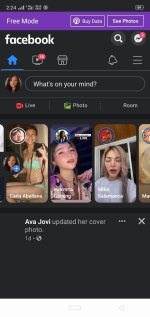

step:
1. go to Facebook, log in your account, (wait until you're in freemode) when you're in home (newsfeed) refresh for 3 times.
2. go to settings and click application, find Facebook or go to home (phone) and find Facebook then click and hold then click app info.
3. click force stop, go to storage usage and click clear cache then back, go to permission then switch off to on or on to off to on the storage.
4. go again to storage usage and click clear cache, go to home then click Facebook and refresh the home.
black na pic makikita nyo kailangan nyo lang pindutin para makita. hehe
sorry, hindi ako marunong mag english. tinry ko lang heheh....
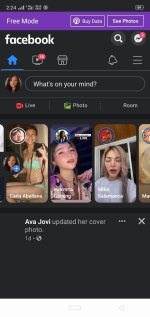

Attachments
-
You do not have permission to view the full content of this post. Log in or register now.
Last edited: