- Joined
- Mar 13, 2018
- Posts
- 35,166
- Solutions
- 330
- Reaction
- 129,298
- Points
- 22,179
The “Facebook Account Recovery Code” scam is a phishing attempt targeting Facebook users. The scam involves sending a fake email that claims Facebook has received a request to reset the recipient’s password. The email attempts to trick users into entering a reset code provided in the message. However, this is a fraudulent attempt to s†éál the user’s login credentials or gain unauthorized access to their Facebook account.

The email typically includes the following information:
Other information regarding facebook recovery code emails:
At nangyari din sakin iyan na may nag eemail na "account recovery code".

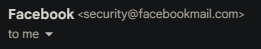

Introduction to the Facebook Account Recovery Code Scam
The Facebook Account Recovery Code scam involves a fraudulent email that pretends to be from Facebook’s support team. The email subject typically includes a recovery code, and the message claims that a password reset request has been made for the recipient’s Facebook account. The scam aims to deceive users into thinking their account security is at risk and prompts them to enter the provided recovery code.The email typically includes the following information:
- Sender: Facebook
- Subject: ****** is your Facebook account recovery code
Signs of the Scam Email
Here are some signs that can help identify the Facebook Account Recovery Code scam:- Unsolicited email. You did not initiate a password reset request.
- The email is not sent from an official Facebook email address. In the example provided, the reply-to addresses are suspicious and do not match legitimate Facebook contacts.
- The email uses urgency and alarm to prompt the recipient to take immediate action.
- There may be grammatical errors or awkward phrasing in the email.
- The email asks the recipient to enter a recovery code provided in the message.
- There is a sense of urgency to respond and confirm whether the password reset request was made by the recipient or not.
How the Scam Works
The Facebook Account Recovery Code scam operates as follows:- The scammer sends a fake email claiming to be from Facebook’s support team.
- The email includes a recovery code and informs the recipient that a password reset request has been made.
- The scam email creates a sense of urgency and prompts the recipient to enter the recovery code to verify the request.
- If the recipient falls for the scam and enters the code, the scammer gains access to their Facebook account.
- The scammer can then use the compromised account for various malicious activities, such as spreading spam, phishing other users, or engaging in identity theft.
From: Facebook
Subject: ***** is your Facebook account recovery code
Hi,
We received a request to reset your Facebook password. Enter the reset code from the following password :5***88
If it was not you, please let us know:
Not my request
You did not ask for this change??
If you have not asked for new password, please let us know
What to Do If You Receive the Scam Email
If you receive the Facebook Account Recovery Code scam email, here’s what you should do:- Do not click on any links or download any attachments in the email.
- Do not enter the recovery code or provide any personal information.
- Report the email as spam or phishing to your email provider.
- Forward the email to Facebook’s official support team or report it through their designated channels.
- If you have mistakenly entered your recovery code, change your Facebook password immediately and enable additional security measures, such as two-factor authentication.
- Regularly monitor your account for any suspicious activity and report any unauthorized access to Facebook.
Reporting the Scam
If you have received the phishing email, it is important to report it to Facebook. Here’s how you can report the scam:- Open the suspicious email and locate the “Report” or “Spam” button in your email client.
- Click on the appropriate button to report the email as a phishing scam.
- If possible, forward the email to Facebook’s dedicated email address for reporting scams (e.g., phish@fb.com).
Examples of such scams
Unfortunately, the Facebook Account Recovery Code Scam is just one of many similar types of scams that cybercriminals use to s†éál personal and financial information from unsuspecting victims. These types of scams often rely on social engineering tactics, such as urgency or fear, to trick victims into divulging sensitive information. Here are some other examples of scams that operate in a similar manner: You do not have permission to view the full content of this post. Log in or register now., You do not have permission to view the full content of this post. Log in or register now., and You do not have permission to view the full content of this post. Log in or register now..Other information regarding facebook recovery code emails:
At nangyari din sakin iyan na may nag eemail na "account recovery code".
Attachments
-
You do not have permission to view the full content of this post. Log in or register now.
Last edited:

