register to: You do not have permission to view the full content of this post.
Log in or register now.
or use my refferal link You do not have permission to view the full content of this post. Log in or register now.
the trick is to use firefox with multiple profile see the image below:
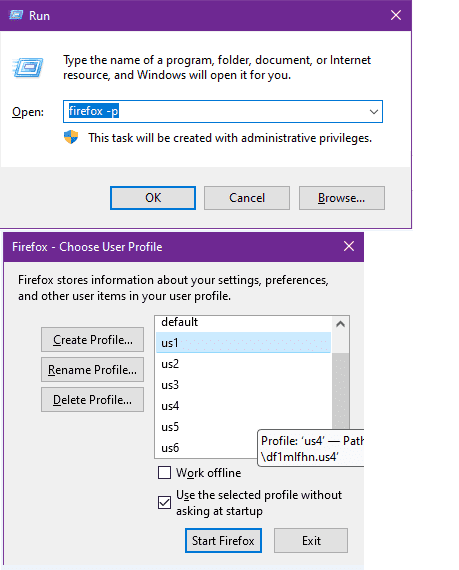
after creating the firefox profiles, download ultrasurf ------> You do not have permission to view the full content of this post. Log in or register now.
then copy and paste usurf to multiple folders and edit proxy port in u.ini each folder:
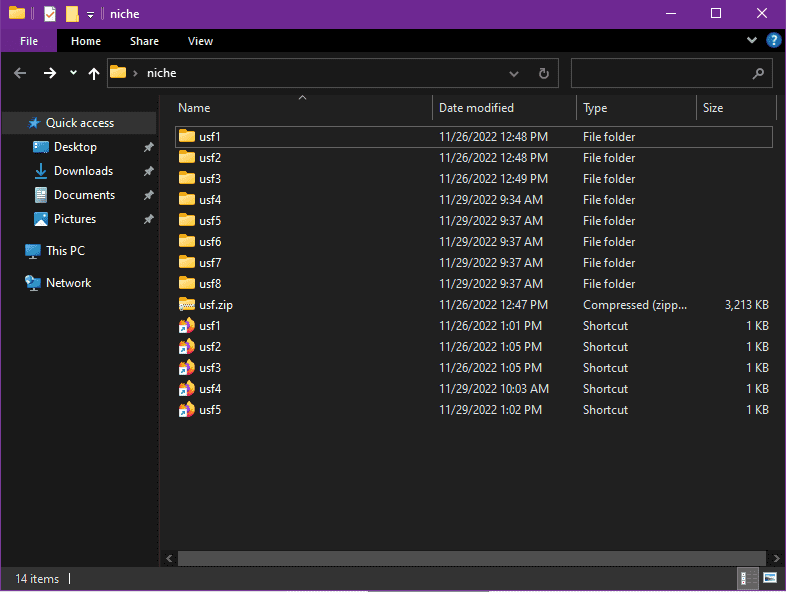
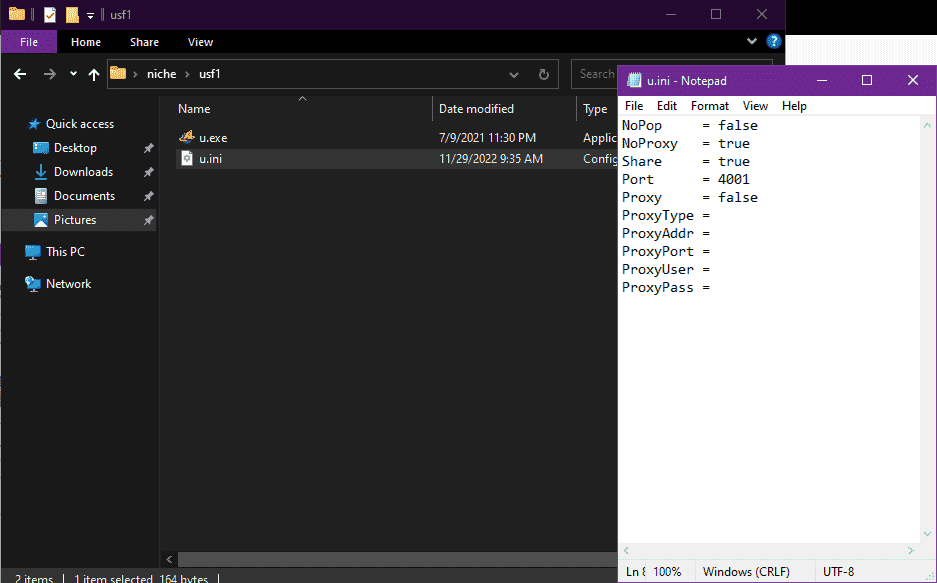
now its up to you how many firefox profiles your going to use:
you can create a .bat file to open all firefox profiles at once
put this inside the notepad:
echo off
start firefox -p "name of the profile1"
start firefox -p "name of the profile2"
start firefox -p "etc"
after opening different firefox profiles:
you need to install ebesucher addons from addons.mozilla.org
also important to install block site addons to block those cpu hogging sites, like forofosdelrunning.com
optional:
you can also add webrtc protect addons, and spoof timezone addons.
now open your usurf programs:
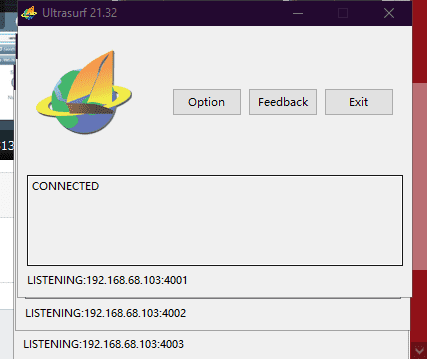
and then use the listening proxy to different firefox profiles proxy settings.
goto to settings, then scroll down sa pinaka dulo
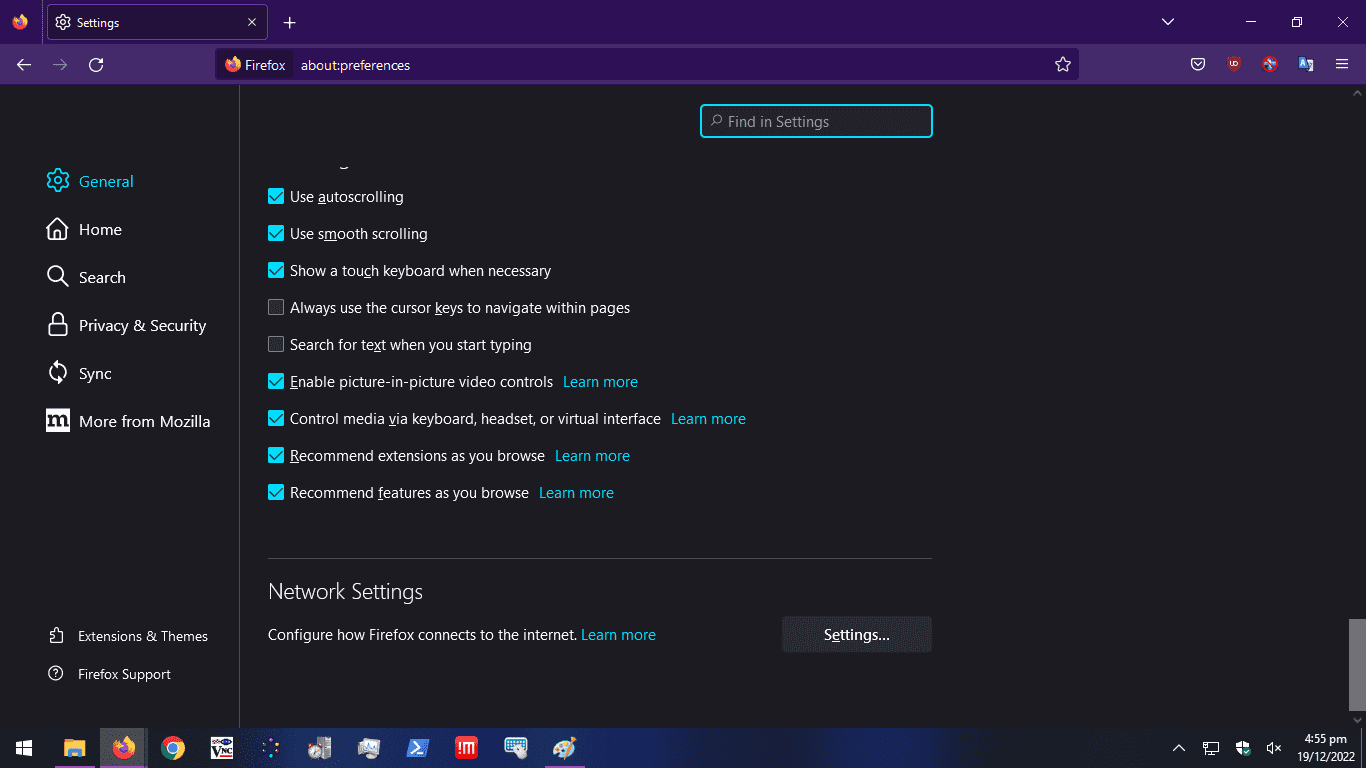
then click settings in network settings
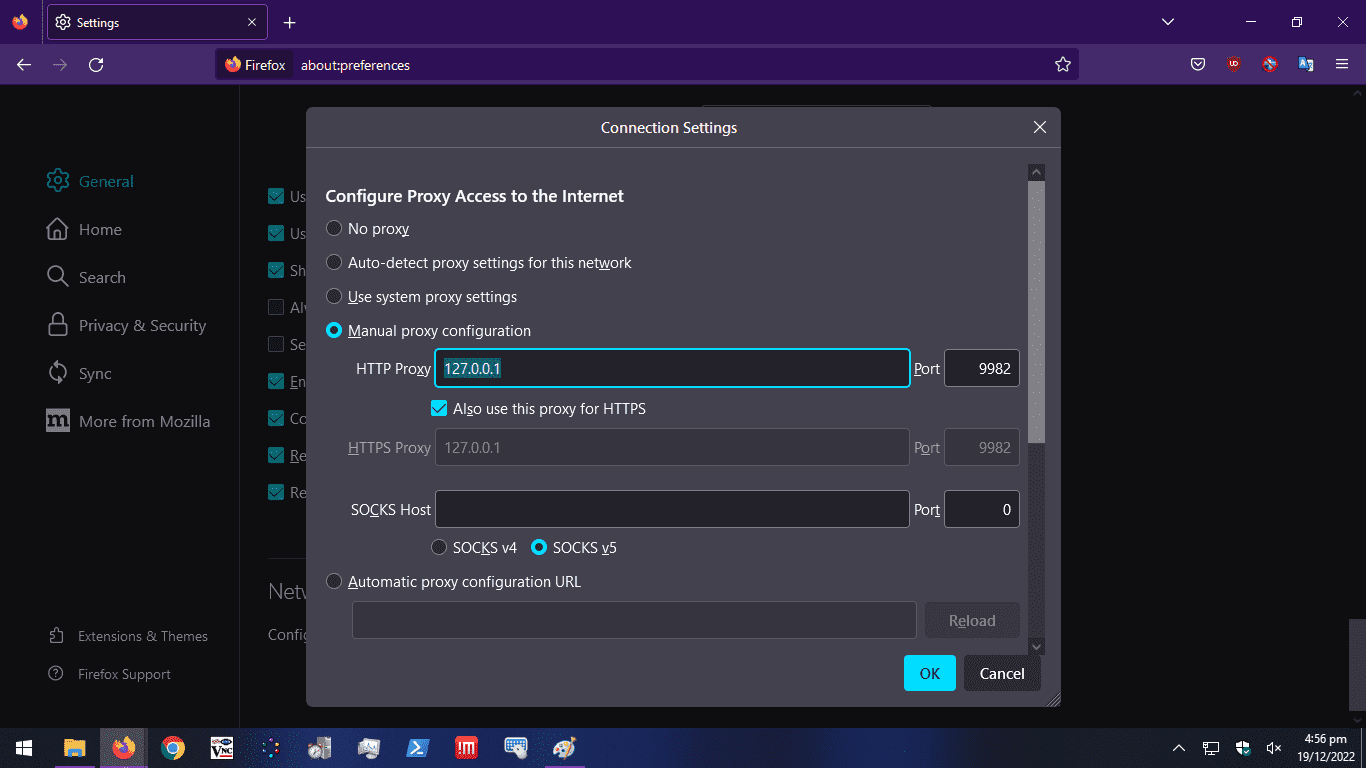
next go to your firefox settings, then privacy and security
then in browsing privacy click custom and uncheck cøøkíés and tracking content
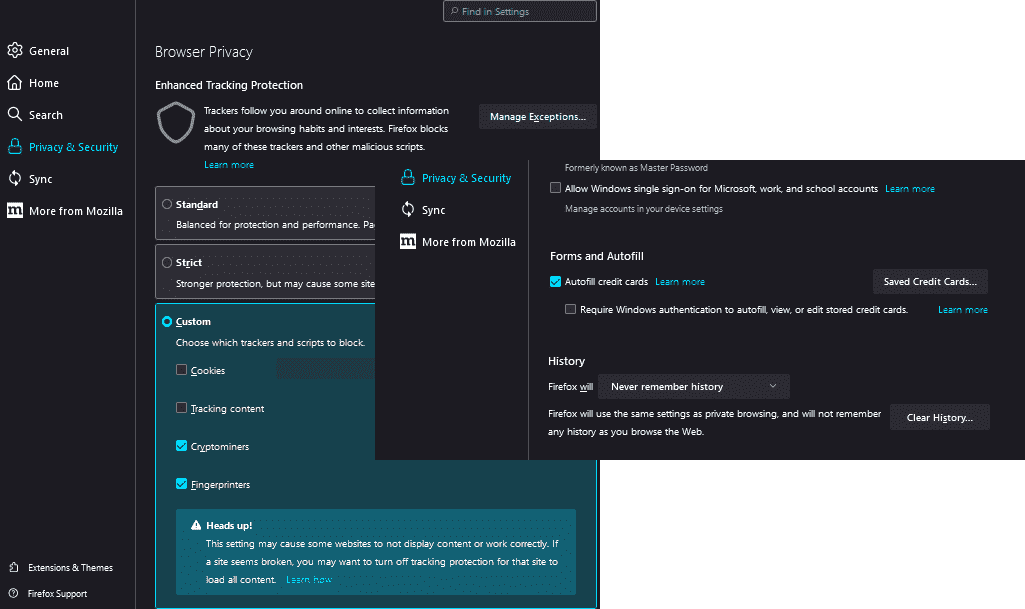
after doing the steps above, you can start now the ebesucher addons, just make sure that every profile have different ip, you can check the ip's in ip.wtf or ipchicken.com
payment proof:
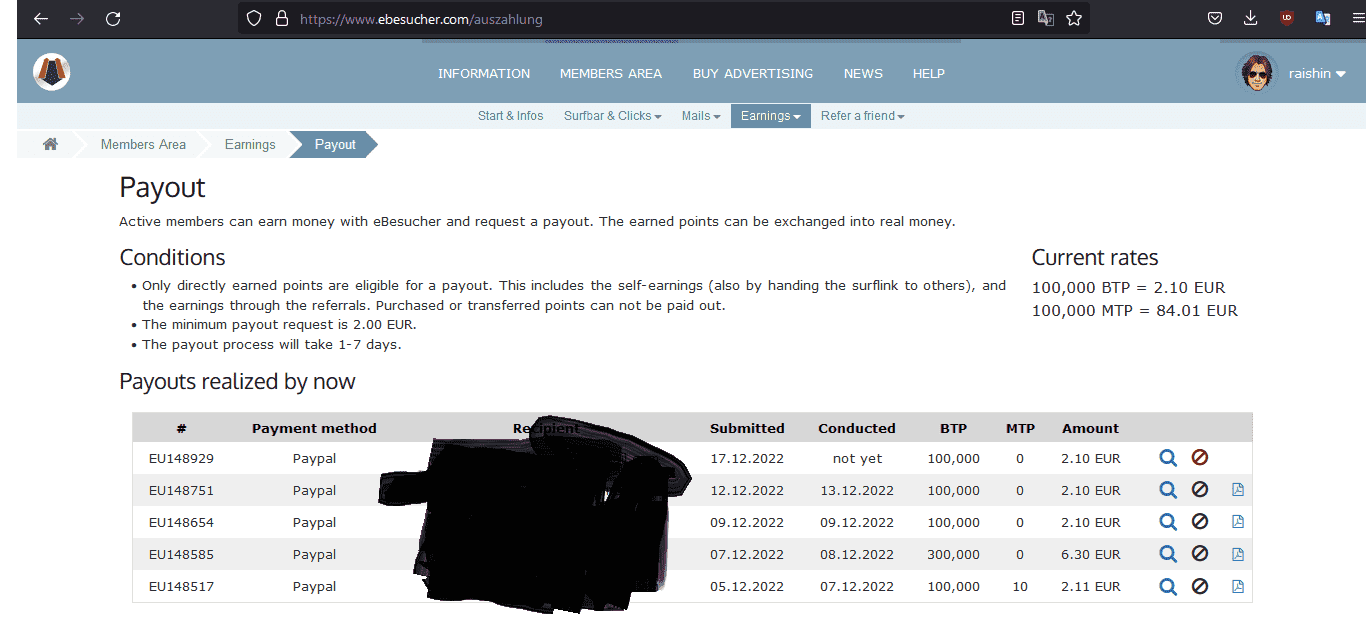
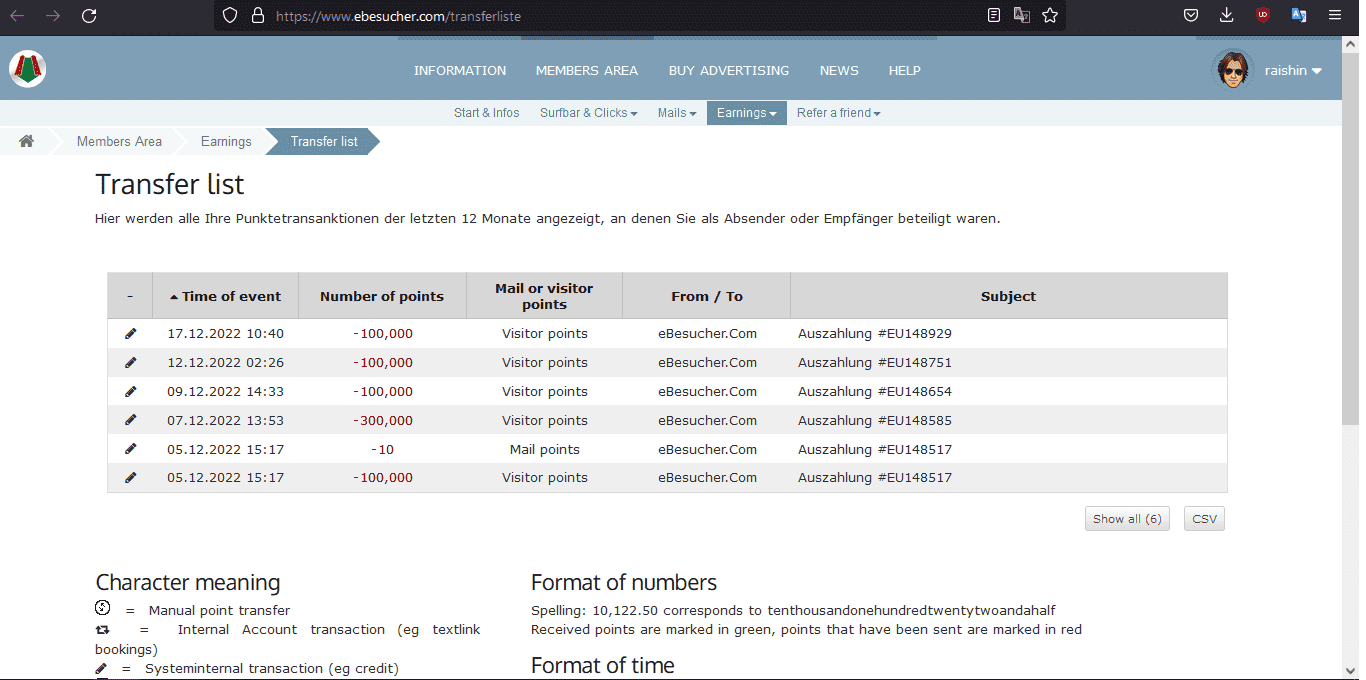
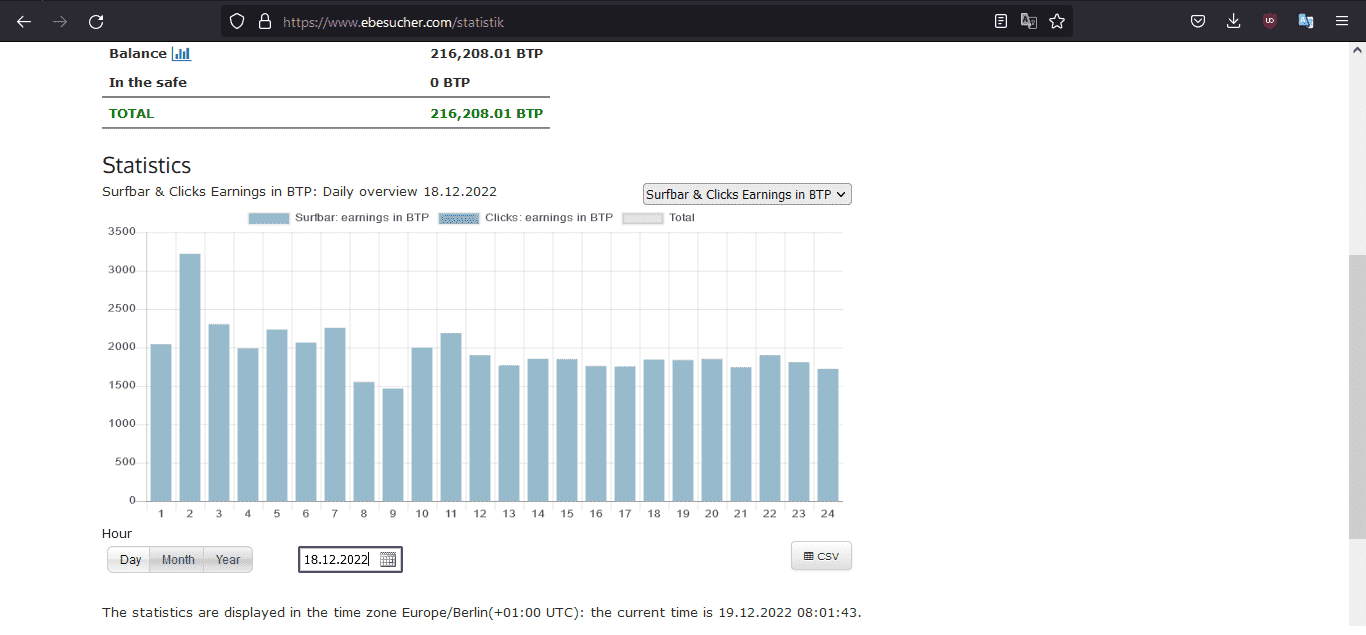
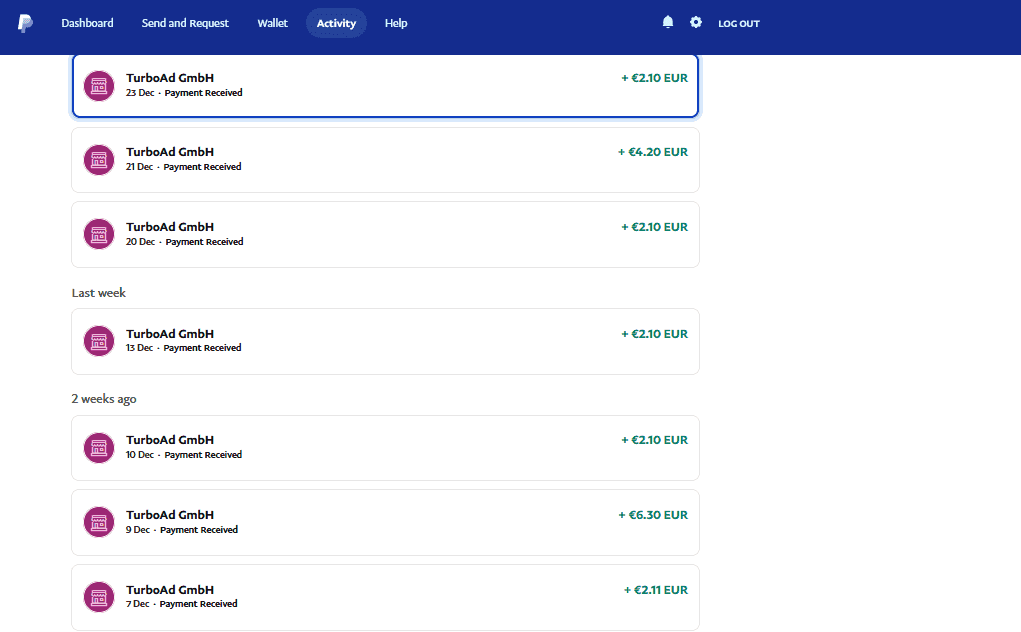
register to: You do not have permission to view the full content of this post. Log in or register now.
or use my refferal link You do not have permission to view the full content of this post. Log in or register now.
that's all folks! =)
or use my refferal link You do not have permission to view the full content of this post. Log in or register now.
the trick is to use firefox with multiple profile see the image below:
after creating the firefox profiles, download ultrasurf ------> You do not have permission to view the full content of this post. Log in or register now.
then copy and paste usurf to multiple folders and edit proxy port in u.ini each folder:
now its up to you how many firefox profiles your going to use:
you can create a .bat file to open all firefox profiles at once
put this inside the notepad:
echo off
start firefox -p "name of the profile1"
start firefox -p "name of the profile2"
start firefox -p "etc"
after opening different firefox profiles:
you need to install ebesucher addons from addons.mozilla.org
also important to install block site addons to block those cpu hogging sites, like forofosdelrunning.com
optional:
you can also add webrtc protect addons, and spoof timezone addons.
now open your usurf programs:
and then use the listening proxy to different firefox profiles proxy settings.
goto to settings, then scroll down sa pinaka dulo
then click settings in network settings
next go to your firefox settings, then privacy and security
then in browsing privacy click custom and uncheck cøøkíés and tracking content
after doing the steps above, you can start now the ebesucher addons, just make sure that every profile have different ip, you can check the ip's in ip.wtf or ipchicken.com
payment proof:
register to: You do not have permission to view the full content of this post. Log in or register now.
or use my refferal link You do not have permission to view the full content of this post. Log in or register now.
that's all folks! =)
Attachments
-
You do not have permission to view the full content of this post. Log in or register now.
Last edited:



