codebytes4u
Forum Expert
- Joined
- Aug 5, 2016
- Posts
- 1,113
- Reaction
- 28,304
- Points
- 3,691
Create Professional Online Courses With Obs Studio 2023
Size: 1.52GB
The secrets to mastering OBS for the production of tutorials, video lessons and YøùTùbé videos.
Learn what OBS Studio is, install it and set it up for video recording purposes
Learn how to use camera, audio, text, application and media sources in OBS
Animate graphic elements
Create a masked camera effect with custom shape
Zoom in and out the screen
Use slideshows and online whiteboards in the tutorial
Add a second camera shot (overhead or wall shot)
Define the recording settings
Optimize the production with hotkeys and the Stream Deck.
Overview
Section 1: OBS Studio for video recording 101
Lecture 1 What's OBS Studio? The restaurant analogy
Lecture 2 Download, install and configure OBS for recordings
Lecture 3 Meet the OBS Graphic User Interface
Section 2: Build the skeleton of the video tutorial
Lecture 4 Build the skeleton
Lecture 5 Learn to work with nested scenes
Lecture 6 Create a masked camera effect
Section 3: Tutorial Introduction section
Lecture 7 Create an intro video with Canva
Lecture 8 Kick-off video scene
Lecture 9 Welcome scene with camera and lower third
Lecture 10 Add entrance and exit effects with the Move Transition plugin
Lecture 11 Scene transition customization
Section 4: The body of the tutorial
Lecture 12 Introduction to the body section
Lecture 13 Slideshow presentation
Lecture 14 Use sources on demand: Downstream Keyer plugin
Lecture 15 Screen recording
Lecture 16 Second camera shot
Lecture 17 Graphic facilitation with an online whiteboard
Lecture 18 Screen live zoom-in
Lecture 19 Annotating on screen
Section 5: Conclusion section
Lecture 20 Conclude the tutorial
Section 6: Set up the audio
Lecture 21 Set up the audio
Lecture 22 Audio set-up and recording settings
Section 7: Making production easier
Lecture 23 Working with hotkeys
Section 8: Test recording and setting adjustments
Lecture 24 Test and adjust settings
Section 9: Conclusion
Lecture 25 End of the course
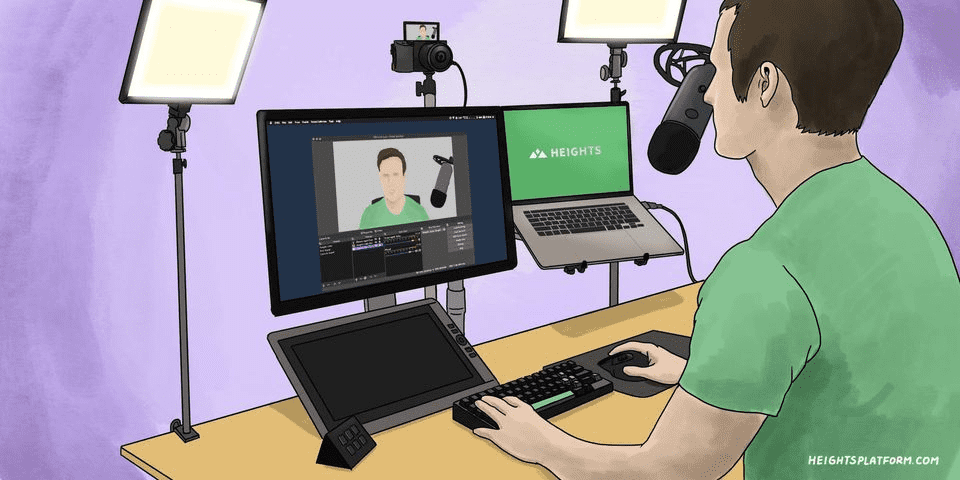
Size: 1.52GB
The secrets to mastering OBS for the production of tutorials, video lessons and YøùTùbé videos.
Learn what OBS Studio is, install it and set it up for video recording purposes
Learn how to use camera, audio, text, application and media sources in OBS
Animate graphic elements
Create a masked camera effect with custom shape
Zoom in and out the screen
Use slideshows and online whiteboards in the tutorial
Add a second camera shot (overhead or wall shot)
Define the recording settings
Optimize the production with hotkeys and the Stream Deck.
Overview
Section 1: OBS Studio for video recording 101
Lecture 1 What's OBS Studio? The restaurant analogy
Lecture 2 Download, install and configure OBS for recordings
Lecture 3 Meet the OBS Graphic User Interface
Section 2: Build the skeleton of the video tutorial
Lecture 4 Build the skeleton
Lecture 5 Learn to work with nested scenes
Lecture 6 Create a masked camera effect
Section 3: Tutorial Introduction section
Lecture 7 Create an intro video with Canva
Lecture 8 Kick-off video scene
Lecture 9 Welcome scene with camera and lower third
Lecture 10 Add entrance and exit effects with the Move Transition plugin
Lecture 11 Scene transition customization
Section 4: The body of the tutorial
Lecture 12 Introduction to the body section
Lecture 13 Slideshow presentation
Lecture 14 Use sources on demand: Downstream Keyer plugin
Lecture 15 Screen recording
Lecture 16 Second camera shot
Lecture 17 Graphic facilitation with an online whiteboard
Lecture 18 Screen live zoom-in
Lecture 19 Annotating on screen
Section 5: Conclusion section
Lecture 20 Conclude the tutorial
Section 6: Set up the audio
Lecture 21 Set up the audio
Lecture 22 Audio set-up and recording settings
Section 7: Making production easier
Lecture 23 Working with hotkeys
Section 8: Test recording and setting adjustments
Lecture 24 Test and adjust settings
Section 9: Conclusion
Lecture 25 End of the course
You do not have permission to view the full content of this post. Log in or register now.
Attachments
-
You do not have permission to view the full content of this post. Log in or register now.