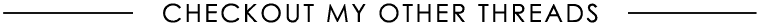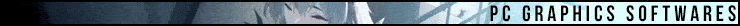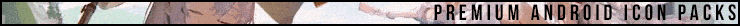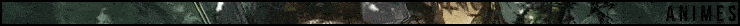Works with Adobe Photoshop CC 2018+
Description:
Tired of creating grid layouts and galleries by hand? Better Grids will put an end to that! The professional layout creation panel gives you all the customizability that native photoshop doesn't give you - for example setting individual cell weights or perfect aspect ratios. Play around with the settings and then render your grid as shape or frame layers with a single click. To speed up your workflow even more, there are 8 shortcuts for placing often used guidelines and positioning selected layers. Everything works inside selections as well and the results are pixel-perfect and organized.Features
- Fully customizable Grid Layout (specify amount, gap, weight, aspect ratio and margin for columns/gaps )
- 3 render modes (guides, shape layers, frames)
- Live Updates (guides) while changing values
- Shape render mode alternates background & foreground color - change to your needs
- Intuitive Interface, blends perfectly with the rest of photoshop
- 8 Timesaving shortcuts/functions to place/center guides or selected Layers
- Live Form Validation
- Works with any document size, RulerUnit or PPI-resolution
- Unit Value Inputs (choose from px, in, pt, pc, %, mm, cm)
- Drag Input Labels to increase/decrease values
- 1-Click settings-reset
- Connect Margin-Inputs - all margins stay equal
- Control Aspect Ratio of Cells (e.g 1:1, 4:3, 16:9, ...)
- Each Step Undoable Quickly (single history entry per action)
- Easily readable layer namings when rendered
- Apply Grid to Document or Selection (when active)
Trying out the extension a bit
1. Selecting the extension
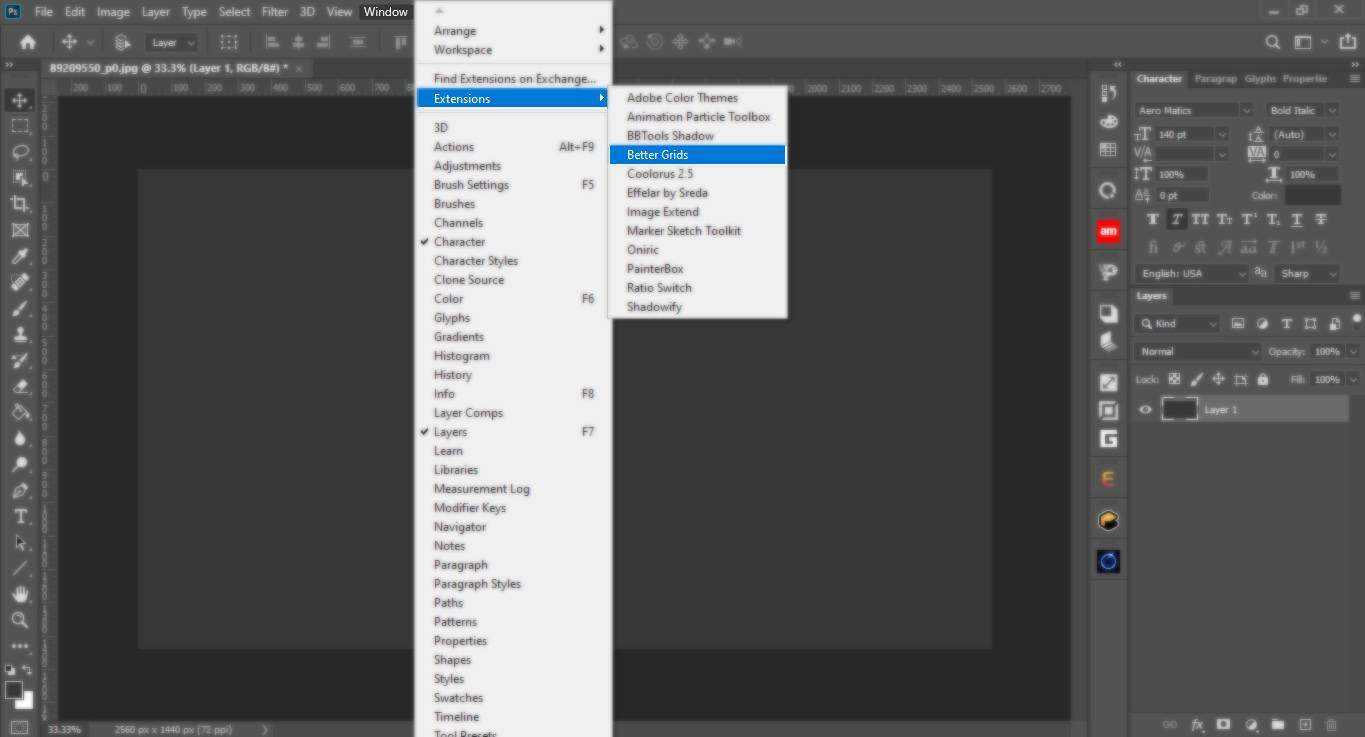
2. Input your preferred number of columns, rows and the spacing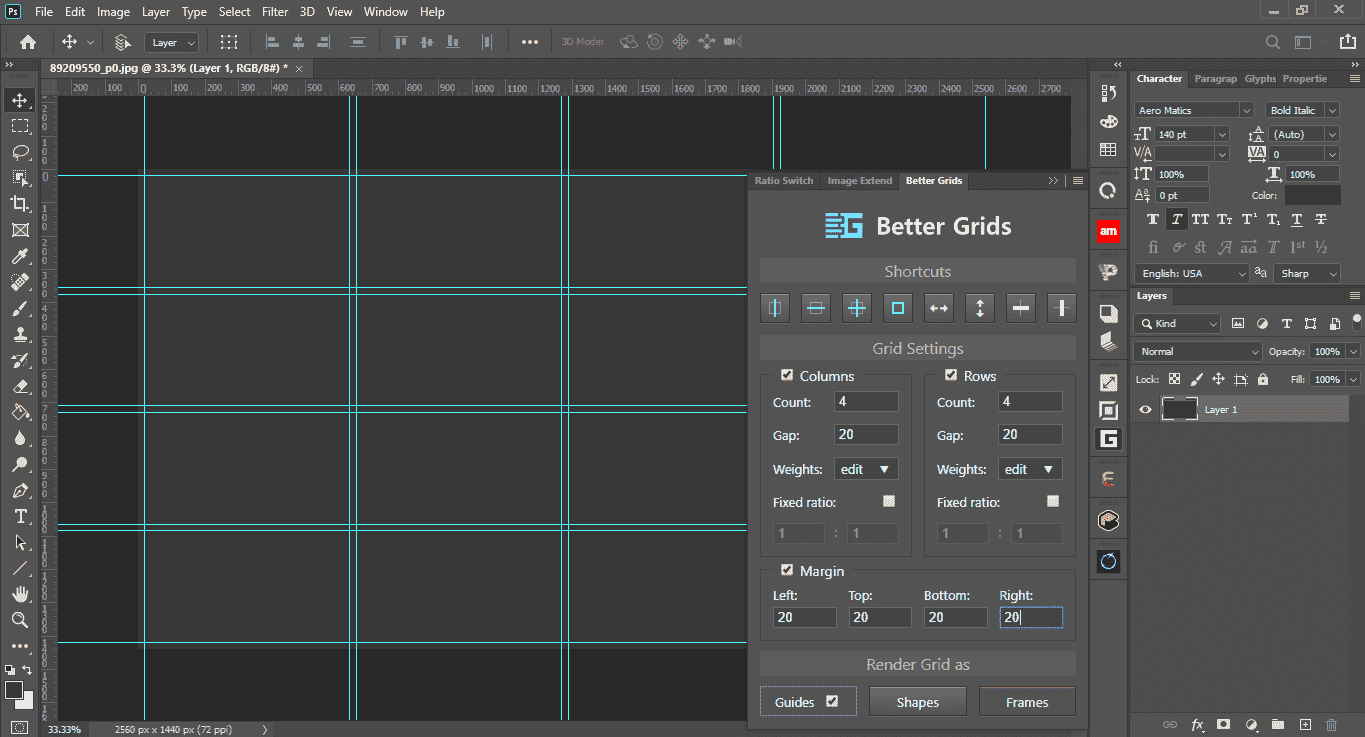
3. Choosing Render grid as "Frames" so i could try out the drag and drop method
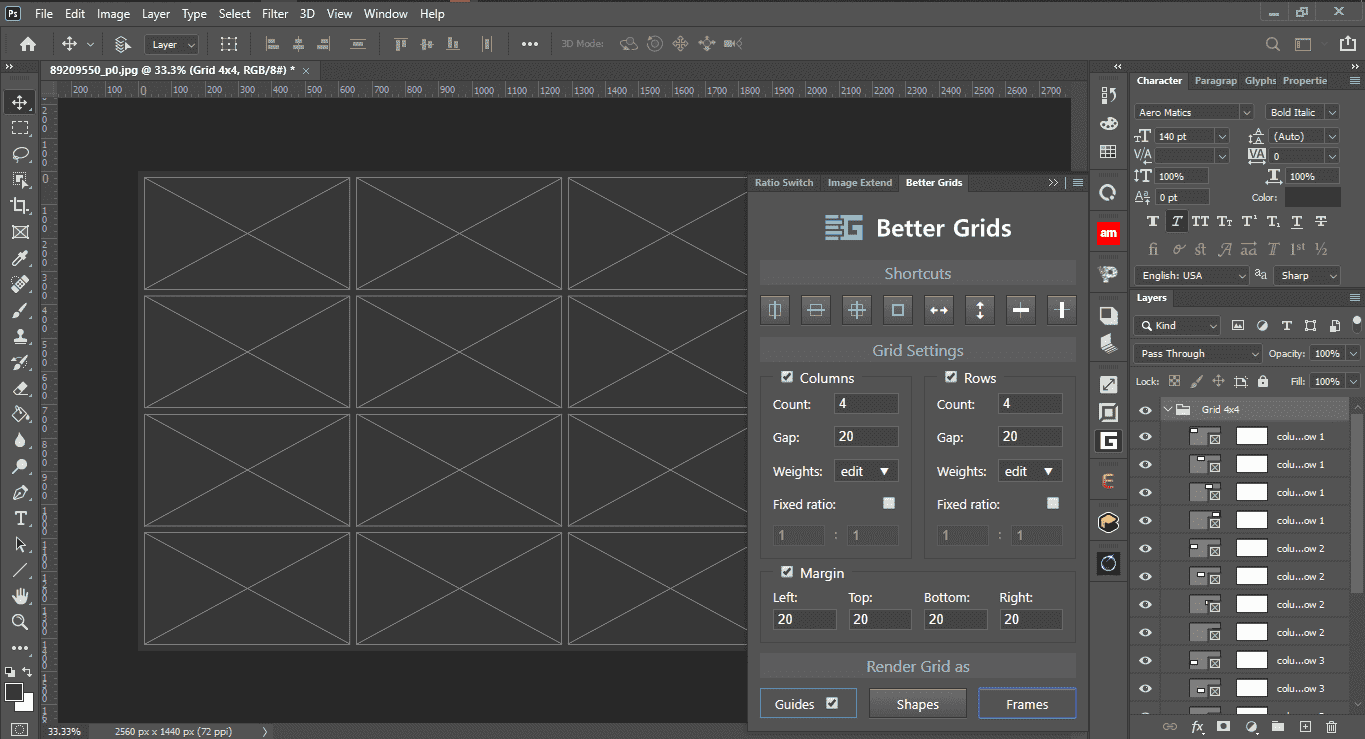
4. Selecting the wallpapers i preferred to drag and drop on the boxes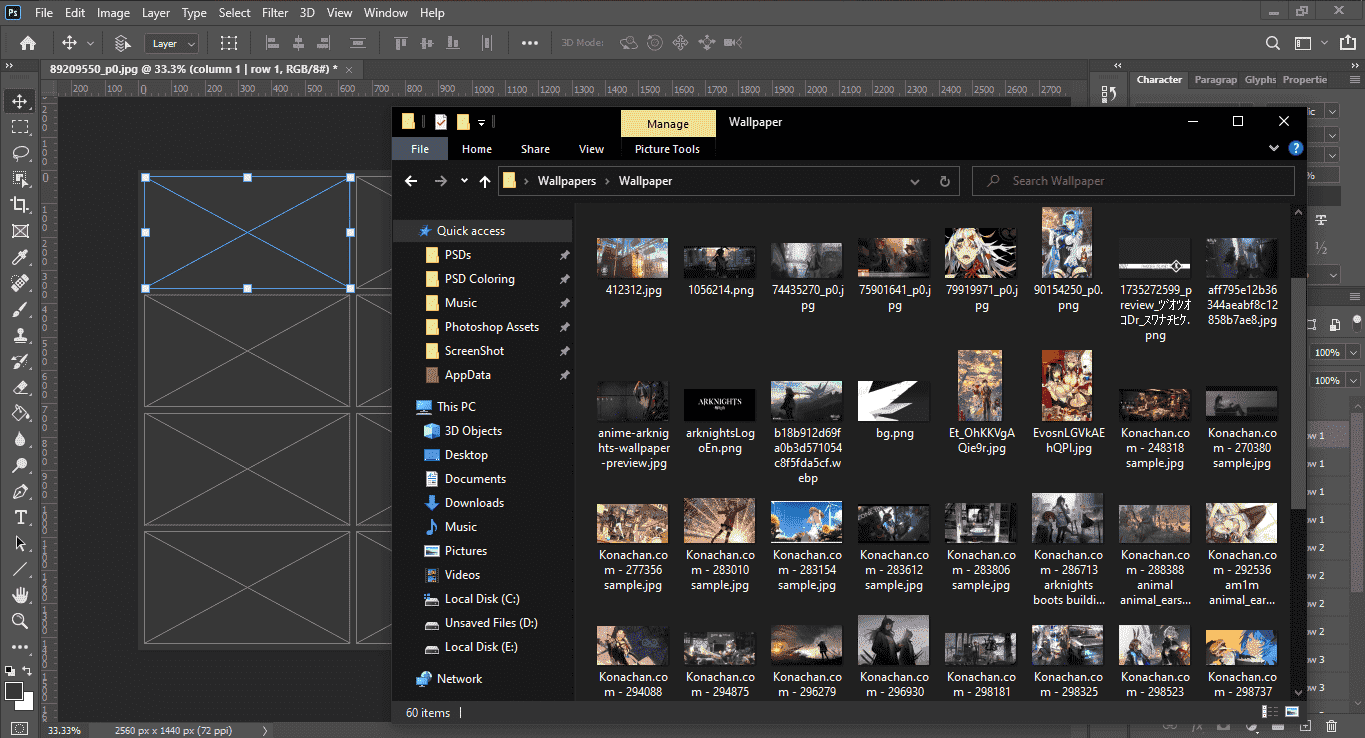
5. The conclusion lol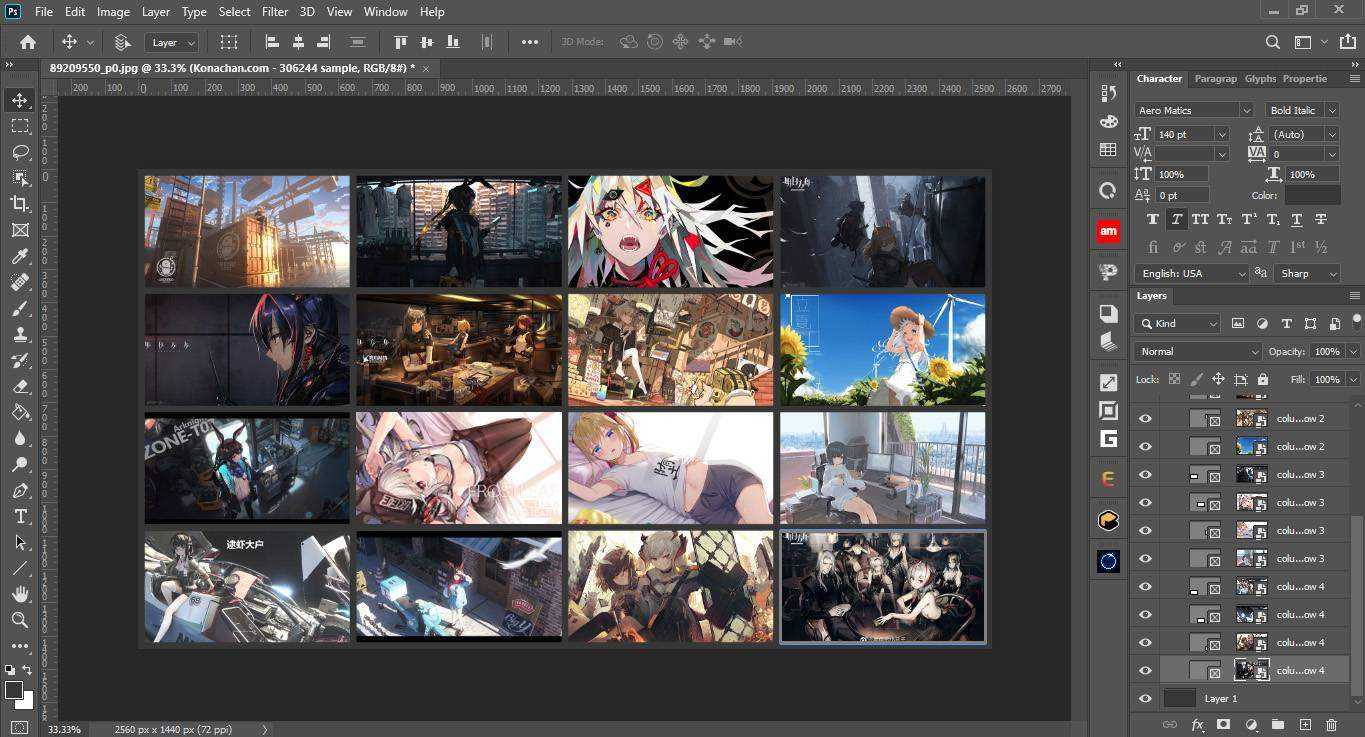
You do not have permission to view the full content of this post. Log in or register now.
Attachments
-
You do not have permission to view the full content of this post. Log in or register now.
Last edited: