Hi Good day! Pano po mag pa unbanned sa nsfwPH? Na banned kase ako. Thank you po sa makakatulong.
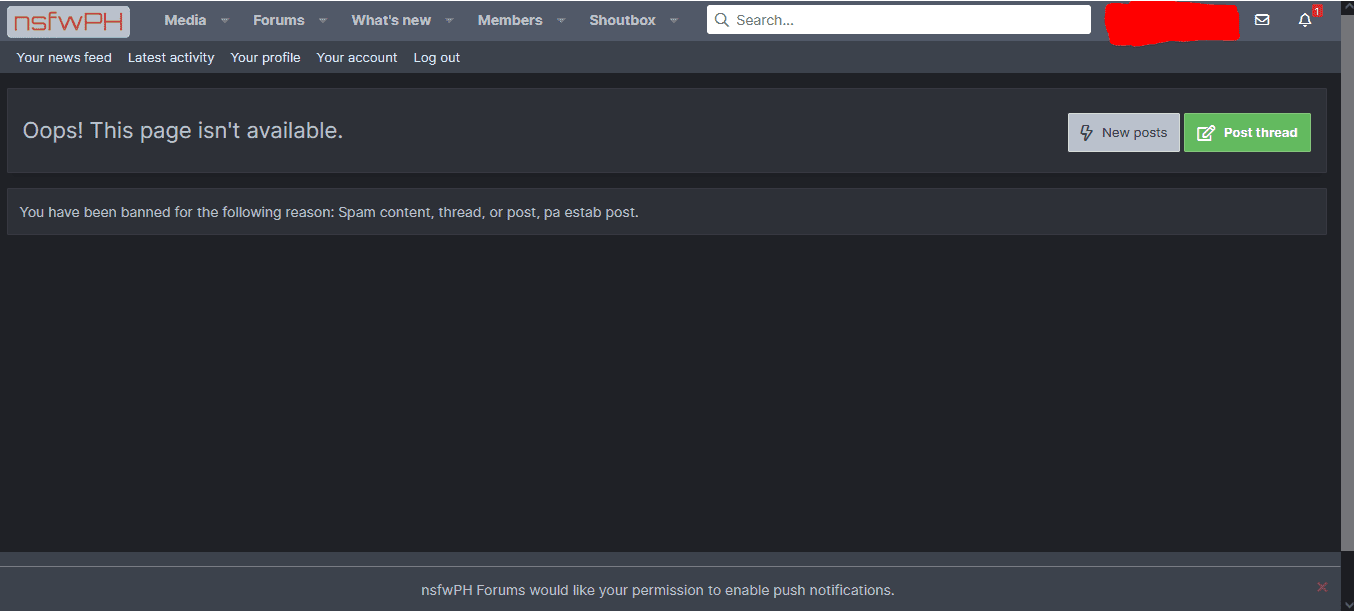
Attachments
-
You do not have permission to view the full content of this post. Log in or register now.
Pano po malalaman kung sino moderator dun? pano po sila makokontak?Hello! I'm sorry to hear that you got banned from nsfwPH. To appeal for an unban, you should follow these steps:
1. Read the Rules: Make sure you understand the rules of nsfwPH to prevent future bans. Adhering to the rules is crucial for a successful appeal.
2. Contact the Moderators: Reach out to the moderators of nsfwPH through private messages or any available communication channels. Be polite and explain your situation clearly.
3. Apologize: If you violated any rules, express genuine remorse for your actions. Acknowledge your mistake and explain how you will avoid similar issues in the future.
4. Promise Improvement: Assure the moderators that you will adhere to the rules strictly going forward. Show them that you understand the community guidelines and are committed to following them.
5. Wait Patiently: After sending your appeal, give the moderators some time to review your case. Avoid sending multiple messages or spamming them, as it may worsen your situation.
Remember, the decision to unban you ultimately lies with the moderators. By showing sincerity, understanding, and a willingness to improve, you may increase your chances of getting unbanned. Good luck!
To identify the moderators of the nsfwPH forum and contact them for your ban appeal, you can follow these steps:Pano po malalaman kung sino moderator dun? pano po sila makokontak?