matakeru21
Honorary Poster
- Joined
- Jan 6, 2015
- Posts
- 789
- Reaction
- 82
- Points
- 198
- Age
- 36
Share ko lang itong data saver na nakita ko, mas maganda sya kesa sa data saver ng Chrome kasi nagsusuport sya ng https connection so mas maraming bandwidth ang masasave mo.. Sa panahon ngayun na nagtitipid tayu dahil sa capping at mga data allocation.. try nyo na
pwede nyo rin palitan ng proxy server under compression settings..
This proxy server is used by Bandwidth Hero extension. It compresses given image to greyscale WebP image.
It downloads original image and transforms it with Sharp on the fly without saving images on disk.
This is NOT an anonymizing proxy — it downloads images on user's behalf, passing cøøkíés and user's IP address through to the origin host.

Bandwidth Hero saves data by compressing all images on the page via compression proxy server, it reduces image size about 50%.
Proxy server downloads original image, converts it to greyscale WebP image and returns it to the browser.
Unlike Google's Data Saver, Bandwidth Hero works for both secure and unsecure URLs.
It is very useful when you use limited data, such as 3G or LTE.
Compression proxy server does not save images anywhere, it processes them on the fly.
You can use default proxy server or run your own instance for free using services like Heroku or Webtask.io.
How It Works?
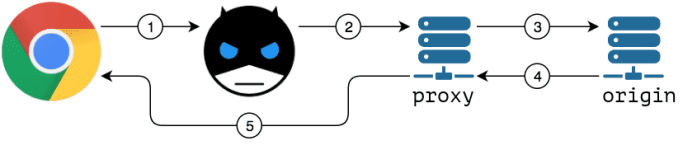
When active, Bandwidth Hero intercepts all images loading requests
It sends each image URL to the compression proxy server
Proxy server downloads the original image
Once image is downloaded it is then converted to greyscale WebP/JPEG image.
Proxy server returns compressed image to the browser
Privacy Consideration
Please note that proxy server does not store the images anywhere, it compresses them on the fly. However if you want to be 100% sure you can run your own proxy server instance.
Please refer to compression proxy docs for detailed instructions on how to run your own proxy.
Once you have your own instance running, just update the URL under "Compression settings" in the extension popup.
DOWNLOAD HERE:
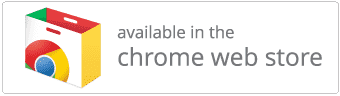

pwede nyo rin palitan ng proxy server under compression settings..
This proxy server is used by Bandwidth Hero extension. It compresses given image to greyscale WebP image.
It downloads original image and transforms it with Sharp on the fly without saving images on disk.
This is NOT an anonymizing proxy — it downloads images on user's behalf, passing cøøkíés and user's IP address through to the origin host.

Bandwidth Hero saves data by compressing all images on the page via compression proxy server, it reduces image size about 50%.
Proxy server downloads original image, converts it to greyscale WebP image and returns it to the browser.
Unlike Google's Data Saver, Bandwidth Hero works for both secure and unsecure URLs.
It is very useful when you use limited data, such as 3G or LTE.
Compression proxy server does not save images anywhere, it processes them on the fly.
You can use default proxy server or run your own instance for free using services like Heroku or Webtask.io.
How It Works?
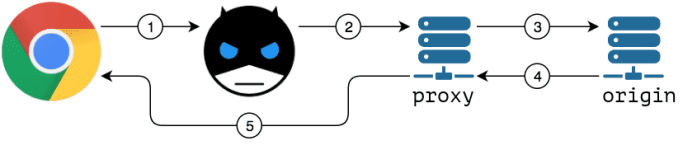
When active, Bandwidth Hero intercepts all images loading requests
It sends each image URL to the compression proxy server
Proxy server downloads the original image
Once image is downloaded it is then converted to greyscale WebP/JPEG image.
Proxy server returns compressed image to the browser
Privacy Consideration
Please note that proxy server does not store the images anywhere, it compresses them on the fly. However if you want to be 100% sure you can run your own proxy server instance.
Please refer to compression proxy docs for detailed instructions on how to run your own proxy.
Once you have your own instance running, just update the URL under "Compression settings" in the extension popup.
DOWNLOAD HERE:
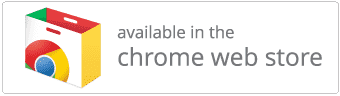

Attachments
-
You do not have permission to view the full content of this post. Log in or register now.
