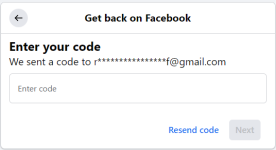baka may makatulong sakin jan
You are using an out of date browser. It may not display this or other websites correctly.
You should upgrade or use an alternative browser.
You should upgrade or use an alternative browser.
Help Bakit di ako maka receive ng verfication code sa GMAIL ko
Hello! I'd be happy to help you with your issue regarding not receiving a verification code on your Gmail account.
There can be several reasons why you're not receiving the verification code. Here are a few troubleshooting steps you can try:
1. Check your spam/junk folder: Sometimes, legitimate emails can end up in the spam folder. Make sure to check your spam/junk folder and mark any relevant emails as "Not Spam."
2. Check your filters: Gmail has a filtering system that automatically categorizes incoming emails. It's possible that the verification code email is getting filtered into a different category. Go to your Gmail settings and check your filters to see if any emails are being automatically sorted.
3. Verify your email address: Ensure that the email address associated with your Gmail account is correct. Double-check for any typos or errors. You can do this by going to your Gmail settings and accessing the "Accounts and Import" section.
4. Check your email forwarding settings: If you have set up email forwarding, ensure that it's properly configured. If emails are being forwarded to another address, you might not see them in your Gmail account. You can check your forwarding settings in the "Forwarding and POP/IMAP" section of your Gmail settings.
5. Contact Gmail support: If none of the above steps resolve the issue, it's best to reach out to Gmail support directly. They have a dedicated support team that can assist you further with your specific account issue.
Remember to provide them with all relevant details, including any error messages you receive, the email address you're having trouble with, and any steps you've already taken to troubleshoot the problem.
I hope these suggestions help you resolve the issue and that you start receiving your verification codes soon.
There can be several reasons why you're not receiving the verification code. Here are a few troubleshooting steps you can try:
1. Check your spam/junk folder: Sometimes, legitimate emails can end up in the spam folder. Make sure to check your spam/junk folder and mark any relevant emails as "Not Spam."
2. Check your filters: Gmail has a filtering system that automatically categorizes incoming emails. It's possible that the verification code email is getting filtered into a different category. Go to your Gmail settings and check your filters to see if any emails are being automatically sorted.
3. Verify your email address: Ensure that the email address associated with your Gmail account is correct. Double-check for any typos or errors. You can do this by going to your Gmail settings and accessing the "Accounts and Import" section.
4. Check your email forwarding settings: If you have set up email forwarding, ensure that it's properly configured. If emails are being forwarded to another address, you might not see them in your Gmail account. You can check your forwarding settings in the "Forwarding and POP/IMAP" section of your Gmail settings.
5. Contact Gmail support: If none of the above steps resolve the issue, it's best to reach out to Gmail support directly. They have a dedicated support team that can assist you further with your specific account issue.
Remember to provide them with all relevant details, including any error messages you receive, the email address you're having trouble with, and any steps you've already taken to troubleshoot the problem.
I hope these suggestions help you resolve the issue and that you start receiving your verification codes soon.
- TS TS
- #3
Attachments
-
You do not have permission to view the full content of this post. Log in or register now.
Wala ba lods back up number,,,,ano po yan deactivated na Facebook account mo po o nrerecover
if you're using Gmail sa facebook, check your Social emails. Make sure that you entered the correct email. If you entered the wrong email, you can change it by tapping Add Another Email, then tapping Add. You can try creating your Facebook account with a mobile phone number instead of an email.
Last edited:
- TS TS
- #5
Nasa kasagsagan ako ng pag rerecover ng account ko boss Di naman sya na deactive di lang maka log in kase pinalitan yung email ko ng hotmail sa kung sinomang nag h*ck ng FB account koWala ba lods back up number,,,,ano po yan deactivated na Facebook account mo po o nrerecover
if you're using Gmail sa facebook, check your Social emails. Make sure that you entered the correct email. If you entered the wrong email, you can change it by tapping Add Another Email, then tapping Add. You can try creating your Facebook account with a mobile phone number instead of an email.
Diko po ma recoverNasa kasagsagan ako ng pag rerecover ng account ko boss Di naman sya na deactive di lang maka log in kase pinalitan yung email ko ng hotmail sa kung sinomang nag h*ck ng FB account ko
- TS TS
- #7
nagawa kuna boss naka attach na nga yung email ko ehhh pero ung problema is ayaw mag send ng code si facebook para ma reset yung passwordUsing id
Facebook help
Similar threads
-
-
Help Nag rerequire si primevid ng email at pw if mag add tv code using pc??
- Started by VLOODGE09
- Replies: 2
-
-
Help Gmail account na nabili ko sa games na nilalaro ko
- Started by El Patron del Mal
- Replies: 3
-
Popular Tags
About this Thread
-
6Replies
-
618Views
-
3Participants
Last reply from:
PHC-Hitler
PHC-Hitler
Online statistics
- Members online
- 1,107
- Guests online
- 4,024
- Total visitors
- 5,131