unlock bootloader, install twrp recovery and root rog3 ANDROID12 work on a11 too
tested on WW only
warning warranty will be void!!!!
to unlock boot download app below and install
You do not have permission to view the full content of this post. Log in or register now.
open app. scroll down and as follow
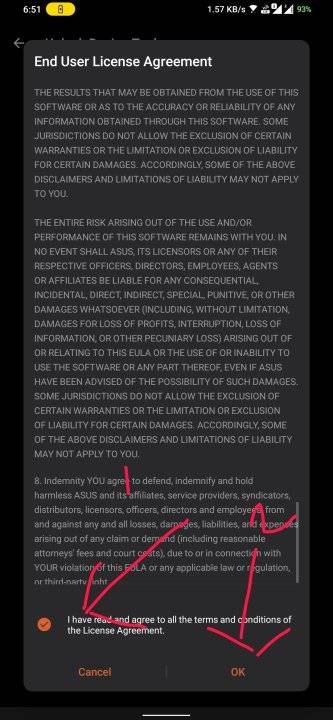
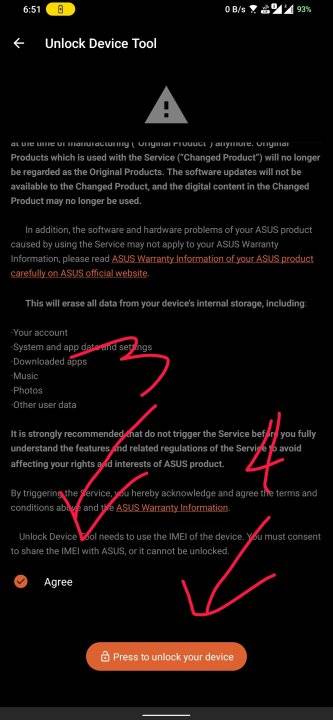
when you press to unlock device it will reboot your phone (NOTE: this will format
your phone, backup necessary files before you proceed)and when phone is booting you will
a warning. don't worry it just alarming you, that your phone is already unlocknext is to install twrp
files needed
adb&fastboot driver download You do not have permission to view the full content of this post. Log in or register now.
google how to install it
adb&fastboot tool download
(extract in desktop. create your desired folder name EG: rog3project)
twrp android 12 download You do not have permission to view the full content of this post. Log in or register now.
for a11 see download page You do not have permission to view the full content of this post. Log in or register now.
(move or copy downloaded image in same folder as adb&fastboot tool EG: rog3project
extract first if you downloaded zip file)
todoso
first boot your phone to bootloader
1. power your device off
2. when device is off press and hold volume up and power button together till popup
will appear your now in bootloader mode
3.now connect your device to pc (NOTE: connect side port of device. very important use only the upper c port
before proceed)
4.check if device is connected and or the driver is installed correctly
go to extracted adb&fastboot tool folder EG: rog3project and open
cmd from that folder. in command prompt type the command
fastboot devices
this should show your fastboot device, if it return blank try to install driver again mentioned above
5.installing twrp based on your android version. on cmd type this command. for a12
fastboot flash recovery twrp-3.7.0_12-0-I003D.img
or
fastboot flash recovery (then grab the image file folder and drop to cmd)
then reboot to system
next is to root with magisk
on your phone
-first downlaod magisk apk You do not have permission to view the full content of this post. Log in or register now.
(NOTE: put it on main device storage or just leave it in download folder)
-second boot to recovery. now power your device off
after switching off press and hold volume up and power key till your in bootloader mode
now use volume key and navigate to recovery and press power key to proceed.
-third on twrp recovery goto INSTALL and loacte the magisk apk file. select and install
wait till it end successfuly and reboot
-last after device is switch on goto file manager and install the magisk apk
DONE
next is how to enable volte on android 12 and custom rom android13 in any country

tested on WW only
warning warranty will be void!!!!
to unlock boot download app below and install
You do not have permission to view the full content of this post. Log in or register now.
open app. scroll down and as follow
when you press to unlock device it will reboot your phone (NOTE: this will format
your phone, backup necessary files before you proceed)and when phone is booting you will
a warning. don't worry it just alarming you, that your phone is already unlocknext is to install twrp
files needed
adb&fastboot driver download You do not have permission to view the full content of this post. Log in or register now.
google how to install it
adb&fastboot tool download
(extract in desktop. create your desired folder name EG: rog3project)
twrp android 12 download You do not have permission to view the full content of this post. Log in or register now.
for a11 see download page You do not have permission to view the full content of this post. Log in or register now.
(move or copy downloaded image in same folder as adb&fastboot tool EG: rog3project
extract first if you downloaded zip file)
todoso
first boot your phone to bootloader
1. power your device off
2. when device is off press and hold volume up and power button together till popup
will appear your now in bootloader mode
3.now connect your device to pc (NOTE: connect side port of device. very important use only the upper c port
before proceed)
4.check if device is connected and or the driver is installed correctly
go to extracted adb&fastboot tool folder EG: rog3project and open
cmd from that folder. in command prompt type the command
fastboot devices
this should show your fastboot device, if it return blank try to install driver again mentioned above
5.installing twrp based on your android version. on cmd type this command. for a12
fastboot flash recovery twrp-3.7.0_12-0-I003D.img
or
fastboot flash recovery (then grab the image file folder and drop to cmd)
then reboot to system
next is to root with magisk
on your phone
-first downlaod magisk apk You do not have permission to view the full content of this post. Log in or register now.
(NOTE: put it on main device storage or just leave it in download folder)
-second boot to recovery. now power your device off
after switching off press and hold volume up and power key till your in bootloader mode
now use volume key and navigate to recovery and press power key to proceed.
-third on twrp recovery goto INSTALL and loacte the magisk apk file. select and install
wait till it end successfuly and reboot
-last after device is switch on goto file manager and install the magisk apk
DONE
next is how to enable volte on android 12 and custom rom android13 in any country
Attachments
-
You do not have permission to view the full content of this post. Log in or register now.
Last edited: